What is Amazon Flex?

Amazon Flex is a delivery service provided by Amazon that allows individuals to deliver packages to customers on behalf of the company. The beauty of Amazon Flex lies in its flexibility—drivers, known as “partners,” can choose their own hours and work as much or as little as they want.
How Does Amazon Flex Work?
The concept behind Amazon Flex is straightforward. Once you sign up and get approved, you’ll use the Amazon Flex app to receive delivery offers. You can select the offers that fit your schedule and preferences. After picking up packages from a designated Amazon delivery center, you’ll deliver them to customers’ homes, following the instructions provided in the app.
Getting Started with Amazon Flex on Android
To start delivering with Amazon Flex, you’ll need an Android device and the Amazon Flex app. Follow these steps to get up and running:
Downloading and Installing the Amazon Flex App
- Visit the Google Play Store: Open the Google Play Store on your Android device.
- Search for Amazon Flex: Use the search bar to find the Amazon Flex app.
- Install the App: Tap on the install button and wait for the app to download and install on your device.
Creating an Amazon Flex Account
- Open the Amazon Flex App: Once the installation is complete, open the app.
- Sign Up: Follow the prompts to create a new account. You’ll need to provide some personal information, such as your name, address, and Social Security number (for background checks).
- Complete the Application Process: You might need to upload additional documents, such as a driver’s license and proof of vehicle insurance.
Meeting the Requirements
Before you can start delivering, make sure you meet the following requirements:
- Age Requirement: You must be at least 21 years old.
- Vehicle: You need a reliable vehicle with sufficient cargo space. Both cars and trucks are acceptable.
- Smartphone: An Android device with the Amazon Flex app installed.
- Background Check: Amazon will conduct a background check as part of the approval process.
Navigating the Amazon Flex App

Once you have the app installed and your account set up, it’s time to learn how to use it effectively.
Understanding the Home Screen
The home screen of the Amazon Flex app displays key information, including:
- Available Blocks: These are time slots when you can pick up and deliver packages.
- Upcoming Deliveries: Details about your scheduled deliveries.
- Earnings: A summary of your earnings and payments.
Managing Your Deliveries
To manage your deliveries:
- Select a Block: Browse through available blocks and select the one that fits your schedule.
- Follow the Instructions: The app will provide step-by-step instructions for picking up and delivering packages.
- Track Your Progress: Use the app to track your delivery progress and manage any issues that arise.
Tips for Maximizing Your Earnings
To make the most of your Amazon Flex experience, consider these tips for maximizing your earnings:
Choose High-Paying Blocks
Some delivery blocks offer higher pay rates than others. Keep an eye out for these higher-paying opportunities to boost your earnings.
Optimize Your Delivery Route
Use navigation apps like Google Maps to plan the most efficient delivery routes. This will help you complete deliveries faster and reduce your overall driving time.
Deliver During Peak Hours
Delivery demand can vary throughout the day. Delivering during peak hours, such as evenings and weekends, can increase your chances of receiving higher-paying blocks.
Maintain a High Rating
Customer ratings can impact your ability to receive delivery offers. Provide excellent service and maintain a high rating to ensure a steady flow of delivery opportunities.
Troubleshooting Common Issues
Even with the best planning, you may encounter some challenges while delivering for Amazon Flex. Here’s how to handle common issues:
App Not Working
If you experience issues with the app, such as crashes or freezing:
- Restart the App: Close the app and reopen it.
- Update the App: Ensure you have the latest version of the Amazon Flex app installed.
- Check Your Internet Connection: A stable internet connection is crucial for app functionality.
Navigation Problems
If you encounter issues with navigation:
- Use Alternative Navigation Apps: Try using a different navigation app to see if it provides better directions.
- Verify Address Information: Double-check the delivery address provided in the app for accuracy.
Package Issues
If you encounter issues with the packages, such as damaged or missing items:
- Contact Support: Use the app’s support feature to report the issue and seek assistance.
- Follow Procedures: Follow any specific instructions provided by Amazon for handling package issues.
Balancing Amazon Flex with Other Responsibilities
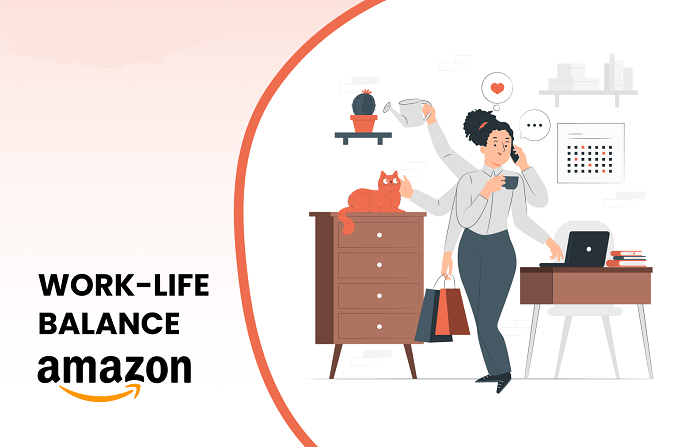
One of the main advantages of Amazon Flex is its flexibility, allowing you to balance it with other jobs or responsibilities. Here’s how to effectively manage your time:
Create a Schedule
Plan your delivery blocks around your existing commitments. Creating a schedule can help you avoid conflicts and ensure you make the most of your available time.
Prioritize Self-Care
Driving and delivering can be physically demanding. Make sure to prioritize self-care by taking breaks, staying hydrated, and getting enough rest.
Combine with Other Gig Jobs
Consider combining Amazon Flex with other gig jobs, such as food delivery services, to maximize your earning potential.
The Future of Amazon Flex and Delivery Jobs
As e-commerce continues to grow, the demand for delivery services will likely increase. Amazon Flex is well-positioned to adapt to these changes, offering opportunities for drivers to earn money on their own terms.
Technological Advancements
Advancements in technology, such as improved navigation systems and delivery tracking, will likely enhance the Amazon Flex experience for drivers. Staying informed about these developments can help you stay ahead in the delivery game.
Expanding Opportunities
Amazon may continue to expand the Amazon Flex program, offering new opportunities and features for drivers. Keep an eye on updates and announcements to take advantage of these new offerings.
Related Post:
How to Print from Your Android Phone: A Comprehensive Guide to Seamlessly Print Documents and Photos
How to Turn Off Your Android Phone: A Comprehensive Guide
Where Are Downloads on Android? A Comprehensive Guide to Locating and Managing Your Files
Amazon Flex for Android offers a unique and flexible way to earn money through package delivery. By understanding how to navigate the app, maximizing your earnings, and troubleshooting common issues, you can make the most of your Amazon Flex experience. Whether you’re looking for a side hustle or a primary source of income, Amazon Flex provides a valuable opportunity to work on your own terms. Embrace the flexibility, stay informed, and enjoy the benefits of being an Amazon Flex driver.


