Understanding Voicemail Passwords
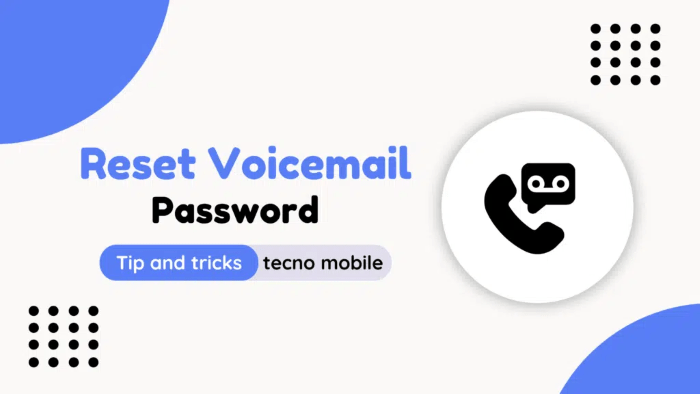
What is a Voicemail Password?
A voicemail password is a security feature that protects your voicemail messages from unauthorized access. It ensures that only you can listen to your voicemails and manage your voicemail settings. Typically, this password is set when you first activate your voicemail service and can be changed periodically for security reasons.
Why Might You Need to Reset Your Voicemail Password?
Forgetting your voicemail password is the most common reason for a reset. Other reasons might include:
- Security Concerns: If you suspect your voicemail account might be compromised, changing your password is a prudent measure.
- Account Issues: Problems with your carrier account or settings might necessitate a password reset.
- New Device: When switching to a new Android device, you might need to reset your voicemail password to ensure proper functionality.
Steps to Reset Voicemail Password on Android
Check Your Carrier’s Voicemail Reset Options
Each mobile carrier has its own procedure for resetting voicemail passwords. It’s important to follow the specific instructions provided by your carrier. Here’s how you can find and use these options:
- Visit Carrier’s Website: Most carriers provide an online portal where you can manage your voicemail settings. Log in to your account and look for voicemail settings or security options.
- Carrier’s Customer Support: Contact your carrier’s customer support via phone or online chat. They can guide you through the password reset process.
Use the Voicemail Application
Most Android devices come with a pre-installed voicemail application. Here’s how you can reset your password using the voicemail app:
- Open the Voicemail App: Locate and open the voicemail application on your Android device.
- Access Voicemail Settings: Look for the settings option, often represented by a gear icon.
- Find Password Reset Option: In the settings menu, you should see an option to reset or change your voicemail password. Follow the prompts to complete the process.
Reset Voicemail Password via Phone Settings
In some cases, you might be able to reset your voicemail password directly through your phone’s settings. Here’s how:
- Open Phone App: Launch the phone application on your Android device.
- Go to Voicemail Settings: Tap on the menu icon (three dots) and select “Settings” or “Voicemail Settings.”
- Select Password Reset: Look for an option to reset or change your voicemail password and follow the instructions provided.
Contacting Your Mobile Carrier
If you’re unable to reset your voicemail password through your phone or voicemail app, contacting your mobile carrier directly may be necessary. Here’s how you can approach this:
- Call Customer Support: Dial the customer support number provided by your carrier. Be prepared to provide your account information for verification.
- Follow Instructions: The support representative will guide you through the process of resetting your voicemail password. They may require you to verify your identity or provide additional information.
Common Issues and Troubleshooting
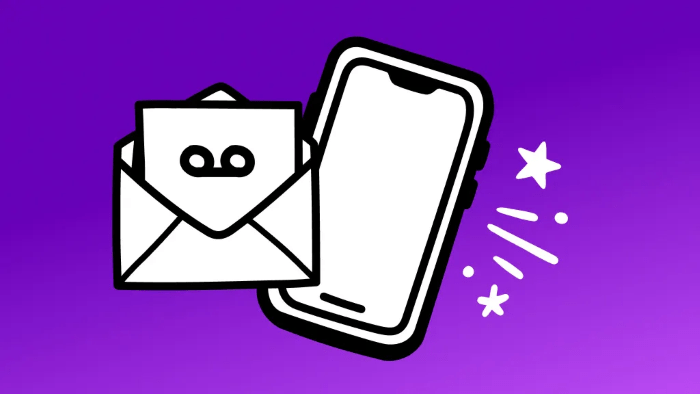
Voicemail Password Reset Not Working
If you encounter issues during the password reset process, consider the following troubleshooting steps:
- Verify Carrier Instructions: Double-check the reset instructions provided by your carrier to ensure you’re following the correct procedure.
- Check Network Connection: Ensure your device has a stable network connection, as connectivity issues can sometimes affect the reset process.
- Restart Your Device: A simple restart can resolve many issues. Try restarting your Android device and attempt the password reset again.
Voicemail App Not Responding
If the voicemail app is unresponsive or not working correctly, try the following:
- Update the App: Ensure your voicemail app is up to date by checking for updates in the Google Play Store.
- Clear App Cache: Go to your device’s settings, find the voicemail app, and clear its cache to resolve any performance issues.
- Reinstall the App: If the problem persists, uninstall and reinstall the voicemail app.
Difficulty Contacting Customer Support
If you’re having trouble reaching your carrier’s customer support:
- Try Different Communication Channels: Many carriers offer support via phone, email, live chat, and social media. Try alternative methods if one isn’t working.
- Check Carrier’s Website: Look for any service outages or issues that might be affecting customer support.
Tips for Managing Your Voicemail Password
Choose a Strong Password
When setting a new voicemail password, choose a strong and unique combination to enhance security. Avoid using easily guessable information such as birthdays or simple number sequences.
Regularly Update Your Password
For added security, consider updating your voicemail password periodically. This practice helps protect your voicemail account from unauthorized access.
Enable Two-Factor Authentication (If Available)
Some carriers offer two-factor authentication for added security. If available, enable this feature to further safeguard your voicemail account.
Related Post:
Everything You Need to Know About the Google Weather App for Android: A Comprehensive Guide
Transforming Communication: The Ultimate Guide to Talk-to-Text on Android
How to Play Android Games on PC: A Comprehensive Guide to Emulators, Tools, and Tips
Resetting your voicemail password on Android doesn’t have to be a stressful process. By following the steps outlined in this guide, you can easily regain access to your voicemail and ensure your messages remain secure. Whether you’re using the voicemail app, your phone settings, or contacting your carrier directly, you’ll find the solution that best fits your needs.
Remember to keep your voicemail password secure and updated to protect your personal and professional communications. If you encounter any issues during the reset process, refer to the troubleshooting tips or seek assistance from your carrier’s customer support. With these strategies in mind, you can confidently manage your voicemail and stay connected.


