Table of Contents
ToggleUnderstanding the Concept of Liking a Text
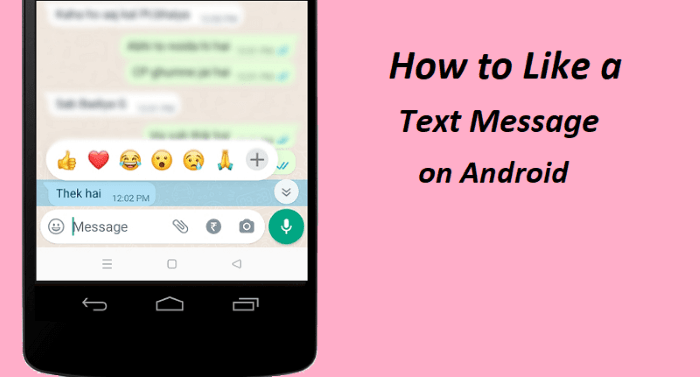
Liking a text message is a relatively new feature that allows users to express their appreciation or acknowledgment of a message without having to type a response. This feature can be found in various messaging apps, each implementing it in its own way. The primary goal of this feature is to provide a quick and efficient way to show that you have read and appreciated a message.
Why Liking a Text Message Matters
Liking a text message can have several benefits:
- Efficient Communication: It saves time and effort compared to typing a response.
- Acknowledgment: It provides a quick way to acknowledge a message without needing to engage in a full conversation.
- Emotional Expression: It allows users to convey their feelings or reactions to a message in a simple, non-verbal way.
Popular Messaging Apps Supporting the Like Feature
Several messaging apps on Android support the “like” feature. Let’s look at some of the most popular ones and how they implement this functionality.
WhatsApp is one of the most widely used messaging apps globally. It offers a simple way to like messages, enhancing user interaction.
How to Like a Text on WhatsApp
- Open the Conversation: Launch WhatsApp and open the chat containing the message you want to like.
- Long Press the Message: Press and hold the message you wish to like.
- Tap the Thumbs Up Icon: Select the thumbs-up emoji that appears at the top of the screen.
Facebook Messenger
Facebook Messenger is another popular app with a robust set of features, including message reactions.
How to Like a Text on Facebook Messenger
- Open Messenger: Launch the Messenger app and navigate to the chat where you want to like a message.
- Long Press the Message: Tap and hold the message you want to react to.
- Choose a Reaction: Select the thumbs-up or other available reactions from the pop-up menu.
Google Messages
Google Messages, the default SMS app for many Android devices, has also integrated a reaction feature.
How to Like a Text on Google Messages
- Launch Google Messages: Open the Messages app and find the conversation you’re interested in.
- Press and Hold the Message: Tap and hold the message you want to like.
- Select a Reaction: Choose the thumbs-up icon or another reaction from the available options.
Advanced Tips for Managing Likes on Text Messages
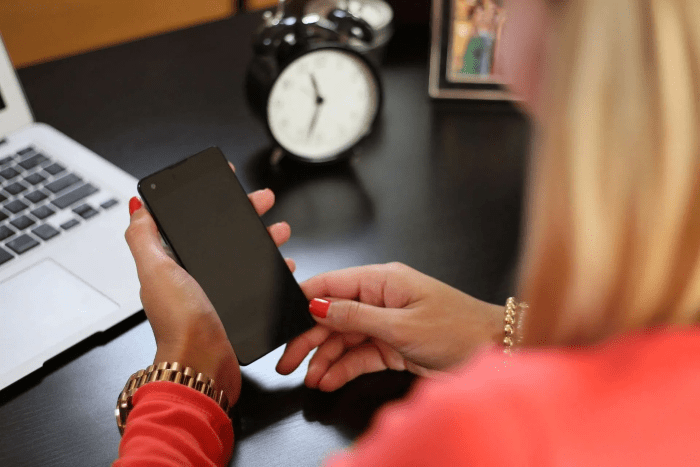
While liking a text message is straightforward, managing and customizing your reactions can enhance your messaging experience. Here are some advanced tips to get the most out of this feature.
Customizing Reaction Emojis
Some apps allow you to customize or add new reaction emojis. This can help personalize your interactions and make your reactions more meaningful.
How to Customize Reaction Emojis
- Open the App Settings: Go to the settings menu of the messaging app you are using.
- Find Reaction Settings: Look for the section related to message reactions or emojis.
- Select and Customize: Choose the emojis you want to use and arrange them as per your preference.
Viewing Reactions on Messages
In many apps, you can view how others have reacted to your messages. This feature can provide valuable insights into how your messages are received.
How to View Reactions
- Open the Conversation: Navigate to the chat where you have received reactions.
- Tap on the Message: Tap on the message to see a list of reactions.
- Review Reactions: Check the different reactions and who has reacted to your message.
Managing Notifications for Reactions
To avoid being overwhelmed by notifications for every reaction, you can manage how and when you receive them.
How to Manage Notification Settings
- Access Notifications Settings: Go to your app’s settings and find the notifications section.
- Customize Notifications: Adjust the settings to control how you receive notifications for message reactions.
- Turn Off Notifications: If desired, you can turn off notifications for reactions altogether.
Troubleshooting Common Issues with Liking Texts

While the “like” feature is designed to enhance communication, users sometimes encounter issues. Here are some common problems and how to address them.
Liking Feature Not Working
If you find that the liking feature is not functioning correctly, there could be a few reasons behind it.
Possible Solutions
- Update the App: Ensure that you are using the latest version of the app, as updates often fix bugs.
- Restart Your Device: A simple restart can sometimes resolve temporary glitches.
- Check App Permissions: Verify that the app has the necessary permissions to function correctly.
Reactions Not Appearing
Sometimes, reactions may not appear as expected. This issue could be related to app settings or connectivity.
Possible Solutions
- Check Internet Connection: Make sure you have a stable internet connection.
- Clear App Cache: Clearing the app cache can resolve issues related to data storage.
- Reinstall the App: If the problem persists, try uninstalling and reinstalling the app.
The Future of Text Message Reactions
As technology continues to evolve, we can expect the features of messaging apps to become even more advanced. Future developments may include:
Enhanced Reaction Options
Future updates may offer a broader range of reactions, allowing for more nuanced responses to messages.
Integration with AI
AI could play a role in automating reactions based on the context of the conversation, making interactions more intuitive and efficient.
Cross-Platform Reactions
Improved cross-platform compatibility might allow reactions to be synchronized across different messaging apps and devices.
Related Post:
Unleashing Nostalgia: The Ultimate Guide to PS2 Emulators for Android
How to Scan QR Code on Android Without an App: A Comprehensive Guide
How to Connect AirPods to Android: A Complete Guide for Seamless Pairing
Liking a text on Android is a simple yet effective way to enhance your messaging experience. By understanding how to use this feature across different apps and managing your reactions effectively, you can make your communication more engaging and personalized. Whether you’re using WhatsApp, Facebook Messenger, or Google Messages, this guide has provided you with the knowledge to master the art of liking text messages. Embrace this feature to make your conversations more interactive and enjoyable!


