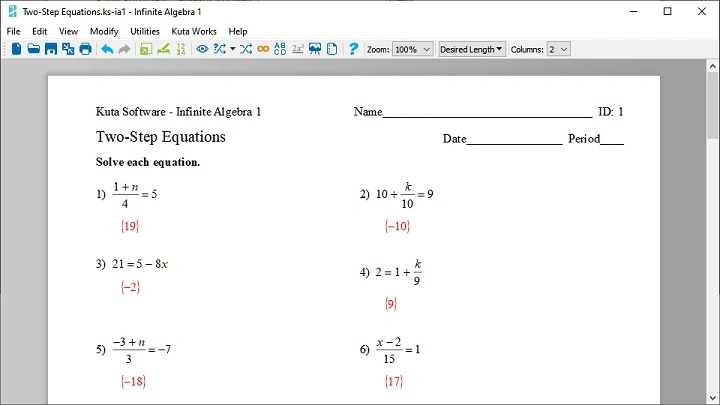In today’s educational landscape, having the right tools to facilitate learning is crucial. For math teachers, especially those teaching Algebra 1, Kuta Software Infinite Algebra 1 has become a staple. This software offers an extensive range of features designed to help educators create effective and engaging lesson plans, assessments, and practice worksheets. In this comprehensive guide, we will delve into everything you need to know about Kuta Software Infinite Algebra 1, from its features and benefits to how you can integrate it into your classroom.
Overview of Kuta Software
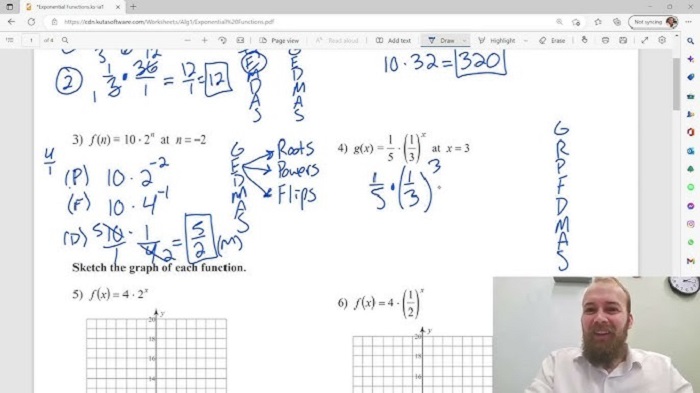
Kuta Software LLC, founded in 2002, has established itself as a leading provider of educational software designed to support math instruction. The company’s flagship product line, Infinite Math Series, includes Infinite Algebra 1, Infinite Geometry, Infinite Pre-Algebra, and other titles, each tailored to specific areas of mathematics.
Kuta Software Infinite Algebra 1 is specifically designed to aid in teaching Algebra 1 concepts. It provides a robust platform for creating custom worksheets, quizzes, and tests, ensuring that teachers can offer targeted practice to their students.
Features of Kuta Software Infinite Algebra 1
Kuta Software Infinite Algebra 1 stands out due to its impressive array of features. Here are some of the key elements that make this software a valuable tool for math educators:
Comprehensive Question Bank
- Wide Range of Topics: Covers all essential Algebra 1 topics, including linear equations, inequalities, polynomials, factoring, functions, and more.
- Difficulty Levels: Questions are categorized by difficulty, allowing teachers to tailor assignments to student proficiency levels.
- Real-World Problems: Includes application-based problems to help students understand the relevance of algebra in everyday life.
Customization Options
- Worksheet Customization: Teachers can create worksheets tailored to their curriculum and students’ needs.
- Randomization: Each question can be randomized to create multiple versions of the same worksheet, ensuring that students get unique sets of problems.
- Custom Instructions: Allows teachers to add specific instructions or notes to worksheets.
Easy-to-Use Interface
- Intuitive Design: The software is designed with a user-friendly interface that is easy to navigate, even for those who are not tech-savvy.
- Drag-and-Drop Functionality: Simplifies the process of creating and organizing worksheets.
- Preview Mode: Enables teachers to preview worksheets before printing or distributing them.
Multiple Question Formats
- Multiple Choice: Ideal for quick assessments and standardized testing preparation.
- Short Answer: Encourages students to provide brief, precise answers.
- Open-Ended Questions: Allows for more in-depth exploration of topics and critical thinking.
Automated Grading System
- Instant Feedback: Provides immediate grading and feedback, helping students learn from their mistakes.
- Gradebook Integration: Can integrate with electronic gradebooks, making it easy to record and track student performance.
- Customizable Rubrics: Teachers can create their own grading rubrics to align with specific learning objectives.
Regular Updates
- New Content: Regular updates ensure that the software stays current with educational standards and includes the latest teaching resources.
- Bug Fixes: Continuous improvements and bug fixes enhance the software’s performance and reliability.
Benefits of Using Kuta Software Infinite Algebra 1
The benefits of using Kuta Software Infinite Algebra 1 extend beyond its robust features. Here are some key advantages that educators and students can experience:
Enhancing Student Learning
- Targeted Practice: Customizable worksheets allow teachers to address individual student weaknesses.
- Engaging Content: A variety of problem types and real-world applications keep students engaged.
- Immediate Feedback: Automated grading helps students quickly understand their mistakes and learn from them.
Saving Time for Teachers
- Efficient Planning: The software simplifies the creation of lesson plans, homework assignments, and assessments.
- Reusable Resources: Worksheets and tests can be saved and reused, reducing preparation time for future classes.
- Batch Printing: Allows for easy printing of multiple worksheets or tests at once.
Improving Assessment Accuracy
- Consistent Grading: Automated grading ensures consistency and fairness in assessments.
- Detailed Reports: Provides detailed performance reports, helping teachers identify areas where students need more support.
- Customizable Assessments: Teachers can create assessments that align with their specific teaching goals and standards.
Encouraging Practice and Mastery
- Varied Problem Sets: Randomized questions provide students with ample practice opportunities.
- Skill Reinforcement: Regular practice helps reinforce key concepts and skills.
- Mastery Learning: Students can progress at their own pace, ensuring they master each topic before moving on.
How to Use Kuta Software Infinite Algebra 1
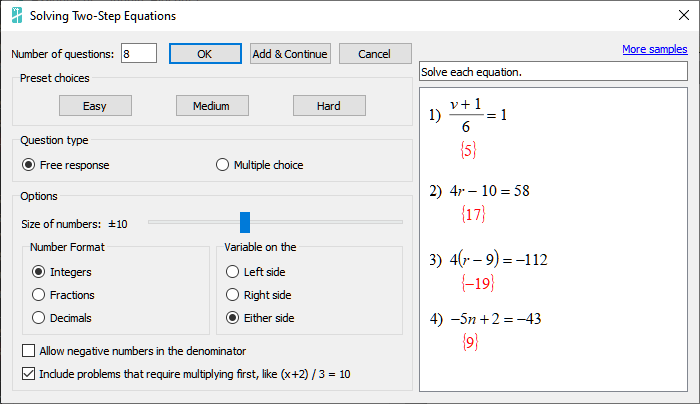
Getting started with Kuta Software Infinite Algebra 1 is straightforward. Here’s a step-by-step guide to help you make the most of this powerful tool:
Getting Started
- Installation: Download and install the software from the Kuta Software website.
- Registration: Register your software using the provided license key.
- Explore the Interface: Take some time to familiarize yourself with the software’s interface and features.
Creating Custom Worksheets
- Select a Topic: Choose the specific Algebra 1 topic you want to focus on.
- Customize Questions: Use the customization options to select the types and difficulty levels of questions.
- Add Instructions: Include any necessary instructions or notes for your students.
- Randomize Questions: Randomize the questions to create unique versions of the worksheet.
- Preview and Print: Preview the worksheet to ensure it meets your needs, then print it out for your students.
Using Pre-made Worksheets
- Browse Library: Access the library of pre-made worksheets available within the software.
- Select Worksheet: Choose a worksheet that aligns with your current lesson plan.
- Customize if Needed: Make any necessary adjustments to fit your specific requirements.
- Print and Distribute: Print the worksheet and distribute it to your students.
Generating Tests and Quizzes
- Create a Test: Use the test creation feature to compile a series of questions covering multiple topics.
- Set Time Limits: If desired, set time limits for the test to simulate exam conditions.
- Automate Grading: Utilize the automated grading system to quickly assess student performance.
- Review Results: Review the results with your students to help them understand their strengths and areas for improvement.
Integrating Kuta Software Infinite Algebra 1 in the Classroom
Successfully integrating Kuta Software Infinite Algebra 1 into your classroom involves more than just using the software. Here are some best practices and tips to ensure effective use:
Best Practices for Teachers
- Start Small: Begin with a few worksheets or quizzes to get comfortable with the software.
- Solicit Feedback: Ask students for feedback on the worksheets and assessments to make improvements.
- Regular Use: Incorporate the software into your regular teaching routine to maximize its benefits.
Tips for Engaging Students
- Variety is Key: Use a mix of question types and formats to keep students engaged.
- Real-World Applications: Highlight real-world applications of algebra to make the material more relevant.
- Gamify Learning: Introduce friendly competitions or challenges using the worksheets and quizzes.
Success Stories from Educators
Many educators have successfully integrated Kuta Software Infinite Algebra 1 into their classrooms. Here are a few success stories:
- Improved Test Scores: Teachers have reported significant improvements in student test scores after regularly using the software for practice and assessments.
- Enhanced Engagement: Students have become more engaged and motivated to learn algebra due to the interactive and varied problem sets.
- Time Savings: Educators have saved valuable time in lesson planning and grading, allowing them to focus more on instruction and student support.
Comparing Kuta Software Infinite Algebra 1 with Other Algebra Tools
While Kuta Software Infinite Algebra 1 is a powerful tool, it’s important to compare it with other available options. Here are some comparisons with key competitors:
Key Competitors
- Mathway: A popular online tool that provides step-by-step solutions to math problems.
- Desmos: An advanced graphing calculator that helps visualize algebraic concepts.
- Algebra Nation: An online platform offering video tutorials, practice problems, and assessments.
Unique Selling Points
- Customization: Unlike many other algebra tools, Kuta Software Infinite Algebra 1 offers extensive customization options, allowing teachers to tailor worksheets and assessments to their specific needs.
- Comprehensive Question Bank: Kuta Software Infinite Algebra 1 boasts a comprehensive question bank that covers a wide range of Algebra 1 topics, ensuring that teachers can find relevant problems for their students.
- Automated Grading: The software’s automated grading system saves teachers valuable time by instantly grading assessments and providing detailed feedback to students.
User Reviews and Feedback
- Ease of Use: Many users appreciate the software’s user-friendly interface, which makes it easy to create and customize worksheets.
- Effectiveness: Users report that Kuta Software Infinite Algebra 1 has helped improve student understanding and performance in Algebra 1.
- Support: The software’s customer support team receives praise for their responsiveness and helpfulness.
Troubleshooting and Support
While Kuta Software Infinite Algebra 1 is generally reliable, users may encounter occasional issues. Here are some common problems and solutions:
Common Issues and Solutions
- Printing Problems: If you experience issues with printing, ensure that your printer settings are correct and that the software is up to date.
- Login Errors: If you have trouble logging in, double-check your credentials and ensure that your internet connection is stable.
- Software Crashes: If the software crashes, try restarting your computer and updating the software to the latest version.
Accessing Customer Support
If you encounter any persistent issues, you can reach out to Kuta Software’s customer support team for assistance. They can be contacted via email or phone, and their support hours are typically listed on their website.
Community and Online Resources
In addition to official support channels, there are also online communities and forums where users can seek help from fellow educators who use Kuta Software Infinite Algebra 1. These resources can be valuable for troubleshooting and sharing tips and best practices.
Pricing and Licensing Information
Kuta Software Infinite Algebra 1 offers several pricing options to cater to different needs:
- Individual License: Ideal for individual teachers who want to use the software for personal use.
- School License: Designed for schools and districts looking to implement the software across multiple classrooms.
- Volume Discounts: Kuta Software offers volume discounts for bulk purchases, making it more affordable for larger institutions.
Kuta Software Infinite Algebra 1 is a powerful tool for teaching Algebra 1. Its extensive features, customization options, and user-friendly interface make it a valuable asset for educators looking to enhance their teaching and engage students more effectively. By integrating Kuta Software Infinite Algebra 1 into your classroom, you can create a more dynamic and engaging learning environment that fosters student success in Algebra 1 and beyond.