Understanding Apple TV and Its Ecosystem

What is Apple TV?
Apple TV is a streaming service offered by Apple Inc., featuring a library of exclusive TV shows, movies, and documentaries. It is accessible through various devices, including Apple TV hardware, iPhones, iPads, and Macs. Apple TV+ is the subscription-based service that includes Apple Originals, while the Apple TV app allows users to access purchased content and subscribe to other streaming services.
The Apple Ecosystem
Apple has designed its ecosystem to work seamlessly across its devices. This integration is evident in the Apple TV app, which is optimized for devices like the iPhone, iPad, Mac, and Apple TV set-top box. This closed ecosystem ensures a smooth user experience but can pose challenges for those using non-Apple devices.
Can You Watch Apple TV on an Android Device?
Official Apple TV App Availability
As of now, Apple has made the Apple TV app available for a range of devices beyond its own ecosystem. This includes smart TVs, streaming devices, and gaming consoles. However, Android users may find that the Apple TV app is not directly available for download on the Google Play Store.
Workarounds to Access Apple TV on Android
Using a Web Browser
One of the simplest ways to access Apple TV content on an Android device is through a web browser. Here’s how you can do it:
- Open a Web Browser: Use any web browser on your Android device, such as Chrome or Firefox.
- Visit the Apple TV Website: Navigate to tv.apple.com.
- Sign In: Log in with your Apple ID credentials.
- Browse and Watch: You can now browse available content and stream it directly from your browser.
Screen Mirroring
Another option is to use screen mirroring or casting features. This method requires a compatible device or setup, such as:
- Chromecast: If you have a Chromecast device, you can cast the Apple TV website from your browser to your Chromecast-connected TV.
- Miracast: For devices that support Miracast, you can mirror your Android device’s screen to a compatible smart TV and access Apple TV content through the web browser.
Alternatives for Watching Apple TV Content
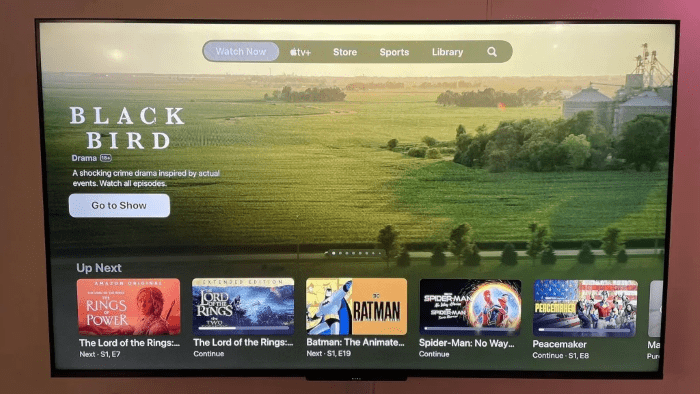
Apple TV on Other Devices
If accessing Apple TV on an Android device proves challenging, consider using alternative devices that support the Apple TV app. Some options include:
- Smart TVs: Many modern smart TVs from brands like Samsung, LG, and Sony support the Apple TV app.
- Streaming Devices: Devices such as Amazon Fire TV, Roku, and certain Android TV boxes can access the Apple TV app.
- Gaming Consoles: PlayStation and Xbox consoles also support the Apple TV app.
Using Apple TV+ Subscription Benefits
Even if you can’t access the Apple TV app directly on Android, you can still enjoy Apple TV+ content through alternative means:
- Sharing Account Access: If you have an Apple device in your household, you can use it to stream Apple TV+ content and share it with others.
- Downloading Content: Download shows and movies on your Apple device and watch them offline on that device or via casting to another screen.
Future Possibilities
Potential Developments
As Apple continues to expand its reach, it’s possible that the Apple TV app might become more widely available for Android devices in the future. Keeping an eye on updates from Apple and the Google Play Store could provide new opportunities for Android users.
Emerging Technologies
Advancements in technology may also offer new solutions for accessing Apple TV content. For instance, future developments in cross-platform applications or streaming protocols could enhance compatibility between Apple’s ecosystem and Android devices.
Related Post:
How to Recover Deleted Photos on Android
How to Block Numbers on Android
How to Seamlessly Transfer Contacts from iPhone to Android
While watching Apple TV content directly on an Android device presents certain challenges due to the lack of an official app, there are viable workarounds and alternative solutions available. By using web browsers, screen mirroring, or alternative devices, Android users can still enjoy the diverse and engaging content offered by Apple TV. As technology evolves, there may be even more opportunities for seamless integration in the future. For now, exploring these options will help you stay connected to your favorite Apple TV shows and movies.


