If you’ve ever found yourself in a situation where important messages have disappeared from your Android device, this guide is here to help. We’ll dive into various aspects of deleted messages on Android, including recovery methods, management tips, and preventative measures.
Understanding Message Deletion on Android

Why Messages Get Deleted
Messages on Android devices can be deleted for various reasons:
- Accidental Deletion: Sometimes, users may accidentally delete messages or entire conversations.
- App Errors: Glitches or bugs in messaging apps can lead to unintended deletions.
- Device Reset: A factory reset or software update might cause loss of data if not backed up.
- User Intent: Messages might be intentionally deleted to free up storage space or clear out old conversations.
The Impact of Deleted Messages
Deleted messages can have significant implications:
- Loss of Important Information: Conversations that contain essential information or sentimental value can be lost.
- Missed Opportunities: Important business communications or personal messages may no longer be accessible.
- Privacy Concerns: Sometimes, users may want to delete messages for privacy reasons, but worry about whether the deletion is permanent.
How to Recover Deleted Messages on Android
Using Built-in Backup and Restore Options
Many Android devices come with built-in backup and restore options that can help recover deleted messages:
- Google Drive Backup: If you have set up Google Drive backup on your device, you may be able to restore deleted messages from a previous backup. To check this:
Go to Settings > System > Backup.
- Ensure Back up to Google Drive is enabled.
- If necessary, you can reset your device and restore from the backup during the setup process.
- Manufacturer Backup Solutions: Some manufacturers, like Samsung, offer their own backup solutions. For Samsung users, Samsung Cloud may have a backup of your messages:
Go to Settings > Accounts and Backup > Samsung Cloud.
- Check for available backups and restore your data if needed.
Utilizing Third-Party Recovery Apps
Several third-party applications can assist in recovering deleted messages. Some popular options include:
Dr.Fone – Data Recovery: This app allows you to recover lost data, including messages, from your Android device.
- Download and install Dr.Fone on your computer.
- Connect your Android device via USB.
- Follow the on-screen instructions to scan and recover deleted messages.
EaseUS MobiSaver: Another reliable tool for data recovery.
- Install EaseUS MobiSaver on your computer.
- Connect your device and start the recovery process.
- Select the messages you want to recover from the scan results.
Restoring from Local Backups
In addition to cloud backups, local backups can also be used to recover deleted messages:
Using Local Backup Files: Some messaging apps create local backup files on your device’s storage. For example, WhatsApp stores backup files in the /sdcard/WhatsApp/Databases/ directory. To restore from a local backup:
- Reinstall the messaging app.
- During setup, the app will prompt you to restore from a local backup if available.
Tips for Managing Messages to Prevent Loss
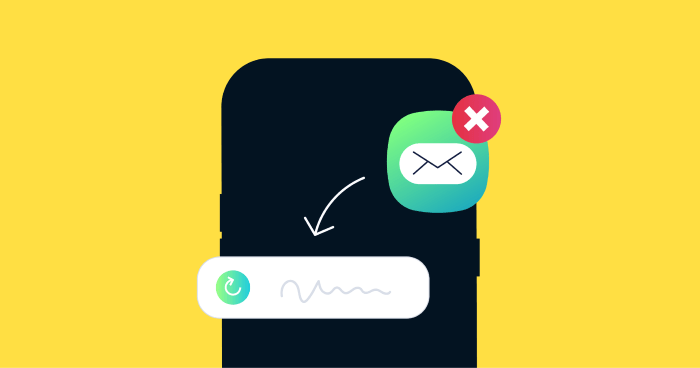
Regular Backups
To minimize the risk of losing messages, setting up regular backups is crucial:
- Enable Cloud Backup: Ensure cloud backups are enabled for your messaging apps. For instance, WhatsApp allows you to back up chats to Google Drive regularly.
- Perform Manual Backups: Periodically create manual backups to external storage or cloud services.
Using Message Archiving Features
Most messaging apps offer archiving options that allow you to hide messages instead of deleting them:
- Archiving Conversations: In apps like WhatsApp and Facebook Messenger, you can archive conversations to keep them out of your main inbox while preserving the content.
- Organizing Chats: Use the archiving feature to manage and organize chats, making it easier to retrieve messages when needed.
Monitoring App Permissions
Sometimes, apps with excessive permissions may inadvertently cause data loss:
- Review App Permissions: Regularly check the permissions granted to messaging apps and limit them to what’s necessary.
- Secure Your Device: Use passwords, fingerprint recognition, or facial recognition to secure your device from unauthorized access.
Preventing Message Deletion
Setting Up Notifications for Important Conversations
Keeping track of important conversations can help prevent accidental deletion:
- Set Notifications: Enable notifications for specific conversations or contacts to stay updated and avoid missing crucial messages.
- Pin Important Chats: Many messaging apps allow you to pin important chats to the top of your list, making them less likely to be accidentally deleted.
Educating Yourself and Others
Awareness and education can play a significant role in preventing accidental message loss:
- Learn Recovery Methods: Familiarize yourself with recovery methods and backup options.
- Educate Others: If you share your device or messaging apps with others, ensure they understand how to manage and protect messages.
Dealing with Privacy and Security Concerns
Using Encryption for Sensitive Conversations
To protect sensitive information, consider using messaging apps that offer end-to-end encryption:
- End-to-End Encryption: Apps like Signal and WhatsApp provide end-to-end encryption, ensuring that only you and the recipient can read the messages.
- Verify Encryption Status: Regularly check if encryption is enabled and functioning correctly.
Managing App Permissions and Security Settings
Regularly update your app permissions and security settings to safeguard your messages:
- Update Apps: Ensure that your messaging apps are updated to the latest version to benefit from security patches and new features.
- Review Permissions: Periodically review app permissions and revoke any unnecessary access.
What to Do If Messages Are Permanently Lost

Accepting the Loss
In some cases, it might not be possible to recover deleted messages:
- Acceptance: Understand that not all deleted messages can be recovered, especially if backups are not available or the data has been overwritten.
- Learn from Experience: Use the experience to improve your backup and management practices.
Moving Forward
To mitigate future losses, implement robust message management strategies:
- Regular Backups: Continue to perform regular backups and ensure they are up-to-date.
- Use Archiving: Make use of archiving features to keep important messages safe.
Related Post:
Do Not Disturb on Android: A Comprehensive Guide
How to Stop Spam Calls on Android: A Comprehensive Guide
Sniffies Android App Download: Everything You Need to Know
Deleted messages on Android can be a significant concern, especially when they contain important information or sentimental value. By understanding the reasons for message deletion, utilizing recovery methods, managing your messages effectively, and implementing preventive measures, you can minimize the impact of lost messages and better protect your communication data.
Remember, while recovery methods and backups can help, being proactive with message management and security can significantly reduce the chances of data loss in the future. Embrace these strategies to stay on top of your messaging game and keep your conversations safe and secure.


