In this comprehensive guide, we’ll walk you through everything you need to know about watching Apple TV on your Android device. Whether you own an Android smartphone, tablet, or even an Android TV, this article will help you enjoy Apple TV without an Apple device.
Understanding Apple TV and Its Content

Before diving into how to watch Apple TV on Android, it’s essential to understand what Apple TV offers. Apple TV is not just a streaming box or a device; it’s also a platform for Apple’s own streaming service, Apple TV+. Apple TV+ offers original series, films, documentaries, and family-friendly content exclusive to its subscribers.
The service features critically acclaimed titles like The Morning Show, Ted Lasso, For All Mankind, and See. Many people subscribe to Apple TV+ to access these exclusive shows and movies, making it a must-have for content lovers.
While Apple TV+ is integrated seamlessly into Apple’s ecosystem, it’s important to note that the service is now available on a wide range of devices, including Android platforms.
Is There an Apple TV App for Android?
If you’re wondering whether there’s a dedicated Apple TV app for Android, the answer is no—at least not in the way you would expect. Apple has not developed a specific app for Android smartphones or tablets, unlike their native iOS app. However, don’t let this discourage you! There are still plenty of ways to watch Apple TV on Android devices, as we’ll outline in the following sections.
How to Watch Apple TV Using a Web Browser on Android
The most straightforward way to watch Apple TV on Android devices is by using a web browser. Apple has optimized the Apple TV website to work seamlessly on both mobile and desktop browsers. Follow these steps to get started:
- Open the web browser of your choice on your Android device. Chrome is the most commonly used, but any modern browser should work just fine.
- Visit the official Apple TV website by typing tv.apple.com in the address bar.
- Sign in using your Apple ID credentials. If you don’t have an Apple ID, you’ll need to create one before you can access Apple TV content.
- Once signed in, you’ll have access to the full catalog of Apple TV+, including movies, TV shows, and documentaries.
- From here, you can browse and stream content directly on your Android device.
This browser-based solution works not only for smartphones but also for Android tablets. It is simple and effective, though it lacks some of the features and user interface elements that an app would provide.
How to Create an Apple ID on Android
If you don’t already have an Apple ID, you will need one to access Apple TV+. Creating an Apple ID on Android is a simple process:
- Go to the Apple ID website by visiting appleid.apple.com on your Android browser.
- Click on “Create Your Apple ID.”
- Enter the required information, such as your name, email address, password, and security questions.
- Verify your email address and complete the process.
Once you’ve created your Apple ID, you can use it to sign in to the Apple TV website on your Android device.
Using Android TV to Watch Apple TV
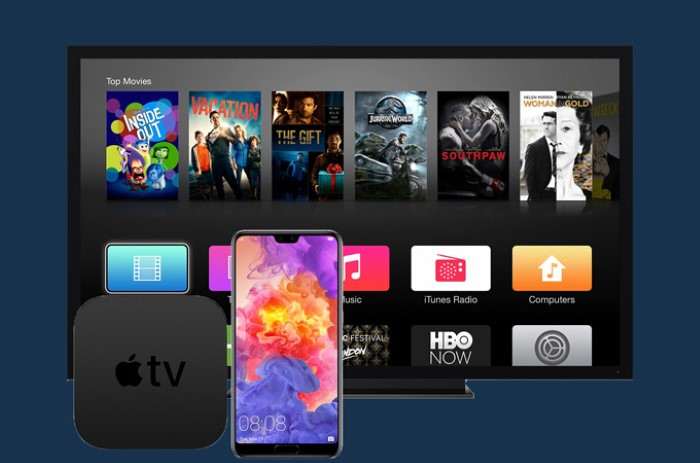
Android TV is an operating system designed for smart TVs and streaming devices, and it is compatible with a wide range of TV brands. If you own an Android TV, you can enjoy Apple TV on a bigger screen through a more optimized experience.
Here’s how to watch Apple TV on Android TV:
- Open the Google Play Store on your Android TV.
- Search for the “Apple TV” app. Unlike Android smartphones, the Apple TV app is available on Android TV systems.
- Download and install the app.
- Open the app and sign in using your Apple ID.
- After logging in, you can browse the entire Apple TV library and start streaming content directly on your Android TV.
This is one of the best ways to watch Apple TV on a large screen using an Android-based platform, giving you access to the same features and content you would get on an Apple TV device.
Watching Apple TV on Amazon Fire Devices
Many users often ask whether Apple TV is available on Amazon Fire TV devices. The good news is, yes, it is. Since Amazon Fire runs a modified version of Android, it’s worth mentioning how to set up Apple TV on these devices.
- On your Fire TV device, go to the “Apps” section.
- Search for the Apple TV app and download it.
- Open the app and log in using your Apple ID credentials.
- Once signed in, you’ll have full access to all Apple TV+ content and any other channels you’ve subscribed to.
This method works for Amazon Fire TV sticks, Fire TV Cube, and even Fire tablets.
Can You Cast Apple TV from Android to a TV?
If you prefer watching on a larger screen but don’t have Android TV, you can cast content from your Android device to a compatible TV using Google Chromecast.
Here’s how to cast Apple TV to your TV:
- Open your Chrome browser on your Android device and go to tv.apple.com.
- Select the show or movie you want to watch.
- Tap the three-dot menu in the upper-right corner of the Chrome browser.
- Select “Cast” from the dropdown menu.
- Choose your Chromecast-enabled TV or streaming device.
- The content will start playing on your TV while you control playback from your Android phone.
This method gives you a convenient way to watch Apple TV on a larger screen without needing an Apple TV or a compatible app.
Subscription and Pricing for Apple TV+
To access Apple TV+, you will need an active subscription. Apple offers a 7-day free trial, after which the service costs $6.99 per month. You also have the option of an annual plan for $69.99, which offers a slight discount.
Apple TV+ is also included in the Apple One subscription bundle, which combines other Apple services like Apple Music, Apple Arcade, and iCloud storage. Although Apple One is designed for Apple device users, it’s still possible to benefit from it even if you’re using an Android device for Apple TV+.
Keep in mind that Apple TV+ pricing is highly competitive compared to other streaming platforms like Netflix, Hulu, or Disney+. Plus, you get access to exclusive, high-quality content that is unique to Apple TV+.
Troubleshooting Apple TV on Android Devices
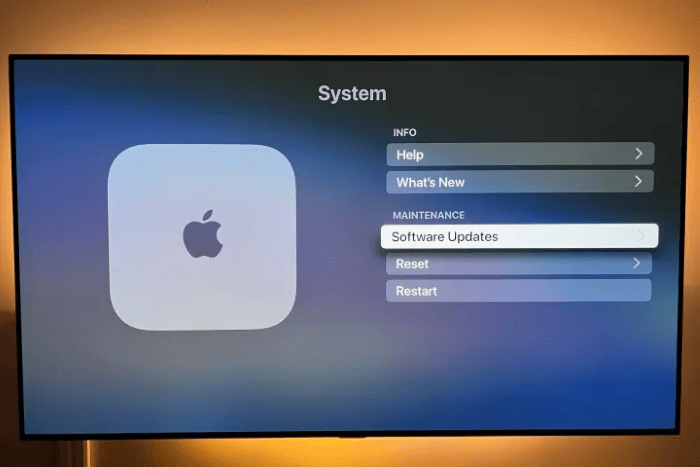
While watching Apple TV on Android is usually a smooth experience, you might encounter some issues. Here’s how to troubleshoot common problems:
- Video won’t load: Try refreshing the page or clearing your browser’s cache and cookies.
- Slow streaming: Ensure that your internet connection is stable. Apple TV recommends at least 5 Mbps for streaming HD content and 25 Mbps for 4K Ultra HD content.
- Error messages: Log out of your Apple ID and sign back in. If that doesn’t work, try using a different web browser.
- No sound or distorted audio: Check your device’s volume settings, and ensure your browser has permission to play sound.
If these tips don’t solve your issue, you can visit the Apple Support website for more detailed guidance.
Other Compatible Devices for Apple TV
If you find watching Apple TV on Android devices cumbersome, you have other options. Apple TV+ is available on a wide range of smart TVs, streaming devices, and gaming consoles:
- Samsung Smart TVs: Apple TV is available on most 2018 and newer models.
- LG Smart TVs: The app can be installed on LG OLED and NanoCell models.
- Sony Smart TVs: Most Android-based Sony TVs support the Apple TV app.
- Roku Devices: You can download Apple TV on Roku streaming devices and Roku TVs.
- PlayStation and Xbox: Both PlayStation and Xbox gaming consoles now support the Apple TV app, allowing gamers to access Apple TV content directly from their consoles.
These options make it easy to access Apple TV no matter what device you own.
Related Post:
How to Turn Off Your Android Phone: A Comprehensive Guide
Ultimate Guide to Amazon Flex App for Android: Everything You Need to Know
How to Empty Trash on Android: A Comprehensive Guide
While there isn’t a native Apple TV app for Android smartphones and tablets, watching Apple TV on Android is still a viable option. By using a web browser, Android TV, or even Chromecast, you can enjoy all the exclusive content that Apple TV+ has to offer.
With the flexibility of streaming via browser or using smart TVs and other devices, Apple TV has become more accessible than ever, making it easier to enjoy whether you’re an Apple loyalist or an Android user. Happy streaming!


