Understanding Stylus Pens: What Are They?
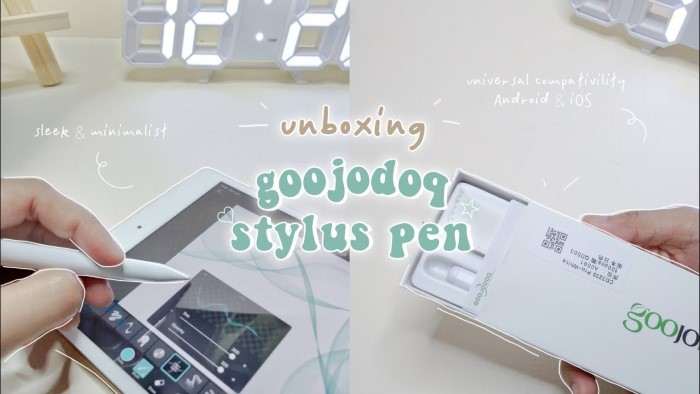
Stylus pens are precision tools designed to interact with touchscreen devices. Unlike traditional pens, they don’t use ink but rely on technology to translate your movements into digital input. For Android devices, styluses can significantly enhance your experience, offering improved accuracy and control compared to using your fingers.
The Different Types of Stylus Pens
Stylus pens come in various types, each suited to different needs and preferences. Understanding these types can help you choose the best one for your Android device.
- Capacitive Styluses: These are the most common type of stylus pens. They work by conducting the electrical charge from your hand to the touchscreen. They’re versatile and work with most touchscreen devices but may lack precision.
- Active Styluses: Active styluses have built-in technology that communicates directly with the device. They often include features like pressure sensitivity and palm rejection, making them ideal for tasks requiring fine control, such as digital art or note-taking.
- Hybrid Styluses: Combining features of both capacitive and active styluses, hybrid styluses offer the best of both worlds. They usually have a capacitive tip for general use and an active tip for more precise tasks.
Key Features to Look For in a Stylus Pen
When selecting a stylus pen for your Android device, several features can enhance your user experience. Here are the key factors to consider:
Precision and Sensitivity
Precision is crucial, especially for tasks like drawing or writing. Look for a stylus with a fine tip or one that offers adjustable sensitivity levels to ensure accurate input.
Comfort and Ergonomics
A comfortable grip can make a significant difference during prolonged use. Choose a stylus that feels good in your hand and has an ergonomic design to reduce strain.
Battery Life and Charging
For active styluses, battery life is an important consideration. Ensure that the stylus you choose has a long-lasting battery and is easy to recharge. Some models offer quick charging features, which can be a major convenience.
Compatibility with Apps
Not all styluses work equally well with all applications. If you use specific apps for drawing or note-taking, check if the stylus is compatible with those apps and supports all the features they offer.
Build Quality and Durability
Investing in a well-built stylus ensures longevity and reliability. Look for pens made from high-quality materials and those that come with a warranty or guarantee.
Top Stylus Pens for Android Devices

With numerous options available, finding the right stylus pen can be overwhelming. Here are some top recommendations based on various needs and preferences:
Wacom Bamboo Ink Plus
The Wacom Bamboo Ink Plus is a versatile stylus designed for Windows Ink and other applications. It features 4096 levels of pressure sensitivity, making it ideal for precise drawing and note-taking. The ergonomic design and customizable buttons add to its usability.
Samsung S Pen
Specifically designed for Samsung devices, the Samsung S Pen offers seamless integration with Galaxy Note and Galaxy Tab series. It provides excellent pressure sensitivity and features like air gestures and customizable shortcuts.
Adonit Note-M
The Adonit Note-M is a popular choice for its versatility and affordability. It includes features like palm rejection and a fine tip for precise input. Its long battery life and sleek design make it a favorite among users.
Logitech Crayon
The Logitech Crayon is known for its durability and ease of use. It offers a comfortable grip and precise control, making it suitable for both casual users and professionals. Its compatibility with various apps adds to its appeal.
How to Use a Stylus Pen Effectively
Once you’ve chosen the perfect stylus pen, it’s time to make the most of it. Here are some tips to help you use your stylus effectively:
Calibrate Your Stylus
Some styluses require calibration to ensure accuracy. Follow the manufacturer’s instructions to calibrate your stylus for the best performance.
Practice Your Technique
Using a stylus can feel different from using a finger. Spend some time practicing your technique to get used to the precision and control it offers. Experiment with different grips and angles to find what works best for you.
Explore App Features
Many apps offer features specifically designed for stylus users. Explore these features to enhance your productivity and creativity. For example, some apps allow you to adjust the pressure sensitivity or customize brush settings for drawing.
Keep Your Stylus Clean
Regularly clean your stylus to maintain its performance and prevent any potential issues. Use a soft, dry cloth to wipe the tip and remove any dirt or residue.
Protect Your Screen
While styluses are generally gentle on screens, it’s still a good idea to use a screen protector. This will help prevent any potential scratches or damage from extended use.
Troubleshooting Common Issues

Even the best stylus pens can encounter issues from time to time. Here are some common problems and their solutions:
Stylus Not Working
If your stylus isn’t working, ensure that the battery (if applicable) is charged and that it’s properly paired with your device. Restarting your device or recalibrating the stylus may also help.
Inaccurate Input
If you’re experiencing issues with accuracy, check if the stylus tip is clean and properly aligned. In some cases, adjusting the sensitivity settings in your app can improve performance.
Lag or Delay
Lag or delay in response can be frustrating. Ensure that your device’s software is up to date and that there are no background processes affecting performance. Sometimes, a simple reboot can resolve this issue.
Related Post:
How to Remove Virus from Android
Discover the Top Free Movie Apps for Android
Choosing the right stylus pen for your Android device can greatly enhance your digital experience, whether you’re creating art, taking notes, or simply navigating your device. By considering factors like precision, comfort, battery life, and compatibility, you can find a stylus that meets your needs. With the right stylus in hand, you’ll be well-equipped to make the most of your Android device and enjoy a more efficient and enjoyable user experience.


