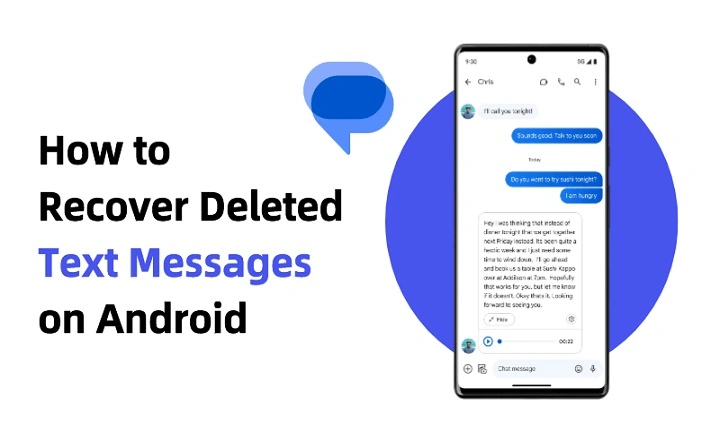Understanding the Basics of Message Deletion
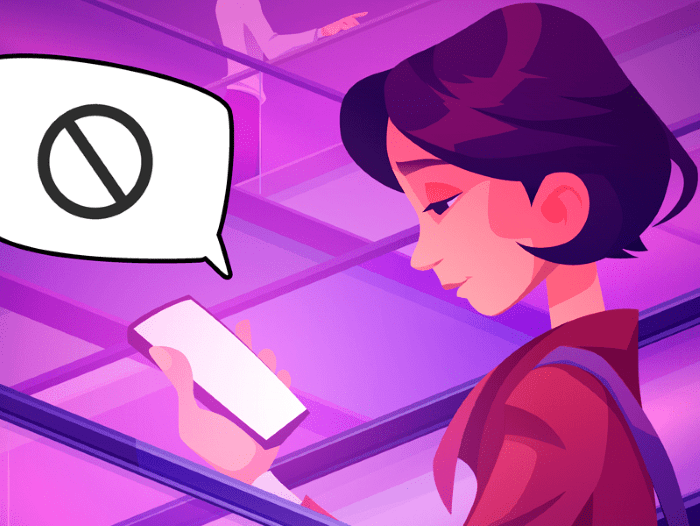
Before diving into the recovery methods, it’s essential to understand how deleted text messages are handled by Android devices.
How Deleted Text Messages are Handled
When you delete a text message on your Android device, it doesn’t immediately disappear from your phone’s storage. Instead, the message is marked as deleted, and the space it occupied is flagged as available for new data. This means that until new data overwrites the deleted message’s space, it can potentially be recovered.
Factors Affecting Message Recovery
Several factors can influence your ability to recover deleted text messages:
- Time: The sooner you attempt recovery, the higher the chances of success.
- Device Usage: Frequent use of the device may overwrite the deleted messages, making recovery more difficult.
- Backup: Regular backups can make the recovery process more straightforward.
Methods to Recover Deleted Text Messages
There are multiple methods to recover deleted text messages on Android devices. We’ll explore each method in detail, including their advantages and limitations.
Check Your Backup
One of the easiest ways to recover deleted text messages is through a backup. Many Android devices are set up to back up data regularly, which may include text messages.
Google Drive Backup
If you’ve enabled Google Drive backup on your Android device, you might be able to restore deleted messages. Here’s how:
- Verify Backup: Go to
Settings>Google>Backup. Check if your device has a recent backup that includes SMS data. - Factory Reset: If a backup is available, perform a factory reset on your device. Be aware that this will erase all current data on your phone.
- Restore from Backup: After resetting, follow the setup instructions and choose to restore from the Google Drive backup.
Manufacturer-Specific Backups
Some manufacturers, like Samsung, offer their backup services, which may include text messages.
- Samsung Cloud: If you’re using a Samsung device, go to
Settings>Accounts and Backup>Samsung Cloud. Check if there’s a recent backup available. - Restore Data: Select
Restoreand choose the data you wish to recover, including text messages.
Use SMS Recovery Apps

There are several third-party SMS recovery apps designed to help you retrieve deleted messages. These apps typically require root access to your device.
Popular SMS Recovery Apps
- Dr.Fone – Data Recovery: Dr.Fone is a popular recovery tool that supports various types of data recovery, including text messages. The app offers a user-friendly interface and guides you through the recovery process.
- EaseUS MobiSaver: Another well-regarded app, EaseUS MobiSaver, can help recover deleted text messages with a simple and straightforward approach.
- DiskDigger: DiskDigger is a versatile tool that can recover various types of files, including SMS, but it might require root access for complete recovery.
How to Use SMS Recovery Apps
- Download and Install: Download your chosen recovery app from the official website or the Google Play Store.
- Connect Your Device: Connect your Android device to your computer if required by the app.
- Run a Scan: Use the app to scan your device for deleted messages.
- Preview and Recover: Once the scan is complete, preview the recoverable messages and select those you wish to restore.
Restore from a Local Backup
If you have a local backup on your Android device, you might be able to recover deleted messages without resorting to third-party apps.
Using Local Backup Files
- Locate Backup Files: Check for backup files on your device’s internal storage or SD card. These might be stored in a folder named
SMS Backupor similar. - Use SMS Backup & Restore App: Install the SMS Backup & Restore app from the Google Play Store if you haven’t already.
- Restore Messages: Open the app, go to
Restore, and select the local backup file you want to restore from.
Contact Your Service Provider
In some cases, your mobile service provider might keep copies of your text messages for a certain period. Contacting your provider could help you recover messages that were deleted recently.
Steps to Contact Your Provider
- Gather Information: Prepare details such as your account number, phone number, and the approximate date when the messages were deleted.
- Contact Support: Call your provider’s customer service or visit a local store to request message recovery.
- Follow Instructions: Follow the provider’s instructions, which might involve submitting a formal request or providing additional information.
Use Professional Data Recovery Services
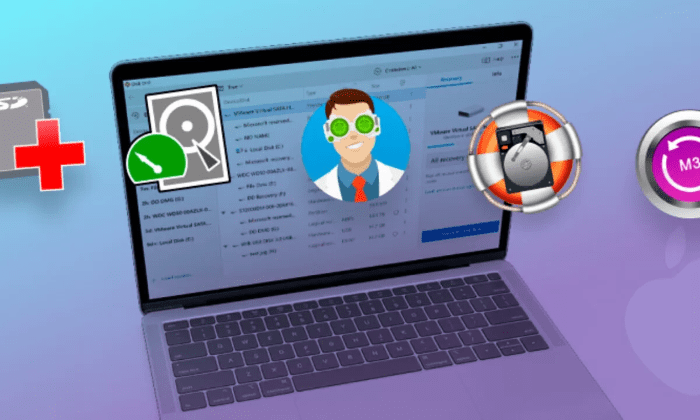
If other methods fail, professional data recovery services can be a last resort. These services are equipped with advanced tools and expertise to recover deleted data, including text messages.
Choosing a Professional Service
- Research: Look for reputable data recovery services with positive reviews and a good track record.
- Consultation: Contact the service for an initial consultation to understand their process and costs.
- Data Recovery: Send your device or storage media to the service provider for recovery.
Tips to Prevent Future Message Loss
To minimize the risk of losing important text messages in the future, consider implementing the following tips:
Regular Backups
- Google Drive: Ensure your device is set to back up data to Google Drive regularly.
- Manufacturer’s Backup: Use manufacturer-specific backup solutions if available.
Use SMS Backup Apps
- SMS Backup & Restore: This app allows you to schedule regular backups of your text messages, ensuring you have recent copies available if needed.
Keep Software Updated
- System Updates: Regularly update your Android device’s software to ensure compatibility with backup and recovery tools.
Be Cautious with Rooting
- Understand Risks: Rooting your device can void warranties and pose security risks. If you choose to root, understand the potential consequences.
Related Post:
How to Stop Pop-Up Ads on Android: A Comprehensive Guide to Regain Control of Your Device
Discover the Best Android Music Players for an Unmatched Listening Experience
Recovering deleted text messages on an Android device is possible through various methods, from checking backups and using recovery apps to contacting service providers and professional services. By understanding the basics of message deletion and exploring these recovery techniques, you can increase your chances of retrieving lost messages and safeguard against future data loss. Remember to back up your data regularly and use reliable tools to ensure you never lose important information again.