Understanding Spam Calls

What Are Spam Calls?
Spam calls are unsolicited phone calls that often come from telemarketers, scammers, or automated systems. These calls are typically designed to promote products, collect personal information, or commit fraud.
Why Are They a Problem?
Spam calls can:
- Disrupt Your Day: Constant interruptions can affect your productivity and peace of mind.
- Pose Security Risks: Scammers may use spam calls to steal personal information or commit identity theft.
- Incur Costs: Some spam calls may lead to unexpected charges, especially if they involve premium-rate numbers.
Built-in Features to Stop Spam Calls
Use the Built-in Call Blocking Feature
Most Android phones come with a built-in call blocking feature. Here’s how to use it:
- Open the Phone App: Launch the default phone application on your device.
- Access Call Settings: Tap on the three dots or menu icon, then go to “Settings.”
- Select Call Blocking: Find the “Blocked Numbers” or “Call Blocking” option.
- Add Numbers: Enter the phone numbers you want to block.
Use Do Not Disturb Mode
The Do Not Disturb mode can help reduce interruptions:
- Go to Settings: Open the “Settings” app on your Android device.
- Select Sound & Vibration: Tap on “Sound” or “Sound & Vibration.”
- Activate Do Not Disturb: Choose “Do Not Disturb” and configure the settings to allow only calls from contacts or specific numbers.
Enable Caller ID and Spam Protection
Many Android phones have a built-in caller ID and spam protection feature:
- Open Phone App: Go to the default phone application.
- Access Settings: Tap on the three dots or menu icon, then select “Settings.”
- Turn on Caller ID & Spam Protection: Enable “Caller ID & Spam Protection” or a similar option.
Third-Party Apps to Block Spam Calls
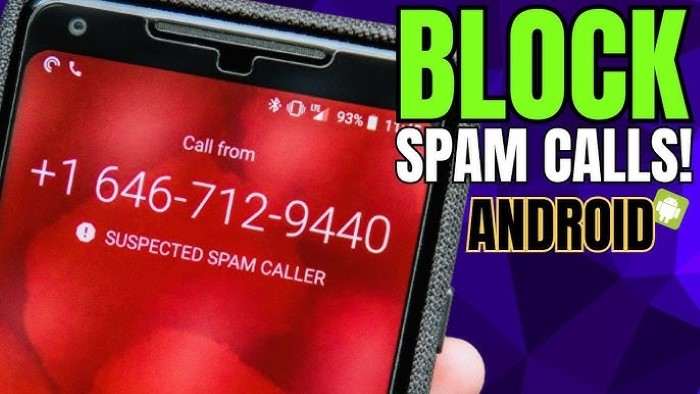
Use a Call Blocking App
There are several third-party apps designed specifically to block spam calls:
- Truecaller: Identifies and blocks spam calls, provides caller ID features.
- Hiya: Blocks spam and fraudulent calls, and offers caller ID.
- RoboKiller: Blocks spam calls and texts using a database of known spam numbers.
How to Install and Use a Call Blocking App
- Download the App: Go to the Google Play Store, search for the call-blocking app of your choice, and install it.
- Set Up the App: Open the app and follow the setup instructions.
- Customize Settings: Adjust settings to block spam calls, enable notifications, and add numbers to block.
Use an Anti-Spam App
Anti-spam apps can offer additional protection:
- Call Blocker: Blocks unknown and spam calls, offers blacklist features.
- Mr. Number: Blocks calls and texts from unwanted numbers, provides spam detection.
How to Install and Use an Anti-Spam App
- Search and Install: Find and install the anti-spam app from the Google Play Store.
- Configure Settings: Follow the app’s setup guide to enable spam protection.
- Manage Lists: Add or remove numbers from your block list as needed.
Best Practices to Avoid Spam Calls
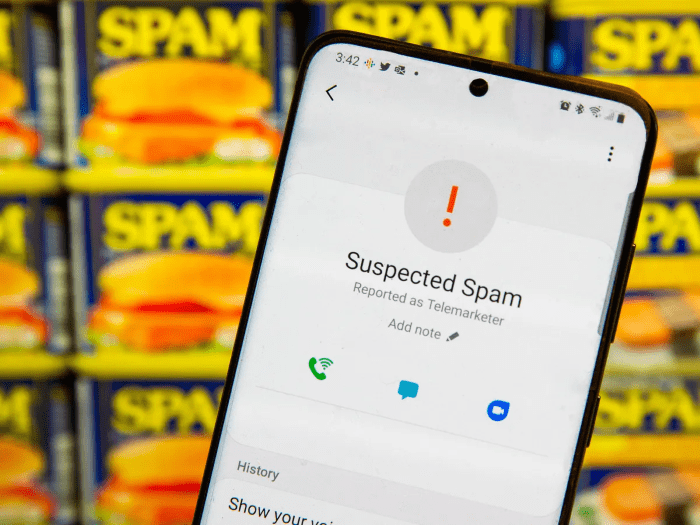
Register with the National Do Not Call Registry
In many countries, you can register your number with a national Do Not Call registry to reduce unsolicited calls.
- Visit the Official Website: Look for the national registry website specific to your country.
- Submit Your Number: Follow the instructions to add your number to the list.
Be Cautious with Your Phone Number
- Avoid Sharing Your Number Publicly: Only provide your phone number to trusted sources.
- Use Temporary Numbers: Consider using temporary or disposable numbers for online registrations or contests.
Report Spam Calls
Reporting spam calls can help improve spam filtering systems:
- Report to Your Carrier: Contact your mobile carrier to report persistent spam calls.
- Report to Authorities: File a report with relevant authorities or consumer protection agencies.
Troubleshooting Common Issues
Spam Calls Still Coming Through
If spam calls continue despite using blocking methods:
- Update Your Apps: Ensure that all call-blocking and anti-spam apps are updated.
- Review Settings: Double-check the settings on your phone and apps.
- Consider a Different App: Try a different call-blocking or anti-spam app if necessary.
Missing Important Calls
To avoid missing important calls:
- Whitelist Contacts: Add important contacts to your whitelist in call-blocking apps.
- Customize Do Not Disturb Settings: Configure the Do Not Disturb mode to allow calls from specific contacts.
Related Post:
Fire Kirin Download for Android: A Comprehensive Guide
How to Screen Record on Android: The Ultimate Guide
Comprehensive Guide: How to Clear Cache on Android Devices
Stopping spam calls on your Android device involves a combination of built-in features, third-party apps, and best practices. By using these methods, you can significantly reduce the number of spam calls and protect your privacy.
Remember to regularly update your apps and review your settings to stay ahead of new spam techniques. With the right approach, you can enjoy a more peaceful and secure phone experience.


