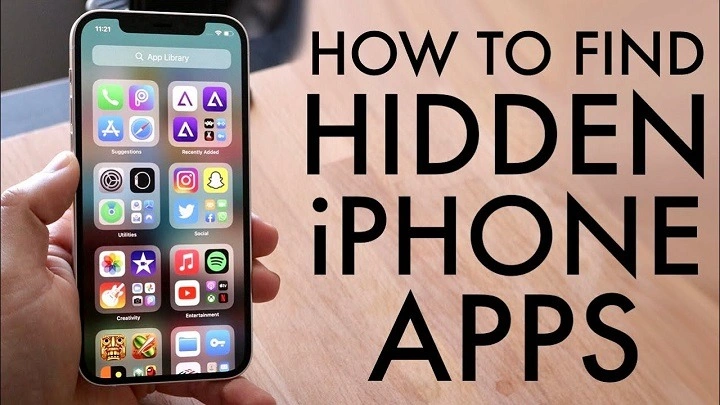In the age of smartphones, iPhones stand out as a symbol of innovation and sophistication. Apple’s iOS offers a seamless user experience, but did you know that there are hidden apps on your iPhone that can enhance your device’s functionality even further? In this comprehensive guide, we’ll explore these hidden gems, how to find them, and how they can benefit you.
Understanding Hidden Apps on iPhone

Hidden apps on an iPhone refer to those applications that are not visible on the home screen or in the App Library. These apps are typically used for system functions, diagnostics, or specific tasks that are not intended for regular users. While these apps are not accessible through traditional means, they can be incredibly useful for troubleshooting or advanced users looking to customize their device.
How to Find Hidden Apps on iPhone
Finding hidden apps on your iPhone requires a bit of technical know-how. Here’s how you can do it:
Using Spotlight Search:
- Swipe down on your home screen to open Spotlight Search.
- Type the name of the hidden app you’re looking for.
- If the app is installed on your device, it will appear in the search results.
Using Siri:
- Activate Siri by pressing and holding the side button or saying “Hey Siri.”
- Ask Siri to open the hidden app by name.
- If the app is installed, Siri will attempt to open it.
Using Settings:
- Open the Settings app on your iPhone.
- Scroll down and select “General.”
- Tap on “Restrictions” and enter your passcode if prompted.
- Look for the app you want to hide in the “Allowed Content” section. If it’s listed, it’s hidden on your device.
Common Hidden Apps on iPhone
While there are many hidden apps on the iPhone, some are more commonly used than others. Here are a few examples:
- Field Test Mode: This hidden app provides detailed information about your iPhone’s cellular signal strength and other network parameters.
- Apple’s Internal Apps: These apps are used by Apple’s internal teams for diagnostics and testing. They offer insights into the device’s hardware and software performance.
- Diagnostic and Usage Data: While not an app per se, this hidden feature provides logs and crash reports that can help diagnose issues with your iPhone.
- Carrier Hidden Apps: Some carriers include hidden apps on iPhones to manage network settings and configurations. These apps are not accessible to the average user.
Benefits of Hidden Apps on iPhone
Hidden apps on the iPhone offer several benefits, including:
- Enhanced Customization: Hidden apps allow advanced users to customize their device beyond what is possible through the standard user interface.
- Improved Troubleshooting: Access to diagnostic and testing apps can help identify and resolve issues with your iPhone’s hardware and software.
- Increased Security: Some hidden apps provide additional security features, such as encryption tools, that can help protect your data.
Hidden apps on the iPhone are a fascinating aspect of iOS that many users may not be aware of. While these apps are not intended for regular use, they can offer valuable insights and functionality for those willing to explore them. Whether you’re a curious user or a tech enthusiast, discovering hidden apps on your iPhone can be a rewarding experience.