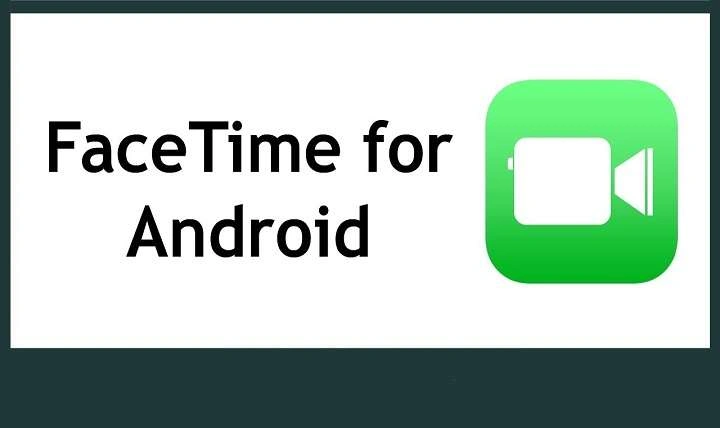Understanding Facetime: What It Is and Why It Matters

What is Facetime?
Facetime is a proprietary video and audio calling application developed by Apple Inc. It was first introduced in 2010 and is designed to facilitate high-quality video calls between Apple devices, including iPhones, iPads, and Macs. Its integration within Apple’s ecosystem allows for a smooth and intuitive user experience, featuring easy access and reliable performance.
Why Facetime is Popular
Facetime’s popularity stems from its simplicity and seamless integration with Apple devices. Key features include:
- High-Quality Video and Audio: Facetime provides clear, high-definition video and crisp audio, enhancing communication quality.
- Ease of Use: With just a few taps, users can initiate video or audio calls.
- Integration with Contacts: Facetime is integrated with the user’s contact list, making it easy to connect with anyone saved in the phonebook.
- No Additional Costs: Facetime uses Wi-Fi or cellular data, avoiding additional charges beyond the user’s existing data plan.
Can You Use Facetime on Android?
Official Availability
As of now, Apple has not officially released a Facetime app for Android devices. This limitation has been a point of contention among users who wish to communicate with friends and family on Apple devices but own Android smartphones or tablets.
Workarounds and Alternatives
While there is no direct Facetime app for Android, there are several workarounds and alternatives that can bridge the gap:
- Using a Web-Based Facetime Link
- Third-Party Apps
- Alternative Video Calling Apps
Using a Web-Based Facetime Link: How It Works
Facetime Links for Cross-Platform Communication
In 2021, Apple introduced the ability to create Facetime links that can be shared with non-Apple users. This feature allows users to generate a unique link for a Facetime call, which can then be accessed through a web browser. Here’s how you can use it:
- Creating a Facetime Link on an Apple Device: Open the Facetime app, tap on “Create Link,” and share the link through text, email, or any other messaging platform.
- Joining a Facetime Call from Android: Recipients of the link can open it in a web browser, which will prompt them to join the call via a web-based interface.
Limitations of Web-Based Facetime
- Browser Compatibility: The web-based Facetime experience may vary depending on the browser used and its compatibility with Facetime’s web app.
- Features: Some features available on Apple devices, such as certain video effects and filters, may not be accessible through the web-based version.
Exploring Third-Party Apps for Facetime-Like Experiences

Google Meet: A Strong Contender
Google Meet is a powerful video conferencing tool that offers many features similar to Facetime. It’s available on both Android and iOS, making it a suitable alternative for cross-platform communication.
- Features: High-definition video, screen sharing, and integration with Google Workspace.
- How to Use: Install the Google Meet app from the Play Store, sign in with your Google account, and start or join video calls with ease.
Zoom: Versatile and Widely Used
Zoom has gained immense popularity for both personal and professional use, offering robust video conferencing features.
- Features: Video calls, webinars, screen sharing, and recording options.
- How to Use: Download the Zoom app from the Play Store, sign up or log in, and start hosting or joining meetings.
Microsoft Teams: For Work and Play
Microsoft Teams provides a comprehensive suite of collaboration tools, including video calling, making it a suitable alternative for those who need both communication and productivity features.
- Features: Video calls, file sharing, and team collaboration tools.
- How to Use: Install Microsoft Teams from the Play Store, sign in with your Microsoft account, and use it for meetings and collaboration.
Alternative Video Calling Apps: Expanding Your Options
WhatsApp: A Popular Choice for Messaging and Video Calls
WhatsApp is renowned for its messaging capabilities but also supports video calls.
- Features: Text messaging, voice and video calls, and multimedia sharing.
- How to Use: Install WhatsApp from the Play Store, set up your account, and use it for video calls with your contacts.
Skype: A Longstanding Communication Tool
Skype has been a staple in the video calling space for many years, offering reliable and feature-rich communication options.
- Features: Video calls, voice calls, messaging, and file sharing.
- How to Use: Download Skype from the Play Store, sign in, and start making video calls to contacts worldwide.
Viber: A Versatile Messaging App with Video Calling
Viber provides a robust platform for both messaging and video calls, with a user-friendly interface.
- Features: Video calls, voice calls, and text messaging.
- How to Use: Install Viber from the Play Store, create an account, and enjoy video calling with friends and family.
Comparing Facetime with Other Video Calling Apps
Quality of Video and Audio
Facetime is known for its high-definition video and clear audio. While other apps like Google Meet and Zoom also offer high-quality video, the overall experience may vary based on factors such as network stability and device compatibility.
User Experience and Integration
Facetime’s seamless integration with Apple’s ecosystem is unmatched. However, apps like Google Meet and Zoom are designed for cross-platform use and offer similar ease of use, although they may lack some of the native integrations found in Facetime.
Features and Functionality
Facetime offers features like Animoji and Memoji, which are not available on other platforms. However, alternatives like Zoom and Google Meet offer additional functionalities such as screen sharing, recording, and larger meeting capacities.
Related Post:
A Comprehensive Guide to Downloading and Using the Temu App on Android
How to Seamlessly Transfer Photos from Android to iPhone: A Comprehensive Guide
Android Digital Signage in Singapore: Transforming the Future of Advertising and Information Display
While there is no official Facetime app for Android, various workarounds and alternative video calling apps provide effective solutions for connecting with friends and family. Whether you use web-based Facetime links or explore other robust video calling apps like Google Meet, Zoom, or WhatsApp, the goal remains the same: maintaining meaningful connections regardless of the device you use.
Embracing these alternatives ensures that you stay connected and enjoy high-quality communication, even if Facetime remains exclusive to Apple’s ecosystem. By leveraging these tools, you can bridge the gap between different platforms and stay in touch with your loved ones effortlessly.