Understanding the Apple Watch
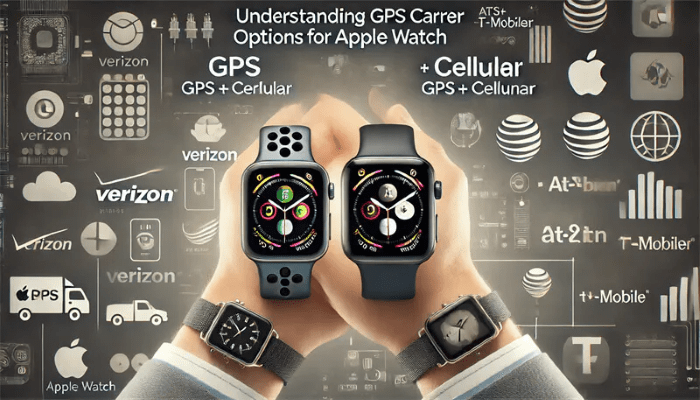
Before diving into the compatibility issues, it’s crucial to understand what makes the Apple Watch stand out.
Design and Build
The Apple Watch boasts a sophisticated design, combining form and function. Its sleek aluminum or stainless-steel casing houses a high-resolution display, which is both touch-sensitive and customizable. The watch offers a variety of bands and styles, catering to both casual and formal tastes.
Features and Functionality
Apple Watch is renowned for its extensive features. These include:
- Health Monitoring: From heart rate tracking to ECG readings, the Apple Watch excels in health monitoring. It also tracks workouts, sleep patterns, and even blood oxygen levels.
- Notifications: Users receive notifications for calls, messages, and app alerts directly on their wrist.
- Integration: The watch integrates seamlessly with other Apple devices, including iPhones, iPads, and Macs.
- Apps and Customization: A wide range of apps is available for download, enhancing the watch’s functionality. Users can customize watch faces and settings to suit their needs.
Compatibility of Apple Watch with Android

Here’s where things get a bit tricky. While the Apple Watch is a highly sophisticated device, it is primarily designed to work within the Apple ecosystem. This creates certain limitations for Android users.
Official Stance from Apple
Apple’s official stance is that the Apple Watch is not compatible with Android devices. The Apple Watch requires the iPhone for setup and operation. This means that if you have an Android phone, you cannot pair it with an Apple Watch.
Reasons Behind the Lack of Compatibility
Several factors contribute to the Apple Watch’s incompatibility with Android:
- Operating System Integration: The Apple Watch runs on watchOS, which is tightly integrated with iOS. This integration allows for seamless communication between the watch and the iPhone, including app notifications, health data synchronization, and more.
- App Ecosystem: Many of the Apple Watch’s features rely on iOS apps. Without an iPhone, these apps cannot be accessed or utilized.
- Bluetooth Connectivity: While the Apple Watch does use Bluetooth for connectivity, it also relies on a constant connection to an iPhone for full functionality. The watch’s Bluetooth protocols and iOS-specific communication methods are not designed to work with Android.
Potential Workarounds and Hacks
For those determined to use an Apple Watch with an Android phone, there are some workarounds and hacks available. However, these methods come with limitations and are not officially supported by Apple.
Using an iPhone Temporarily
One workaround involves using an iPhone to set up the Apple Watch. Once set up, the watch can perform some functions independently, such as fitness tracking and music playback. However, without a continuous connection to an iPhone, many features will be unavailable.
Third-Party Apps and Solutions
Some third-party apps claim to provide limited compatibility with the Apple Watch on Android devices. These apps typically offer basic functionalities, but their effectiveness and reliability can vary. Users should exercise caution when trying these apps, as they are not endorsed by Apple and may not provide a seamless experience.
Alternatives for Android Users

If you’re an Android user looking for a smartwatch with robust features and compatibility, there are several excellent alternatives to the Apple Watch.
Samsung Galaxy Watch Series
The Samsung Galaxy Watch series is one of the most popular alternatives for Android users. These watches are designed to work seamlessly with Android devices and offer a range of features, including:
- Health and Fitness Tracking: Similar to the Apple Watch, the Galaxy Watch tracks various health metrics, such as heart rate, sleep, and exercise.
- Notifications: Users receive notifications for calls, messages, and apps directly on their wrist.
- Customization: The Galaxy Watch series offers a wide range of customizable watch faces and bands.
Google Pixel Watch
The Google Pixel Watch is another strong contender for Android users. It integrates well with Google’s ecosystem and offers features such as:
- Wear OS Integration: The Pixel Watch runs on Wear OS by Google, which provides compatibility with a wide range of Android devices.
- Health and Fitness Tracking: The watch includes advanced health tracking features, such as heart rate monitoring, sleep tracking, and more.
- Google Services: Integration with Google services, such as Google Assistant and Google Fit, enhances the user experience.
Fitbit Smartwatches
Fitbit offers a variety of smartwatches that are compatible with Android devices. Key features of Fitbit smartwatches include:
- Health and Fitness Tracking: Fitbit watches are known for their accurate health and fitness tracking capabilities.
- Long Battery Life: Many Fitbit models offer extended battery life compared to other smartwatches.
- Compatibility: Fitbit devices work well with both Android and iOS, making them versatile options for various users.
Future Possibilities
The technology landscape is constantly evolving, and future advancements could potentially change the current limitations. Here are a few possibilities to consider:
Enhanced Cross-Platform Integration
There is ongoing development in the realm of cross-platform integration. Future updates to operating systems or new technologies might enable better compatibility between Apple devices and non-Apple devices.
Emerging Technologies
As new wearable technologies emerge, there might be innovative solutions that bridge the gap between different ecosystems. These advancements could potentially lead to new devices or technologies that offer compatibility with both Apple and Android platforms.
Related Post:
How to Transfer Data from Android to iPhone: A Comprehensive Guide
How to Stop Pop-Up Ads on Android: A Comprehensive Guide
How to Retrieve Deleted Text Messages on Android: A Comprehensive Guide
In summary, while the Apple Watch is a remarkable device with a plethora of features, it does not natively work with Android devices. The Apple Watch’s reliance on iOS for full functionality means that Android users will need to explore alternative smartwatches that offer compatibility and a range of features suited to their needs.
For Android users, options like the Samsung Galaxy Watch series, Google Pixel Watch, and Fitbit smartwatches provide excellent alternatives with a wide range of functionalities. As technology continues to advance, it’s always worth keeping an eye out for new developments that could potentially enhance cross-platform compatibility in the future.


