Understanding the Compass App: A Brief Overview

What is a Compass App?
A compass app is a digital tool designed to replicate the functionality of a traditional magnetic compass. It uses your device’s built-in sensors, such as the magnetometer and accelerometer, to determine the direction in which you are facing. This can be incredibly useful for outdoor activities, travel, and even everyday tasks where precise orientation is required.
Why Use a Compass App?
With advancements in technology, compass apps have evolved beyond mere directional indicators. Modern compass apps offer a range of features that can make navigation easier and more accurate. They provide users with real-time information about their orientation, which can be crucial in situations where traditional navigation tools might fall short.
Key Features of Compass Apps for Android
Real-Time Directional Tracking
One of the primary functions of a compass app is to provide real-time directional tracking. This feature allows users to see their current heading and make adjustments as needed. Whether you’re hiking in the wilderness or navigating through a city, having real-time directional information can help ensure you stay on the right path.
Integration with GPS
Many compass apps integrate with GPS technology to provide more accurate location data. This integration allows users to see their exact position on a map, which can be especially useful in unfamiliar areas. Combining compass functionality with GPS data enhances the overall navigation experience and helps users find their way with greater confidence.
Altimeter and Barometer Functions
Some compass apps come equipped with additional features such as altimeters and barometers. An altimeter measures altitude, while a barometer provides information about atmospheric pressure. These features can be valuable for outdoor enthusiasts who need to monitor their elevation and weather conditions during their adventures.
Customizable Settings and Themes
To cater to different user preferences, many compass apps offer customizable settings and themes. You can adjust the appearance of the compass, choose from various display modes, and even set up alerts for specific directional changes. Customization options allow users to tailor the app to their individual needs and preferences.
Popular Compass Apps for Android: A Comparative Review
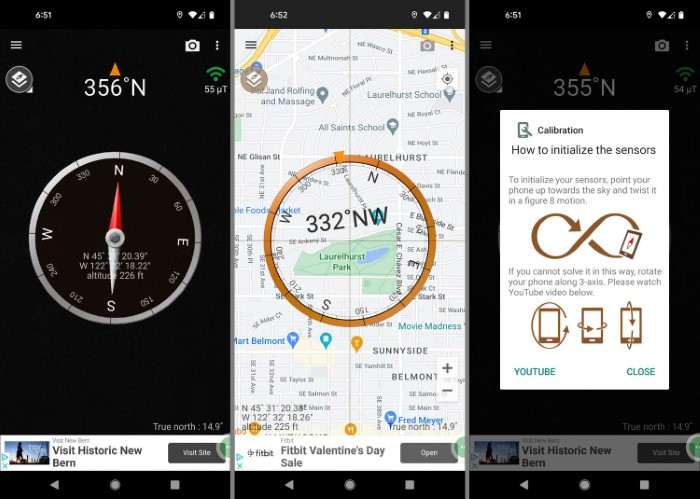
Compass Galaxy
Overview: Compass Galaxy is a popular choice among Android users for its sleek design and user-friendly interface. It offers real-time directional tracking and integrates with GPS for enhanced accuracy.
Key Features:
- Real-time direction updates
- GPS integration for precise location tracking
- Customizable display options
- Built-in map view for easy navigation
Pros:
- Intuitive and easy to use
- Accurate GPS and compass functionality
- Attractive design with customizable themes
Cons:
- Some advanced features require in-app purchases
Compass 360 Pro
Overview: Compass 360 Pro is known for its advanced features and professional-grade accuracy. It provides users with detailed information about their heading, altitude, and atmospheric pressure.
Key Features:
- Real-time directional tracking with high accuracy
- Altimeter and barometer functions
- Comprehensive map integration
- Customizable settings and display modes
Pros:
- Professional-grade accuracy and reliability
- Additional features like altimeter and barometer
- Comprehensive map integration
Cons:
- User interface may be complex for beginners
- Some features require a premium version
Compass by Tectel
Overview: Compass by Tectel is designed with simplicity and ease of use in mind. It focuses on providing essential compass functions without overwhelming users with unnecessary features.
Key Features:
- Simple and intuitive design
- Accurate real-time direction updates
- Basic GPS integration
- Minimalist interface with easy navigation
Pros:
- Easy to use and navigate
- Provides essential compass functions
- Minimalist design suitable for all users
Cons:
- Limited advanced features
- Basic GPS integration compared to other apps
How to Choose the Right Compass App for Your Needs
Consider Your Primary Use
When selecting a compass app, it’s essential to consider how you plan to use it. If you’re an outdoor enthusiast or traveler who requires advanced features like altimeters and barometers, opt for apps that offer these functionalities. For casual users who need basic directional tracking, a simpler app with a user-friendly interface may be sufficient.
Check Compatibility and Integration
Ensure that the compass app you choose is compatible with your Android device and integrates well with other apps or tools you use. Integration with GPS and mapping services can enhance the overall navigation experience, making it easier to find your way and stay on track.
Evaluate User Reviews and Ratings
User reviews and ratings can provide valuable insights into the app’s performance and reliability. Check reviews on the Google Play Store or other app platforms to gauge the experiences of other users and identify any potential issues or limitations.
Look for Customization Options
Customization options can greatly enhance your user experience. Choose an app that allows you to adjust settings, choose themes, and personalize the interface according to your preferences. Customizable features can make the app more enjoyable and tailored to your specific needs.
Practical Uses of Compass Apps in Everyday Life

Hiking and Outdoor Activities
For hikers and outdoor enthusiasts, a compass app can be a valuable tool for navigation. It helps you stay oriented and find your way through unfamiliar terrain. By combining compass functionality with GPS data, you can track your location and navigate with confidence.
Travel and Exploration
When traveling to new destinations, a compass app can assist with orientation and navigation. It helps you understand your surroundings and find landmarks or points of interest. With GPS integration, you can also use the app to locate nearby attractions and plan your route.
Urban Navigation
In urban environments, a compass app can assist with navigation and orientation. Whether you’re exploring a new city or trying to find a specific address, the app provides real-time direction updates to help you stay on course.
Emergency Situations
In emergency situations, a compass app can be a lifesaver. It helps you maintain your sense of direction and find your way to safety. By combining compass functionality with GPS, you can relay your location to rescuers or emergency services.
Tips for Using Compass Apps Effectively
Calibrate Your Device
To ensure accurate readings, regularly calibrate your device’s compass. This involves moving your device in a figure-eight motion to help the sensors adjust and provide precise directional information.
Keep Your Device Updated
Make sure your device’s software and the compass app are up to date. Updates often include bug fixes and improvements that can enhance the app’s performance and accuracy.
Use the App in Well-Lit Conditions
Compass apps rely on sensors that can be affected by environmental conditions. For the best results, use the app in well-lit conditions and avoid areas with strong magnetic interference.
Combine Compass Apps with Other Navigation Tools
While compass apps are useful, they are most effective when used in conjunction with other navigation tools. Consider combining compass functionality with maps, GPS, and other navigation aids to ensure a comprehensive and accurate navigation experience.
Related Post:
How to Turn Off Your Android Phone: A Comprehensive Guide
How to Turn Off Your Android Phone: A Comprehensive Guide
Ultimate Guide to Amazon Flex App for Android: Everything You Need to Know
Compass apps for Android offer a modern and convenient solution for navigating the world around us. Whether you’re an outdoor enthusiast, traveler, or urban explorer, these apps provide essential directional information and enhance your navigation experience. By understanding the features and benefits of different compass apps, you can choose the one that best suits your needs and enjoy the confidence of precise and reliable navigation.
With the right compass app at your fingertips, you can confidently explore new territories, stay on track during your adventures, and make the most of your navigational experiences. Embrace the power of technology and let your Android compass app guide you through the digital frontier with ease and accuracy.


