Discovering the Best Music Apps: What to Look For

When searching for the best music app for Android, consider the following features:
- Music Library Size: A vast library offers more choices and variety.
- Audio Quality: High-quality audio can make a significant difference.
- User Interface: An intuitive and user-friendly interface enhances the listening experience.
- Personalization: Features that allow customization, such as playlists and recommendations, can enrich your music journey.
- Offline Access: The ability to download music for offline listening is essential for those who don’t always have access to the internet.
- Integration with Other Services: Integration with social media, streaming devices, and other platforms can add value.
With these criteria in mind, let’s dive into the best music apps available for Android devices.
Spotify: The Industry Giant
Overview
Spotify is arguably the most popular music streaming service globally, and for good reason. It offers a massive library of over 70 million songs, including both mainstream hits and niche genres. Whether you’re into pop, rock, classical, or electronic, Spotify has something for everyone.
Features
- Extensive Music Library: With millions of tracks and playlists, Spotify’s library is one of the largest in the industry.
- Personalized Recommendations: Spotify’s algorithm provides personalized playlists and recommendations based on your listening history and preferences.
- Playlists and Curated Content: Discover new music through curated playlists and personalized recommendations.
- Offline Listening: Download your favorite tracks and playlists for offline listening.
- Cross-Platform Integration: Seamlessly switch between your phone, tablet, and computer.
Pros and Cons
Pros:
- Extensive library with both popular and obscure tracks.
- Personalized recommendations and playlists.
- User-friendly interface.
Cons:
- Ads can be intrusive on the free tier.
- Some features require a premium subscription.
Apple Music: A Strong Contender
Overview
Apple Music, despite its name, is available on Android devices and offers a comprehensive music experience. With over 70 million songs, it’s a robust competitor to Spotify, especially for those who are already invested in the Apple ecosystem.
Features
- Extensive Music Library: Access to a vast library of songs, albums, and playlists.
- Curated Playlists: Enjoy playlists curated by music experts and DJs.
- High-Quality Audio: Apple Music offers high-quality audio streaming.
- Offline Access: Download music for offline listening.
- Integration with Apple Ecosystem: Seamless integration with Apple devices and services.
Pros and Cons
Pros:
- High-quality audio streaming.
- Extensive library with curated playlists.
- Integration with Apple ecosystem.
Cons:
- Interface may be less intuitive for non-Apple users.
- Some features require a subscription.
Amazon Music: A Versatile Choice
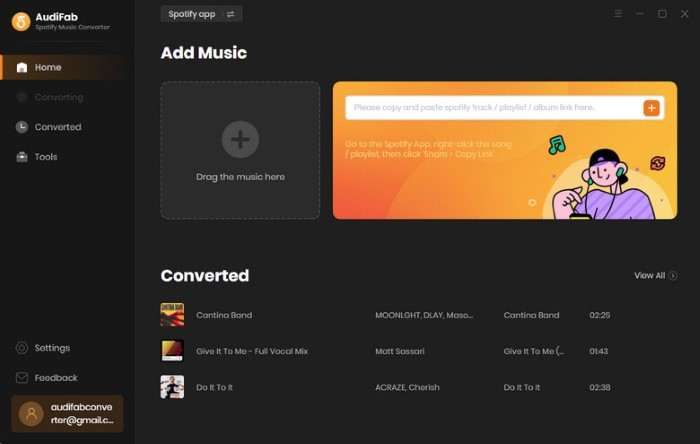
Overview
Amazon Music is a versatile music app that caters to various needs, from casual listeners to serious audiophiles. With a library of over 70 million songs and various subscription tiers, it offers something for everyone.
Features
- Music Library: Access to a vast collection of songs and albums.
- Prime and Unlimited Tiers: Various subscription options, including a free tier for Amazon Prime members.
- High-Quality Audio: Enjoy high-definition audio with Amazon Music Unlimited.
- Offline Listening: Download music for offline access.
- Integration with Alexa: Control your music with voice commands using Alexa.
Pros and Cons
Pros:
- Multiple subscription tiers, including a free option.
- High-definition audio available.
- Integration with Alexa for voice control.
Cons:
- Free tier has limited access.
- Interface may not be as polished as competitors.
YouTube Music: The Visual and Auditory Experience
Overview
YouTube Music offers a unique blend of music streaming with the added benefit of integrating video content. With a library that spans millions of songs and music videos, it’s a great option for those who enjoy both audio and visual elements.
Features
- Vast Library: Access to a huge collection of songs, albums, and music videos.
- Music Videos: Watch official music videos alongside audio tracks.
- Personalized Recommendations: Get personalized song and video recommendations based on your viewing and listening habits.
- Offline Listening: Download music and videos for offline access.
- Integration with YouTube: Seamless integration with YouTube for a comprehensive experience.
Pros and Cons
Pros:
- Integration of music and video content.
- Personalized recommendations and playlists.
- High-quality audio and video options.
Cons:
- Interface can be overwhelming with both music and video content.
- Some features require a subscription.
Deezer: A Global Music Experience
Overview
Deezer is a global music streaming service with a robust library and a range of features. It’s known for its diverse music selection and strong recommendation algorithms.
Features
- Music Library: Access to millions of songs and playlists.
- Flow Feature: Deezer’s unique “Flow” feature provides a continuous stream of personalized music.
- High-Quality Audio: Enjoy high-definition audio with Deezer HiFi.
- Offline Listening: Download music for offline access.
- Cross-Platform Syncing: Seamlessly switch between devices.
Pros and Cons
Pros:
- Unique Flow feature for personalized music discovery.
- High-quality audio options.
- Extensive music library.
Cons:
- User interface can be less intuitive.
- Some features require a premium subscription.
Tidal: The Audiophile’s Choice

Overview
Tidal is known for its high-fidelity audio quality and exclusive content. It’s a top choice for audiophiles and music enthusiasts who prioritize sound quality and exclusive releases.
Features
- High-Fidelity Audio: Tidal offers high-resolution audio for an exceptional listening experience.
- Exclusive Content: Access to exclusive tracks, albums, and videos.
- Curated Playlists: Enjoy playlists curated by artists and music experts.
- Offline Listening: Download music for offline playback.
- Integration with High-Quality Audio Equipment: Compatible with high-end audio equipment for the best sound experience.
Pros and Cons
Pros:
- Superior audio quality.
- Exclusive content and early releases.
- Curated playlists by artists.
Cons:
- Higher subscription cost.
- Limited free tier.
SoundCloud: The Indie Music Hub
Overview
SoundCloud is a platform known for its support of independent and emerging artists. It’s a great place to discover new and unique music that you won’t find on mainstream platforms.
Features
- Diverse Library: Access to a wide range of music from independent artists and emerging talents.
- User-Generated Content: Discover tracks and playlists created by users.
- Personalized Recommendations: Get recommendations based on your listening habits.
- Offline Listening: Download music for offline access.
- Social Features: Engage with artists and other users through comments and likes.
Pros and Cons
Pros:
- Strong focus on independent and emerging artists.
- User-generated content and discovery.
- Engaging social features.
Cons:
- Quality of music can vary.
- Interface may not be as polished as other apps.
Google Play Music: Transitioning to YouTube Music
Overview
Google Play Music was once a popular choice for music streaming, but it has now been integrated into YouTube Music. While it’s no longer available as a standalone app, its features and library have been carried over to YouTube Music.
Features
- Music Library: Access to a vast collection of songs and albums through YouTube Music.
- Playlists and Recommendations: Personalized playlists and recommendations based on your listening habits.
- Offline Listening: Download music for offline playback.
- Integration with YouTube: Seamless integration with YouTube for a comprehensive experience.
Pros and Cons
Pros:
- Transition to YouTube Music provides access to a large library.
- Personalized recommendations and playlists.
- Offline listening options.
Cons:
- No longer available as a standalone app.
- Transition may affect users accustomed to Google Play Music’s interface.
Related Post:
How to Turn Off Safe Mode on Your Android Device: A Comprehensive Guide
How to Enable Cookies on Android: A Comprehensive Guide for Beginners and Experts
The Ultimate Guide: How to Pair AirPods with Android Devices
Choosing the best music app for Android depends on your personal preferences and needs. Whether you’re looking for a vast library, high-quality audio, personalized recommendations, or unique content, there’s an app that fits your requirements. Spotify and Apple Music are great for extensive libraries and personalization, while Tidal offers top-notch audio quality for audiophiles. For those who enjoy indie music, SoundCloud is a fantastic choice, and YouTube Music combines music and video for a complete experience.
Explore these options, try out a few, and find the one that resonates with your music taste and lifestyle. Happy listening!


