Understanding the Need for a Phone Cleaner
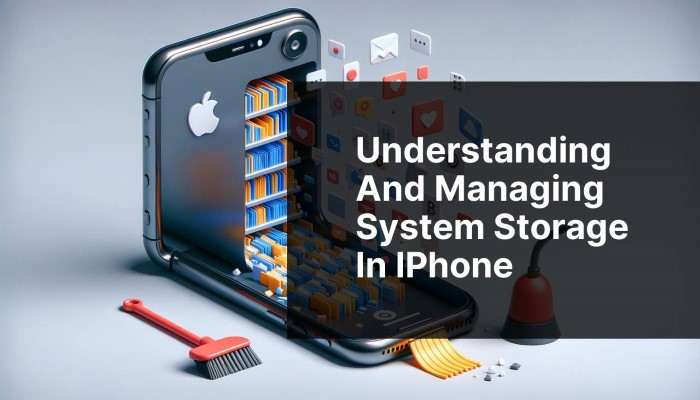
The Problem of Device Bloat
As you use your Android phone, it inevitably collects junk files, cache, and residual data from uninstalled apps. This bloatware can slow down your device, decrease storage space, and even lead to overheating. Regular cleaning is essential to ensure that your phone operates smoothly and efficiently.
Benefits of Using a Phone Cleaner
Phone cleaners help to:
- Free Up Storage: Remove unwanted files and apps that consume valuable space.
- Improve Performance: Enhance your phone’s speed by clearing cache and optimizing system performance.
- Boost Battery Life: Reduce background processes and app clutter that can drain your battery.
- Enhance Security: Detect and remove malicious files or apps that might compromise your device’s security.
Top Free Phone Cleaners for Android

CCleaner: The Veteran’s Choice
Overview CCleaner is a well-known name in the world of system optimization. Its Android version offers the same robust performance that has made it popular among PC users.
Key Features
- Junk File Removal: Efficiently clears cache, residual files, and temporary files.
- App Manager: Allows you to uninstall apps or move them to SD cards to free up internal storage.
- Battery Optimizer: Identifies apps that consume excessive battery power and suggests improvements.
User Experience CCleaner’s user-friendly interface makes it easy to navigate. With a few taps, you can initiate a scan and view detailed results about what’s clogging up your device.
Clean Master: All-in-One Solution
Overview Clean Master is another widely recognized phone cleaner with a suite of features designed to optimize your Android phone.
Key Features
- Junk Cleanup: Removes cache, junk files, and obsolete files to reclaim storage.
- Phone Boost: Enhances performance by closing background apps and freeing up RAM.
- Antivirus Protection: Includes a built-in antivirus feature to scan for malware and other threats.
User Experience Clean Master is known for its intuitive design and easy-to-understand results. The app also provides regular updates to improve performance and security.
Avast Cleanup: Security Meets Optimization
Overview Avast is a name synonymous with security, and its cleanup app brings that same level of protection and optimization to Android devices.
Key Features
- Junk File Removal: Efficiently clears out unnecessary files and cache.
- Performance Optimization: Boosts device performance by managing RAM usage and startup apps.
- Photo Manager: Helps you find and delete duplicate photos and large files.
User Experience Avast Cleanup’s clean and straightforward interface makes it easy for users to manage their device’s performance. The app integrates well with other Avast security features.
SD Maid: The Expert Cleaner
Overview SD Maid is tailored for users who want a more detailed and expert-level cleanup solution for their Android devices.
Key Features
- File Explorer: Allows you to browse your device’s file system and delete unwanted files manually.
- App Cleaner: Cleans up residual files left behind by uninstalled apps.
- Database Optimizer: Helps optimize and maintain databases for improved app performance.
User Experience SD Maid provides in-depth cleaning features, which may appeal to advanced users who need more control over their device’s storage.
All-in-One Toolbox: Versatile and Comprehensive
Overview All-in-One Toolbox combines various tools into one app, offering a comprehensive solution for device optimization.
Key Features
- Storage Cleaner: Removes junk files, cache, and other unnecessary data.
- Speed Booster: Enhances device performance by managing memory and closing unused apps.
- File Manager: Provides a powerful file manager to help you organize and clean up your files.
User Experience The app’s diverse range of tools and features makes it a versatile option for users who need a multi-functional cleaner. Its interface is designed to handle multiple tasks efficiently.
How to Choose the Best Phone Cleaner for You
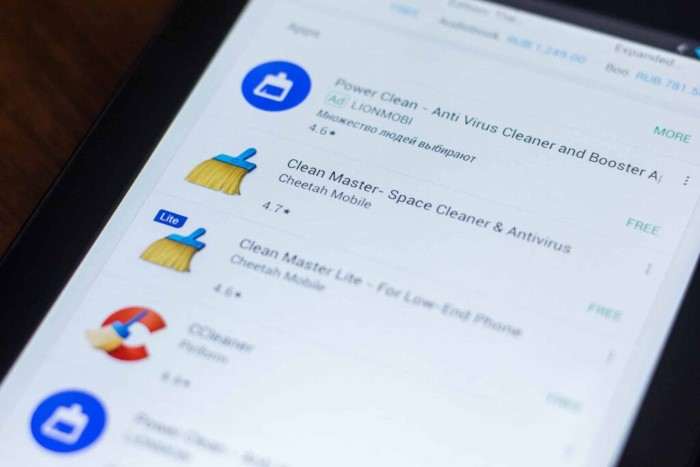
Evaluate Your Needs
Consider what you most need from a phone cleaner:
- For Basic Cleanup: If you only need to remove junk files and cache, apps like CCleaner and Clean Master are ideal.
- For Advanced Optimization: If you want more detailed control and advanced features, SD Maid might be the best choice.
Check Compatibility
Ensure that the phone cleaner you choose is compatible with your device’s Android version. Most modern apps support a range of Android versions, but it’s always good to verify.
Read User Reviews
User feedback can provide valuable insights into how well an app performs in real-world scenarios. Look for reviews that mention the app’s effectiveness, ease of use, and any potential issues.
Test Multiple Apps
Since many of these apps are free, you can test a few to see which one best meets your needs. This hands-on approach allows you to experience their features and performance firsthand.
Best Practices for Using Phone Cleaners
Regular Cleaning Schedule
Set a regular schedule for cleaning your device to maintain optimal performance. Monthly or bi-weekly cleanups are often sufficient.
Avoid Over-Cleaning
While cleaning is essential, overdoing it can sometimes lead to unintended consequences, like the removal of important files. Always review the files and apps marked for deletion before proceeding.
Combine with Manual Maintenance
In addition to using phone cleaners, perform manual maintenance tasks like uninstalling unused apps, managing downloads, and updating your device’s software.
Stay Informed About App Updates
Keep your phone cleaner app updated to benefit from new features, performance improvements, and security patches.
Related Post:
How to FaceTime on Android to iPhone
How to Send a FaceTime Link to Android
How to Unblock a Number on Android
Maintaining your Android phone’s performance is crucial for a seamless user experience. The right phone cleaner can help you manage storage, boost performance, and enhance security. Apps like CCleaner, Clean Master, Avast Cleanup, SD Maid, and All-in-One Toolbox offer a range of features to suit different needs. By understanding what each app offers and selecting the one that aligns with your requirements, you can keep your device running smoothly and efficiently.


