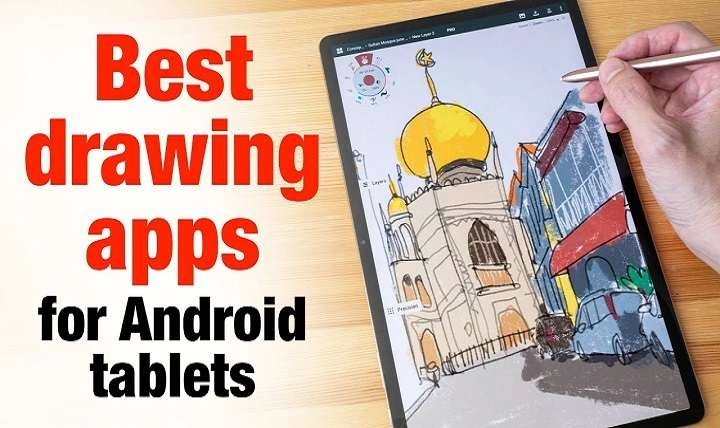Why Choose a Drawing App for Android?

Accessibility and Convenience
Drawing apps for Android offer unparalleled accessibility. With your smartphone or tablet, you can sketch, paint, or create digital masterpieces anytime and anywhere. This convenience means you can capture inspiration as it strikes, without being tied to a physical workspace.
Versatility and Tools
Modern drawing apps come equipped with a range of tools that cater to different artistic styles and techniques. From basic sketching tools to advanced brushes and layers, these apps provide a versatile platform for both beginners and professionals.
Portability and Storage
Gone are the days of lugging around sketchbooks and art supplies. Drawing apps allow you to keep all your work in one place, easily organized and accessible. Cloud storage options ensure that your creations are safe and can be accessed from multiple devices.
Top Drawing Apps for Android
Adobe Photoshop Sketch
Adobe Photoshop Sketch is a robust tool that brings the power of Adobe’s renowned software to your Android device. With its intuitive interface and comprehensive toolset, it’s a top choice for artists of all levels.
Key Features
- Diverse Brush Options: Choose from a variety of brushes, including pencil, ink, and watercolor.
- Layer Support: Work with multiple layers to create complex compositions.
- Integration with Adobe Creative Cloud: Seamlessly sync your work with Adobe Photoshop and Illustrator.
Pros
- High-Quality Tools: Professional-grade brushes and tools.
- Cloud Integration: Easy access to Adobe’s suite of creative tools.
Cons
- Learning Curve: May require some time to master all features.
- Subscription Required: Full access requires an Adobe Creative Cloud subscription.
Autodesk SketchBook
Autodesk SketchBook is celebrated for its user-friendly interface and powerful drawing tools. It’s suitable for both beginners and experienced artists, offering a seamless drawing experience.
Key Features
- Customizable Brushes: Adjust brush size, opacity, and other settings.
- Perspective Guides: Aid in creating accurate and proportionate drawings.
- Infinite Canvas: A virtually limitless workspace for your creativity.
Pros
- Free Version Available: Offers a robust free version with optional premium features.
- Intuitive Design: Easy to navigate and use.
Cons
- Limited Advanced Features: Some advanced tools are only available in the paid version.
ArtFlow
ArtFlow is known for its smooth and responsive drawing experience, making it a favorite among digital artists. Its range of features is designed to enhance creativity and streamline the artistic process.
Key Features
- High-Resolution Canvas: Supports high-resolution canvases for detailed artwork.
- Advanced Brush Engine: Includes a variety of customizable brushes and tools.
- Layer Management: Manage layers with ease, including blending modes and opacity adjustments.
Pros
- User-Friendly Interface: Easy to learn and use.
- Regular Updates: Frequent updates with new features and improvements.
Cons
- In-App Purchases: Some features are locked behind a paywall.
- Limited Vector Tools: Not ideal for vector-based artwork.
ibis Paint X
ibis Paint X is a versatile drawing app that offers a range of features suited for both casual and serious artists. Its robust toolset and social features make it a popular choice.
Key Features
- Extensive Brush Library: Includes a wide selection of brushes, from basic to specialized.
- Social Sharing: Share your artwork on social media or within the ibis Paint community.
- Detailed Tutorials: In-app tutorials to help you get the most out of the app.
Pros
- Customizable Settings: Personalize brush and tool settings to your liking.
- Community Features: Connect with other artists and get feedback.
Cons
- Ads in Free Version: The free version includes ads, which can be distracting.
- Limited Offline Functionality: Some features require an internet connection.
MediBang Paint
MediBang Paint is a comprehensive drawing app that caters to manga and comic artists, though its features are useful for all types of digital art. It provides a range of tools and resources to support your creative endeavors.
Key Features
- Manga-Specific Tools: Includes tools specifically for creating manga, such as screentones and panel layouts.
- Cloud Storage: Sync your work across devices with MediBang’s cloud service.
- Collaboration Features: Work on projects with others in real-time.
Pros
- Free with Many Features: Offers a wide range of tools and features at no cost.
- Cross-Platform Compatibility: Available on multiple platforms, including iOS and desktop.
Cons
- Interface Complexity: The abundance of features can be overwhelming for new users.
- Performance Issues: Can be slow on older devices.
Infinite Painter
Infinite Painter offers a rich set of features that rival many desktop drawing programs. It’s designed to provide a professional-grade drawing experience on mobile devices.
Key Features
- Advanced Brush Settings: Customize brushes with detailed settings.
- Smart Layer Options: Includes features like blending modes and adjustment layers.
- Perspective Guides: Tools to help create accurate and proportionate drawings.
Pros
- High-Quality Brushes: Professional-grade tools and brushes.
- Regular Updates: Frequent improvements and new features.
Cons
- Premium Features: Some advanced features require a purchase.
- Steeper Learning Curve: More complex than some other apps.
Concepts
Concepts is a flexible drawing app that’s well-suited for designers, illustrators, and anyone who needs a versatile drawing tool. Its vector-based approach makes it unique among drawing apps.
Key Features
- Infinite Canvas: An endless canvas allows for unrestricted creativity.
- Vector Tools: Ideal for creating scalable vector artwork.
- Customizable Brushes: Adjust brush settings to fit your needs.
Pros
- Vector-Based Drawing: Great for creating scalable graphics.
- Highly Customizable: Tailor the app to your specific needs.
Cons
- Higher Learning Curve: May be more complex for beginners.
- Paid Features: Some tools are only available in the paid version.
How to Choose the Right Drawing App for You

Consider Your Artistic Needs
Different drawing apps excel in various areas. If you’re a manga artist, MediBang Paint might be your best bet. For those who need high-resolution canvases, ArtFlow or Infinite Painter could be more suitable. Assess what features are essential for your art style and choose accordingly.
Evaluate the Interface
User experience is crucial. An app with a complicated interface may hinder your creativity rather than enhance it. Look for an app that is intuitive and easy to navigate.
Check Compatibility and Storage
Ensure that the app is compatible with your device and offers sufficient storage options for your work. Cloud storage and cross-device compatibility can be beneficial for managing your projects.
Explore Free vs. Paid Versions
Many drawing apps offer both free and paid versions. The free versions often provide ample features, but some advanced tools may require a purchase. Consider what features you need and whether they justify any associated costs.
Related Post:
How to Take a Screenshot on Android: A Comprehensive Guide
Ultimate Guide to Android Auto Head Units: Everything You Need to Know
How to Block a Number on Android: A Comprehensive Guide
The best drawing app for Android depends on your individual needs and preferences. Whether you’re looking for a professional-grade tool or a simple app for casual doodling, there’s something out there for everyone. Adobe Photoshop Sketch, Autodesk SketchBook, ArtFlow, ibis Paint X, MediBang Paint, Infinite Painter, and Concepts each offer unique features and strengths. By exploring these options, you can find the perfect app to unlock your creativity and take your digital artwork to new heights.