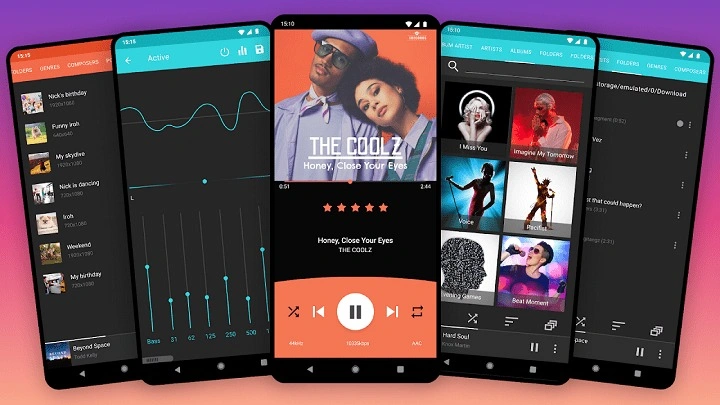The Importance of Choosing the Right Music Player
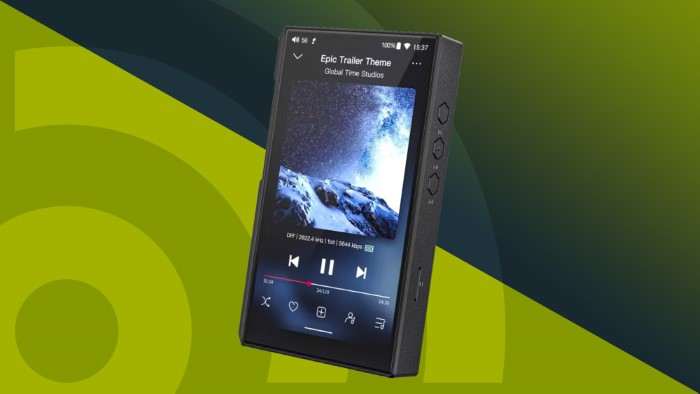
Choosing the right music player is essential for a number of reasons:
Sound Quality
The quality of audio playback is a significant factor. A good music player ensures that you experience music as it was intended to be heard, with crisp highs and deep lows.
User Interface
A clean, intuitive interface makes navigation easier and enhances the overall listening experience. You want a player that allows you to find your favorite tracks and albums quickly.
Customization Options
Customization features such as equalizer settings, themes, and playlists allow you to tailor the music player to your preferences.
Compatibility
The best music players support various audio formats and integrate seamlessly with other apps and services.
Additional Features
Some music players offer extra features like offline playback, lyrics display, and social sharing options, which can add significant value.
Top Android Music Players to Consider
Overview
Poweramp Music Player is a highly regarded music player known for its rich feature set and superior sound quality. It has been a popular choice among Android users for years.
Key Features
- High-Quality Audio Processing: Poweramp supports a wide range of audio formats, including MP3, FLAC, and WAV. It features a powerful equalizer with multiple presets and customization options.
- Advanced Audio Effects: Enjoy features like crossfade, gapless playback, and various sound effects that enhance your listening experience.
- User-Friendly Interface: The interface is sleek and customizable, allowing users to choose different themes and layouts.
- Playlist Management: Create, edit, and manage playlists effortlessly. Poweramp also supports dynamic playlists and smart playlists based on your listening habits.
Pros and Cons
- Pros: Excellent sound quality, extensive customization options, and a comprehensive equalizer.
- Cons: The interface may seem overwhelming to new users, and some features are only available in the paid version.
BlackPlayer Music Player
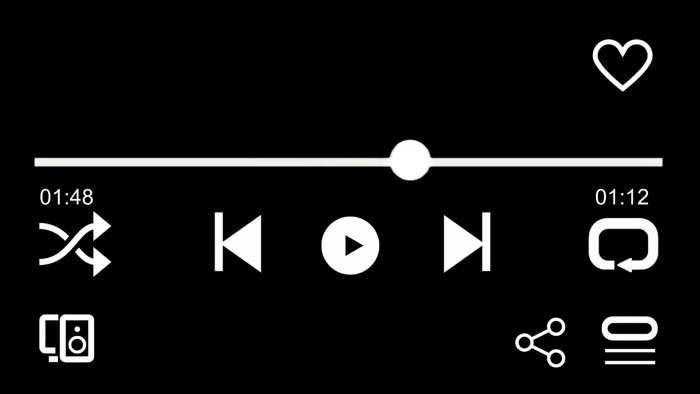
Overview
BlackPlayer Music Player is known for its simplicity and elegance. It focuses on delivering a clean and easy-to-use experience while offering a range of features to enhance your music listening.
Key Features
- Minimalist Design: The interface is clean and dark-themed, which reduces eye strain and looks modern.
- Customizable Options: Users can customize the look of the player, including themes, fonts, and colors. The player also supports various audio formats.
- Integrated Equalizer: BlackPlayer includes a built-in equalizer with multiple presets and customizable settings.
- Library Management: Organize your music library effectively with options to sort by album, artist, genre, and more.
Pros and Cons
- Pros: Sleek and minimalist design, customizable options, and good audio quality.
- Cons: Some advanced features require an upgrade to the pro version.
PlayerPro Music Player
Overview
PlayerPro Music Player is a versatile app that combines a robust feature set with a visually appealing interface. It is designed to cater to users who appreciate both functionality and aesthetics.
Key Features
- Rich Visuals: The player offers various themes and skins, along with album art and lyrics display.
- Audio Effects: Enjoy a range of audio effects, including a 10-band equalizer, bass booster, and stereo widening.
- Playlist and Library Management: Create and manage playlists with ease. The app also features a smart playlist option that automatically updates based on your listening habits.
- Additional Features: PlayerPro includes features like sleep timer, tag editor, and support for podcast and audiobook playback.
Pros and Cons
- Pros: Attractive interface, extensive customization options, and robust audio effects.
- Cons: Some users may find the interface a bit cluttered, and the app may require a purchase for full functionality.
JetAudio HD Music Player
Overview
JetAudio HD Music Player is a feature-rich app that provides high-quality audio playback and a wide range of customization options.
Key Features
- High-Resolution Audio: Supports various high-resolution audio formats, including FLAC and ALAC.
- Powerful Equalizer: JetAudio comes with a 20-band equalizer and a range of sound effects to enhance your music experience.
- Playback Features: Enjoy features like crossfade, playback speed control, and gapless playback.
- Customization Options: The app offers customizable themes, widgets, and various playback settings.
Pros and Cons
- Pros: Excellent audio quality, extensive equalizer options, and a wide range of features.
- Cons: The interface may appear dated, and some features are only available in the paid version.
AIMP Music Player

Overview
AIMP Music Player is a free, lightweight app that focuses on delivering high-quality audio playback without compromising on features.
Key Features
- High-Quality Audio: Supports a wide range of audio formats and offers high-quality playback.
- Customizable Interface: Users can customize the interface with various skins and themes.
- Advanced Equalizer: Features a 10-band equalizer with various presets and custom settings.
- Playlist Management: Create and manage playlists with ease. The app also supports smart playlists and dynamic sorting.
Pros and Cons
- Pros: Free to use, high-quality audio, and extensive customization options.
- Cons: The interface may not be as polished as some other options, and some users may find it lacks advanced features.
Factors to Consider When Choosing an Android Music Player
Audio Quality
The primary function of any music player is to deliver excellent audio quality. Look for a player that supports high-resolution audio formats and offers advanced audio processing features.
User Interface and Experience
A user-friendly interface enhances the overall experience. Choose a player with a clean and intuitive design that makes it easy to navigate through your music library.
Customization and Features
Consider what additional features and customization options you need. Some players offer extensive settings and options to tailor the experience to your preferences, while others focus on simplicity.
Compatibility
Ensure the music player supports the audio formats you use and integrates well with other apps and services on your device.
Cost
While many music players are free, some offer premium features through in-app purchases or subscriptions. Consider whether the additional features are worth the cost.
Related Post:
How to Stop Pop-Up Ads on Android Phone
How to Share Location on Android: A Comprehensive Guide
Do AirPods Work with Android? A Comprehensive Guide
Choosing the best Android music player depends on your specific needs and preferences. Whether you prioritize high audio quality, a sleek interface, or extensive customization options, there’s a music player out there that’s perfect for you. From the feature-rich Poweramp and PlayerPro to the minimalist BlackPlayer and versatile JetAudio HD, each app offers unique benefits that can enhance your music listening experience.
Explore these options, try out a few, and find the music player that resonates with your personal taste and requirements. Happy listening!