What is Apple TV?

Apple TV is a digital media player and streaming device developed by Apple Inc. It allows users to stream movies, TV shows, and other content directly to their television sets. Apple TV also offers access to Apple TV+, a subscription-based streaming service that features original content produced by Apple.
Apple TV on Android: Is It Possible?
While Apple TV is primarily designed for use with Apple devices, there are ways to access Apple TV content on Android devices. Here’s how:
Using Apple TV App on Android
Steps to Access:
- Open a web browser on your Android device.
- Go to the Apple TV+ website.
- Sign in with your Apple ID.
- Browse and watch your favorite Apple TV+ shows and movies directly on your browser.
Casting Apple TV Content to Android
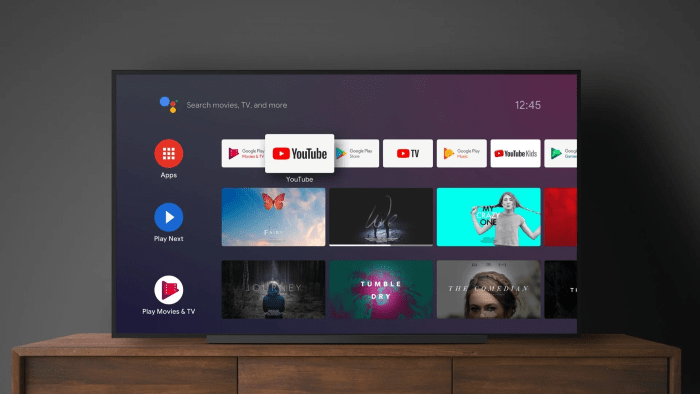
If you want to stream Apple TV+ content from a device that supports Apple TV to your Android device, you can use casting technology:
Using Chromecast:
- Ensure both your Apple device and Chromecast are connected to the same Wi-Fi network.
- Open the Apple TV app on your Apple device.
- Tap the Cast icon and select your Chromecast device.
- Your content will be cast to a Chromecast-enabled device which can be viewed on your TV.
Alternatives for Watching Apple TV Content
If you’re looking for alternative methods to access Apple TV content, consider the following options:
- Using a Web Browser: As mentioned, you can use a web browser on your Android device to stream content from the Apple TV+ website.
- Apple TV on Smart TVs: Some Smart TVs come with the Apple TV app pre-installed or available for download, providing a more integrated experience.
Benefits of Using Apple TV Content on Android
Accessing Apple TV content on Android devices comes with several benefits:
- Cross-Platform Flexibility: Enjoying Apple TV+ content on Android allows you to have a seamless entertainment experience across different devices.
- Convenience: No need to switch between devices or platforms to access your favorite shows and movies.
Limitations and Considerations
There are some limitations and considerations to keep in mind:
- App Availability: The lack of a dedicated Apple TV app for Android means you need to rely on web browsers or casting solutions.
- Performance: Streaming through a web browser might not offer the same performance and features as a native app.
Troubleshooting Common Issues

If you encounter issues while trying to access Apple TV content on your Android device, here are some common problems and solutions:
Buffering Issues:
- Ensure a stable and fast internet connection.
- Try closing other apps or tabs that might be using bandwidth.
Playback Problems:
- Clear your browser’s cache and cookies.
- Ensure your browser is updated to the latest version.
Compatibility Issues:
- Make sure your web browser is compatible with the Apple TV+ website.
Related Post:
How to Share Location on Android: A Comprehensive Guide
Do AirPods Work with Android? A Comprehensive Guide
Can AirPods Connect to Android? A Complete Guide
While there is no native Apple TV app for Android devices, you can still access Apple TV+ content through web browsers or casting technologies. By following the steps outlined in this guide, you can enjoy a range of Apple TV+ content on your Android device, enhancing your entertainment experience. Stay tuned for any future updates from Apple that may bring more integrated solutions for Android users.


