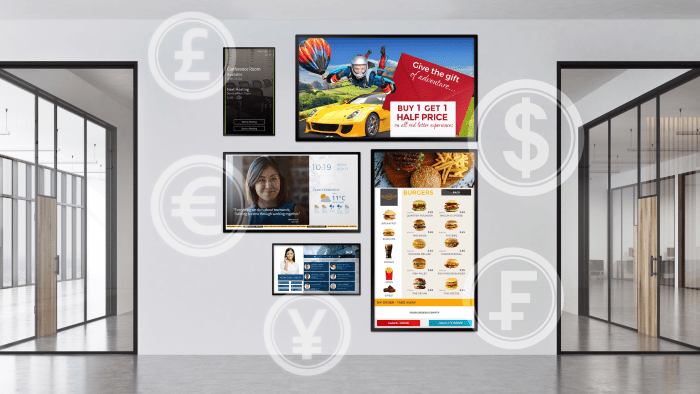Understanding Digital Signage
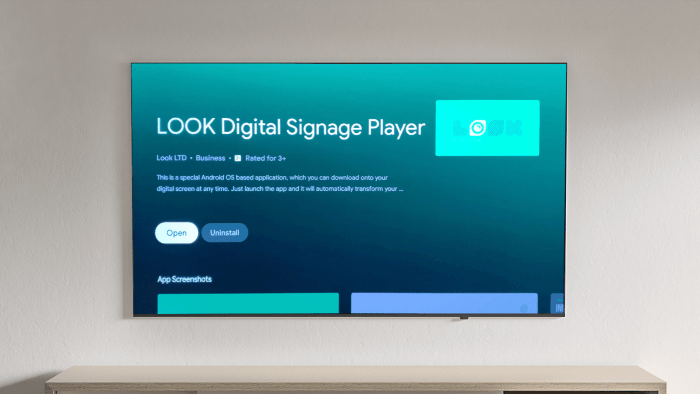
What is Digital Signage?
Digital signage refers to the use of digital displays, such as LCD, LED, or projection screens, to convey information, advertisements, or entertainment content. Unlike traditional static signage, digital signage is dynamic and can be easily updated or changed remotely, providing a more engaging and interactive experience for viewers.
Why Choose Digital Signage?
Digital signage offers several advantages over traditional methods, including:
- Flexibility: Content can be updated in real-time, allowing for quick changes and tailored messaging.
- Interactivity: Touchscreens and interactive elements can enhance user engagement.
- Cost-Effectiveness: Reduces the need for printing and physical materials.
- Analytics: Provides insights into audience behavior and content performance.
Introduction to Android Digital Signage Players
What is an Android Digital Signage Player?
An Android digital signage player is a hardware device that runs on the Android operating system and is designed to manage and display digital signage content. These players are equipped with software that allows users to schedule, control, and manage their content from a central location.
Key Features of Android Digital Signage Players
Android digital signage players come with a range of features that make them a compelling choice for businesses:
- Operating System: Runs on Android, which is widely recognized and supported.
- User-Friendly Interface: Intuitive interfaces make setup and management easy.
- Content Management: Supports various media formats and allows for remote content management.
- Connectivity: Offers multiple connectivity options, including HDMI, USB, and Wi-Fi.
- Scalability: Can be used for both small and large-scale digital signage networks.
- Integration: Compatible with various third-party applications and content management systems.
Benefits of Using Android Digital Signage Players
Cost-Effectiveness
Android digital signage players are often more affordable than their counterparts running on other operating systems. This cost-effectiveness is due to the widespread availability and low cost of Android hardware, which helps keep prices down.
Versatility and Flexibility
Android players can support a wide range of applications and content types, from simple text and images to complex videos and interactive elements. This versatility makes them suitable for various applications, including retail, hospitality, education, and more.
Easy Integration
Android’s open-source nature allows for easy integration with a variety of third-party applications and services. This means businesses can customize their digital signage solutions to meet their specific needs and preferences.
User-Friendly Operation
With Android’s intuitive user interface, setting up and managing digital signage content is straightforward. Many Android players come with pre-installed apps or support popular content management systems, making it easier for users to get started.
Remote Management
Many Android digital signage players offer remote management capabilities, allowing users to update and control content from anywhere. This feature is particularly useful for managing multiple screens across different locations.
Top Android Digital Signage Players
BrightSign XD235
Overview
The BrightSign XD235 is a powerful and versatile Android-based digital signage player known for its high performance and reliability. It supports 4K resolution and offers advanced features for creating dynamic content.
Key Features
- 4K Ultra HD: Provides stunning image quality and clarity.
- Advanced Networking: Includes support for both wired and wireless connections.
- Interactive Capabilities: Supports touchscreens and other interactive elements.
- Content Management: Compatible with a range of content management systems.
Ideal Use Cases
Perfect for high-traffic areas where high-resolution content and interactive features are essential, such as retail stores and trade show booths.
Google Chromecast with Google TV
Overview
The Google Chromecast with Google TV is a compact and affordable digital signage solution that leverages the power of Android TV. It offers seamless integration with Google’s ecosystem and supports various media formats.
Key Features
- 4K Streaming: Delivers high-quality video playback.
- Voice Control: Integrates with Google Assistant for hands-free operation.
- Content Casting: Allows easy streaming from mobile devices or computers.
- App Compatibility: Supports a wide range of apps from the Google Play Store.
Ideal Use Cases
Ideal for small businesses and personal use, such as in cafes, waiting rooms, or home offices.
Samsung Smart Signage Player
Overview
The Samsung Smart Signage Player combines the power of Android with Samsung’s high-quality display technology. This player is designed for seamless integration with Samsung’s digital signage displays.
Key Features
- High Resolution: Supports up to 4K resolution for crisp and clear visuals.
- Seamless Integration: Designed to work perfectly with Samsung displays.
- Powerful Performance: Equipped with a robust processor for smooth operation.
- Content Scheduling: Allows for precise scheduling and content management.
Ideal Use Cases
Suitable for a wide range of environments, including corporate offices, educational institutions, and retail spaces.
ViewSonic NMP560
Overview
The ViewSonic NMP560 is a versatile digital signage player designed for high-performance and easy management. It runs on Android and offers a range of features to enhance digital signage experiences.
Key Features
- Full HD: Provides high-definition visuals.
- Multi-Display Support: Can manage multiple screens from a single player.
- Robust Software: Comes with ViewSonic’s proprietary content management software.
- Connectivity: Includes HDMI, USB, and Ethernet ports.
Ideal Use Cases
Great for medium to large-scale digital signage networks, such as in shopping malls, airports, and conference centers.
How to Choose the Right Android Digital Signage Player
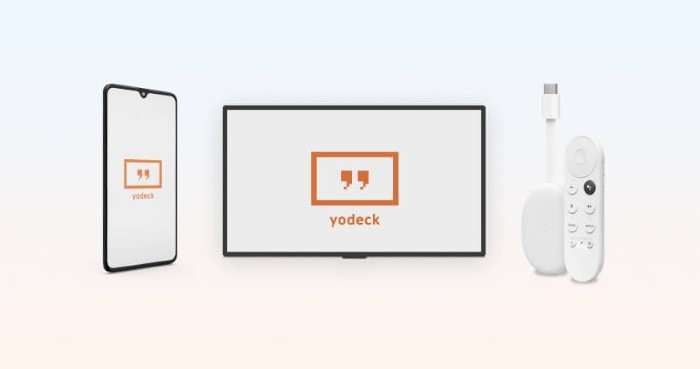
Assess Your Needs
Before selecting an Android digital signage player, evaluate your specific requirements. Consider factors such as the size of your digital signage network, the type of content you plan to display, and your budget.
Consider Connectivity Options
Ensure that the player you choose has the necessary connectivity options for your setup. Common options include HDMI, USB, and Ethernet, as well as wireless connectivity.
Evaluate Performance and Resolution
For high-quality visuals, choose a player that supports high resolution, such as 4K. Additionally, consider the player’s performance capabilities to ensure smooth content playback.
Look for Integration Capabilities
If you use a content management system or other third-party applications, ensure that the player you choose is compatible with these tools. This will make content management and scheduling more efficient.
Check for Remote Management Features
Remote management capabilities can save time and effort by allowing you to control and update content from anywhere. Look for players that offer robust remote management features.
Setting Up Your Android Digital Signage Player
Initial Setup
- Unbox and Connect: Unbox the player and connect it to your display using the appropriate cables (e.g., HDMI).
- Power Up: Plug the player into a power source and turn it on.
- Configure Network Settings: Connect the player to your network via Wi-Fi or Ethernet.
Installing and Configuring Software
- Download and Install: Install the necessary software or apps for content management.
- Configure Settings: Adjust settings such as display resolution, network preferences, and content scheduling.
Uploading and Managing Content
- Upload Content: Use the content management system to upload images, videos, and other media.
- Create Playlists: Organize your content into playlists for easy scheduling and playback.
- Schedule Content: Set up schedules for when and how content will be displayed.
Testing and Troubleshooting
- Test Playback: Ensure that content is displaying correctly and make any necessary adjustments.
- Troubleshoot Issues: Address any issues with connectivity, performance, or content playback.
Related Post:
How to Enable Cookies on Android
How to Enable Cookies on Android
How to Pair AirPods with Android Devices
Android digital signage players offer a powerful and versatile solution for businesses looking to enhance their visual communication strategies. With their cost-effectiveness, flexibility, and ease of use, these players can be a valuable addition to any digital signage network. By understanding their features, benefits, and top options, you can make an informed decision and create impactful digital signage experiences that engage and inform your audience. Whether you’re a small business or a large enterprise, there’s an Android digital signage player that’s right for you.