In the digital age, online gaming has become an incredibly popular pastime. Among the myriad of platforms available, MSN Free Online Games stands out as a nostalgic favorite for many. Whether you’re a casual gamer looking for a quick break or a dedicated player seeking a comprehensive gaming experience, MSN offers a diverse range of games to suit every preference. This guide explores everything you need to know about MSN Free Online Games, from its history and game categories to tips and tricks for maximizing your gaming experience.
History of MSN Games
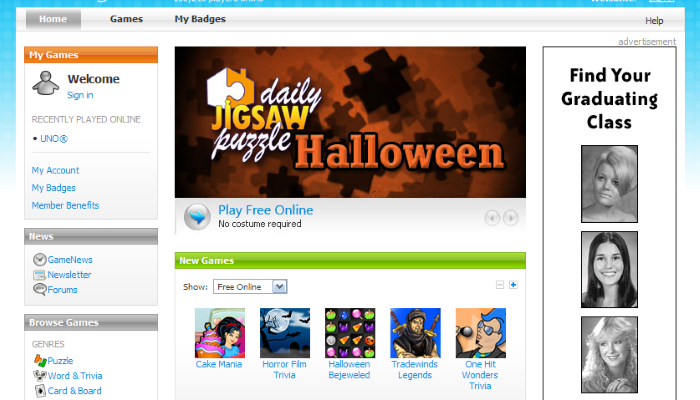
MSN Games, initially known as The Village, launched in 1996 as a part of Microsoft’s MSN portal. Over the years, it evolved significantly:
- 1996: MSN Games debuted as The Village, offering basic, browser-based games.
- 1998: Renamed to Internet Gaming Zone, it started hosting a variety of multiplayer games.
- 2001: Rebranded as MSN Games, it began incorporating popular titles and more sophisticated games.
- 2012: Transitioned to an ad-supported model, ensuring free access to a wide array of games.
- 2020s: Continued to innovate, adding mobile compatibility and integrating with social media platforms.
MSN Games has consistently adapted to the changing landscape of online gaming, maintaining its relevance through continual updates and a diverse game selection.
Categories of MSN Free Online Games
MSN Free Online Games are divided into several categories, each catering to different interests and preferences. Here are the primary categories available:
Puzzle Games
Puzzle games are perfect for those who enjoy challenging their minds and solving problems. Popular titles include:
- Jigsaw Puzzles: Assemble pieces to form a complete picture.
- Sudoku: Fill a 9×9 grid with numbers 1 to 9, ensuring each number appears only once in each row, column, and 3×3 subgrid.
- Crossword Puzzles: Solve clues to fill in a grid of intersecting words.
- Mahjong: Match pairs of tiles to clear the board.
Card Games
Card games on MSN are great for those who love classic card games. Popular titles include:
- Solitaire: Several variations like Klondike, Spider, and FreeCell.
- Hearts: Avoid collecting hearts and the queen of spades to win.
- Spades: Partner-based game where players bid and try to take the number of tricks they bid.
- Bridge: Strategic game that involves bidding and playing to win tricks.
Word Games
For players who enjoy language and vocabulary challenges, word games are a perfect fit. Popular titles include:
- Scrabble: Form words on a board to score points based on letter values.
- Wordament: Compete in real-time to find as many words as possible in a grid of letters.
- TextTwist: Rearrange letters to form as many words as possible before time runs out.
Arcade Games
Arcade games provide quick and exciting gameplay, often with simple controls and fast-paced action. Popular titles include:
- Asteroids: Shoot and avoid incoming asteroids to survive.
- Pac-Man: Navigate a maze while avoiding ghosts and eating pellets.
- Tetris: Fit falling blocks together to clear lines and score points.
Strategy Games
Strategy games are ideal for those who enjoy planning and tactical thinking. Popular titles include:
- Chess: Classic game of strategic moves and counter-moves.
- Checkers: Capture all of the opponent’s pieces to win.
- Backgammon: Move pieces around the board and bear them off before your opponent.
Action Games
Action games offer thrilling and dynamic gameplay, often involving quick reflexes and combat. Popular titles include:
- Bubble Shooter: Shoot bubbles to match three or more of the same color and clear the board.
- Zuma: Shoot colored balls into a chain to make matches and clear the screen.
- Bejeweled: Swap adjacent gems to match three or more and score points.
How to Access MSN Free Online Games
Accessing MSN Free Online Games is straightforward and user-friendly. Follow these steps to start playing:
- Visit the MSN Games Website: Navigate to the MSN Games homepage using your web browser.
- Create a Microsoft Account: While many games are available without an account, creating a free Microsoft account allows you to save progress and access additional features.
- Browse Game Categories: Use the menu to explore different game categories and find something you like.
- Select a Game: Click on the game you want to play to open its page.
- Read Instructions: Most games provide a brief overview or instructions on how to play.
- Start Playing: Click the play button to start the game.
Benefits of Playing MSN Free Online Games
Playing games on MSN offers several benefits:
- Cost-Free Entertainment: All games are free to play, making them accessible to everyone.
- Variety of Games: A wide range of games ensures there is something for every type of player.
- Cognitive Benefits: Puzzle and strategy games can help improve memory, problem-solving skills, and cognitive function.
- Social Interaction: Multiplayer games offer opportunities to connect and compete with friends and other players.
- Convenience: Games can be played directly in your web browser without the need for downloads or installations.
Tips for Maximizing Your MSN Gaming Experience

To make the most out of your time on MSN Free Online Games, consider these tips:
Customize Your Experience
- Adjust Settings: Many games offer settings adjustments such as sound levels, difficulty, and themes.
- Use Full-Screen Mode: Playing in full-screen mode can enhance your gaming experience by providing a larger view and minimizing distractions.
Take Advantage of Tutorials
- Read Instructions: Always read the game instructions before starting to understand the rules and objectives.
- Watch Video Tutorials: Some games provide video tutorials or walkthroughs, which can be very helpful for beginners.
Engage with the Community
- Join Forums: Many games have online forums or communities where you can share tips, ask for help, and discuss strategies.
- Play Multiplayer Games: Engage in multiplayer games to challenge yourself and connect with other players.
Keep Track of Your Progress
- Create a Microsoft Account: Save your progress and achievements by logging in with your Microsoft account.
- Track Your Scores: Many games feature leaderboards where you can track your scores and compare with others.
Explore New Games
- Try Different Categories: Don’t stick to just one type of game; explore different categories to find new favorites.
- Check for Updates: MSN Games frequently updates its library with new titles and features, so check back regularly for new games.
Popular MSN Free Online Games
Here’s a closer look at some of the most popular games on MSN:
Microsoft Solitaire Collection
The Microsoft Solitaire Collection includes several solitaire variations:
- Klondike: The classic version of solitaire.
- Spider: A challenging game where you build sequences from King to Ace.
- FreeCell: A version where all cards are visible at the start, requiring strategic moves.
- Pyramid: Match cards that add up to 13 to clear the board.
- TriPeaks: Select cards in a sequence, either up or down, to clear the peaks.
Mahjong
Mahjong is a classic tile-matching game where you match pairs of tiles to clear the board. It requires strategic thinking and planning to complete each level.
Sudoku
Sudoku is a number puzzle game where you fill a 9×9 grid so that each column, row, and 3×3 section contains all numbers from 1 to 9. It’s a great way to improve logical thinking and number skills.
Wordament
Wordament is a competitive word search game where you find as many words as possible in a grid of letters. It’s played in real-time against other players, adding an exciting competitive element.
Jigsaw Puzzles
MSN offers a variety of jigsaw puzzles with different themes and difficulty levels. You can choose the number of pieces and enjoy putting together beautiful pictures.
Bubble Shooter
In Bubble Shooter, you aim and shoot bubbles to form groups of three or more of the same color to clear the board. It’s a fun and addictive game that tests your aim and strategy.
Frequently Asked Questions (FAQs)
What are MSN Free Online Games?
MSN Free Online Games are a collection of browser-based games offered by Microsoft’s MSN portal. They cover various categories, including puzzles, card games, word games, arcade games, strategy games, and action games.
Do I need to pay to play MSN Free Online Games?
No, all games on MSN are free to play. Some games may include optional in-game purchases or advertisements.
Can I play MSN Free Online Games on my mobile device?
Yes, many MSN Free Online Games are compatible with mobile devices. You can play them through your mobile browser without needing to download any apps.
Do I need to create an account to play MSN Free Online Games?
While creating an account is not necessary to play, having a Microsoft account allows you to save your progress, track scores, and access additional features.
Are MSN Free Online Games safe to play?
Yes, MSN Free Online Games are safe to play. They are hosted by Microsoft, which ensures a secure gaming environment. However, always be cautious about sharing personal information online.
How can I report a problem with a game?
If you encounter any issues with a game, you can report it through the feedback option available on the game’s page. Microsoft provides support to address any problems you may face.
MSN Free Online Games offer a fantastic way to unwind, challenge your mind, and connect with other players. With a vast selection of games across various categories, there’s something for everyone. Whether you’re a seasoned gamer or new to online gaming, MSN provides a platform that is both accessible and enjoyable. Dive into the world of MSN Free Online Games today and discover the endless fun that awaits!


