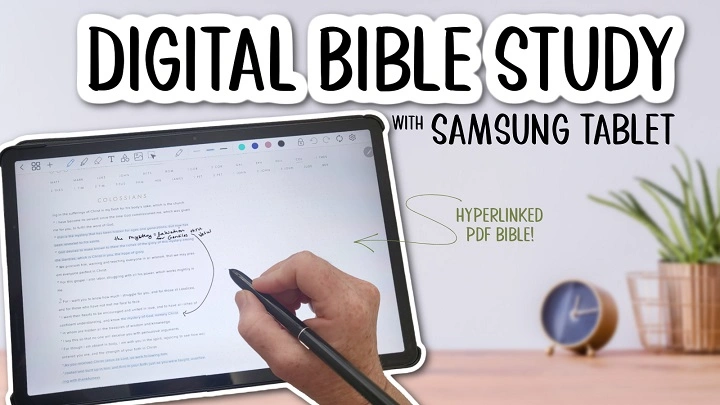The iPad paired with the Apple Pencil offers a unique and powerful way to interact with digital content, including the Bible. For users who want to highlight, annotate, and take handwritten notes directly on scripture, choosing the best Bible app optimized for iPad Pencil is essential. This combination enhances Bible study by making note-taking intuitive and personal. In this guide, we’ll explore the top Bible apps that fully support Apple Pencil and deliver a seamless study experience.
Why Choose a Bible App with Apple Pencil Support?
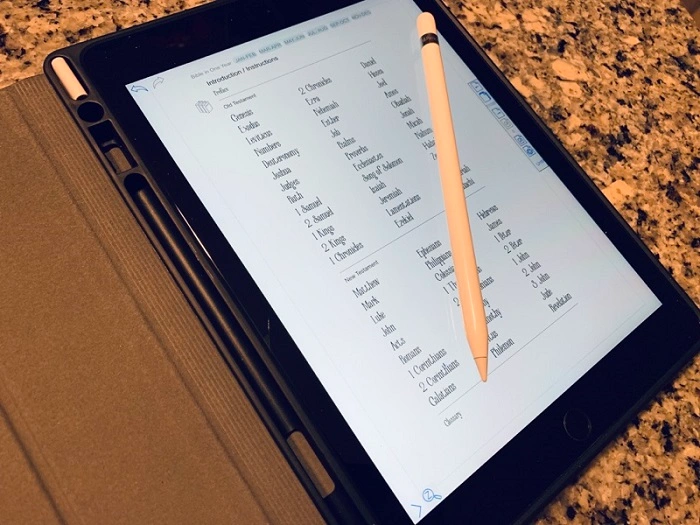
Precise Handwritten Notes and Annotations
Apple Pencil allows you to write, underline, or circle verses naturally, just like a physical Bible.
Enhanced Study Experience
Marking passages, jotting down insights, and sketching related ideas become easier and more meaningful.
Better Organization
Digital notes and highlights are searchable and organized, helping you revisit key lessons efficiently.
Natural Interaction
The smooth, pressure-sensitive Pencil input mimics pen on paper, improving focus and engagement.
Key Features to Look for in a Bible App for iPad Pencil
Handwriting and Drawing Tools
Apps should provide tools like pens, highlighters, erasers, and customizable colors to fully utilize Apple Pencil.
Smooth Palm Rejection
Effective palm rejection prevents accidental marks while writing or drawing.
Note Organization and Syncing
Ability to save, categorize, and sync handwritten notes across devices enhances usability.
Multiple Bible Versions
Access to popular Bible translations allows flexible study and comparison.
Annotation Layer Flexibility
Options to toggle handwritten notes and highlights on/off without cluttering the scripture.
Support for PDF or eBook Imports
Allows users to import study materials and annotate them with the Pencil.
Offline Access
Ensures uninterrupted study without internet dependence.
Top Bible Apps Optimized for iPad Pencil in 2025
Olive Tree Bible App
Offers excellent annotation tools with full Apple Pencil support, letting users highlight, write notes, and draw freely.
GoodNotes (with Bible PDFs)
While not a Bible app per se, GoodNotes works perfectly for users who prefer importing Bible PDFs and annotating with the Pencil.
Notability (with Bible Content)
Similar to GoodNotes, Notability supports powerful handwriting features ideal for Bible study with imported texts.
Logos Bible App
Provides extensive study tools and supports Apple Pencil for highlighting and note-taking within its scripture and study content.
MySword Bible (via iPad apps supporting Pencil)
Includes handwriting support and versatile annotation tools, making it a good option for interactive Bible study.
How to Maximize Bible Study Using iPad Pencil Apps
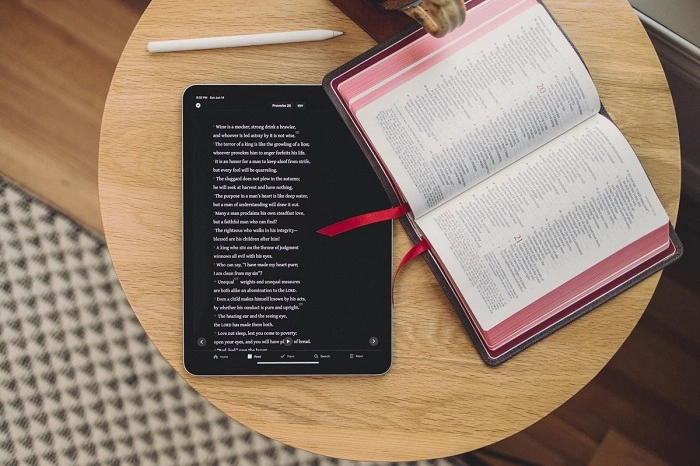
Create Custom Highlights and Notes
Use different colors and styles to organize thoughts and themes in your Bible.
Draw Mind Maps or Diagrams
Sketch concepts or connections to enhance understanding and retention.
Combine Typed and Handwritten Notes
Mix typing for quick notes and handwriting for deeper reflections or scriptures.
Sync Notes to Cloud Services
Backup your handwritten content to iCloud or other cloud services to access anywhere.
Use Split View for Study
Take notes with Pencil on one side while reading scripture or commentaries on the other.
Things to Consider When Choosing a Bible App for iPad Pencil
App Compatibility with Apple Pencil Features
Check if the app fully supports pressure sensitivity, tilt, and palm rejection.
Ease of Exporting Notes
Ensure you can export your annotated scriptures and notes as PDFs or images.
Cost and In-App Purchases
Some apps may require purchases or subscriptions for advanced annotation tools.
Updates and Support
Choose apps that are regularly updated and supported for the latest iPadOS and Pencil features.
Frequently Asked Questions (FAQs)
Can I use the Apple Pencil to highlight verses in any Bible app?
Not all Bible apps fully support Apple Pencil features. Choose apps with dedicated handwriting and annotation tools for the best experience.
Is handwriting searchable in these Bible apps?
Some advanced apps offer handwriting recognition to make your notes searchable, but this varies by app.
Can I annotate offline with Apple Pencil?
Yes, most apps allow offline annotation once the Bible or content is downloaded.
Do I need to purchase separate Bible versions in these apps?
Many apps offer free Bible versions, but some premium translations or study materials may require purchase.
Can I share my handwritten notes with others?
Most apps allow exporting notes as PDFs or images, which you can share via email or messaging.
Using the iPad Pencil with the right Bible app transforms digital scripture study into an interactive and personalized experience. From precise handwritten notes to colorful highlights and diagrams, the best Bible apps harness Apple Pencil’s full potential. Explore apps like Olive Tree, Logos, or note-taking apps with Bible content to find the perfect match. With these tools, your Bible study becomes more engaging, organized, and meaningful than ever.