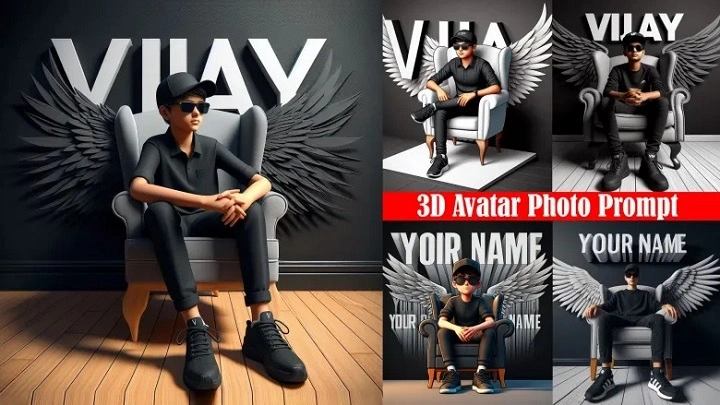Artificial Intelligence (AI) has revolutionized various sectors, and the realm of image generation is no exception. One of the most innovative tools in this field is the Bing AI Image Generator. This powerful tool leverages the capabilities of AI to create stunning, high-quality images from simple text prompts. Whether you’re a professional designer, a marketer, or just someone who loves to experiment with digital art, the Bing AI Image Generator offers a fascinating glimpse into the future of image creation.
In this comprehensive guide, we’ll delve into everything you need to know about the Bing AI Image Generator. We’ll explore its features, benefits, and applications, provide step-by-step instructions on how to use it, and discuss its impact on various industries. Let’s embark on this journey to discover how AI is transforming the way we create and interact with images.
What is Bing AI Image Generator?

Understanding AI Image Generation
AI image generation involves the use of algorithms and neural networks to create images based on specific inputs. These inputs can be text descriptions, existing images, or even abstract concepts. The AI processes these inputs to generate visually appealing and contextually relevant images. The Bing AI Image Generator is a state-of-the-art tool that utilizes advanced AI models to deliver high-quality images from text prompts.
Key Features of Bing AI Image Generator
The Bing AI Image Generator is packed with features designed to make image creation effortless and fun:
- Text-to-Image Generation: Create images directly from textual descriptions.
- High-Quality Output: Generate images with high resolution and detail.
- Customizability: Adjust various parameters to tailor the output to your needs.
- User-Friendly Interface: Easy to use, even for beginners.
- Wide Range of Applications: Suitable for various fields, including marketing, design, and entertainment.
How Does Bing AI Image Generator Work?
The Technology Behind AI Image Generation
The Bing AI Image Generator uses advanced machine learning models, specifically Generative Adversarial Networks (GANs) and Variational Autoencoders (VAEs). These models are trained on vast datasets of images and text, allowing the AI to understand the relationship between words and visual elements.
Step-by-Step Guide to Using Bing AI Image Generator
Access the Tool:
-
- Visit the Bing AI Image Generator website or app.
- Sign in with your Microsoft account.
Enter Your Text Prompt:
-
- Provide a detailed description of the image you want to generate.
- Be as specific as possible to get the best results.
Customize Your Settings:
-
- Adjust parameters such as image resolution, style, and color scheme.
- Choose any additional options available to fine-tune the output.
Generate the Image:
-
- Click the “Generate” button and wait for the AI to process your request.
- Review the generated image and make any necessary adjustments.
Download and Share:
-
- Once satisfied with the result, download the image.
- Share it directly from the platform or save it for future use.
Applications of Bing AI Image Generator
Enhancing Marketing Campaigns
Marketers can use the Bing AI Image Generator to create eye-catching visuals for advertising campaigns. Whether it’s social media posts, banner ads, or promotional materials, AI-generated images can captivate audiences and convey messages effectively.
- Custom Visuals: Create unique images that align with your brand identity.
- Rapid Prototyping: Quickly generate visuals for A/B testing and campaign iterations.
- Cost-Effective: Reduce the need for professional photographers and designers.
Revolutionizing Graphic Design
Graphic designers can leverage AI to explore new creative possibilities. The Bing AI Image Generator can assist in brainstorming sessions, providing fresh ideas and perspectives that might not have been considered otherwise.
- Inspiration: Generate a variety of designs from a single prompt.
- Efficiency: Save time on tedious tasks by automating image creation.
- Versatility: Adapt AI-generated images for different design projects.
Advancing Entertainment and Media
The entertainment industry can benefit greatly from AI image generation. From conceptual art for movies and video games to visual effects and background designs, the possibilities are endless.
- Concept Art: Create preliminary sketches and concepts quickly.
- Special Effects: Generate realistic or fantastical elements for films and games.
- Storytelling: Visualize scenes and characters from written descriptions.
Empowering Individual Creators
For hobbyists and individual creators, the Bing AI Image Generator opens up new avenues for creativity. Whether you’re creating content for a blog, personal project, or social media, AI can help you produce high-quality visuals with minimal effort.
- Blogging: Enhance your articles with relevant images.
- Social Media: Generate engaging content to boost your online presence.
- Personal Projects: Bring your creative ideas to life without needing advanced design skills.
Benefits of Using Bing AI Image Generator

Time-Saving
Creating high-quality images from scratch can be time-consuming. The Bing AI Image Generator significantly reduces the time needed to produce visuals, allowing you to focus on other important tasks.
Cost-Effective
Hiring professional designers or purchasing stock images can be expensive. The Bing AI Image Generator offers a cost-effective alternative, providing high-quality images at a fraction of the cost.
Creativity Enhancement
AI can offer new perspectives and ideas that you might not have considered. By using the Bing AI Image Generator, you can explore a wide range of creative possibilities and expand your artistic horizons.
Accessibility
The user-friendly interface of the Bing AI Image Generator makes it accessible to everyone, regardless of their technical expertise. This democratizes the creative process, allowing more people to produce professional-quality visuals.
Challenges and Considerations
Quality Control
While the Bing AI Image Generator produces high-quality images, the results may not always meet professional standards. It’s important to review and adjust the generated images as needed.
Ethical Considerations
AI-generated images can raise ethical concerns, such as the potential for misuse or the creation of misleading visuals. Users should be mindful of these issues and use the tool responsibly.
Dependence on AI
Relying too heavily on AI for creative tasks can stifle human creativity. It’s essential to balance AI assistance with personal input and creativity.
Future of AI Image Generation
Technological Advancements
As AI technology continues to evolve, we can expect even more sophisticated image generation capabilities. Future advancements may include better understanding of context, improved realism, and more intuitive user interfaces.
Industry Adoption
AI image generation is likely to see increased adoption across various industries. As more businesses recognize the benefits of AI, tools like the Bing AI Image Generator will become integral to their operations.
Ethical Frameworks
As the use of AI in creative fields grows, the development of ethical frameworks and guidelines will be crucial. These frameworks will help ensure that AI is used responsibly and ethically.
The Bing AI Image Generator represents a significant leap forward in the field of AI-driven creativity. Its ability to transform text into stunning visuals opens up new possibilities for marketers, designers, entertainers, and individual creators alike. By understanding its features, applications, and benefits, users can harness the power of AI to enhance their creative projects and streamline their workflows.
As with any technology, it’s important to use the Bing AI Image Generator responsibly and ethically. By balancing AI assistance with human creativity, we can unlock the full potential of this innovative tool and pave the way for a future where AI and human ingenuity work hand in hand to create amazing visual content.