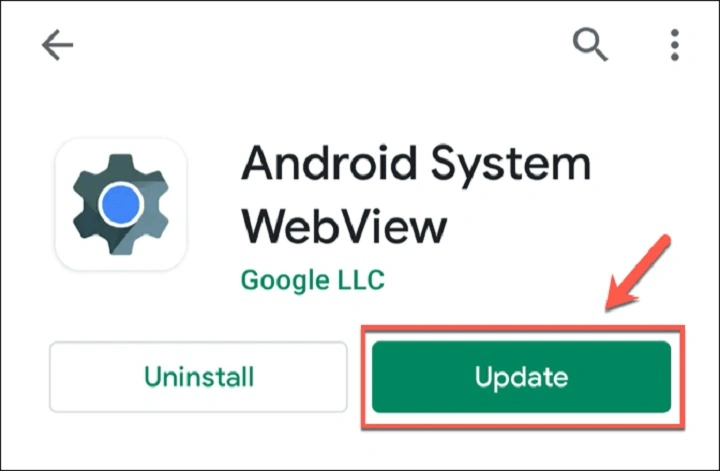Introduction to Android System WebView

Android System WebView is a system component powered by Chrome that allows Android apps to display web content. In essence, it’s a mini-browser built into Android apps, enabling developers to integrate web-based features without requiring users to leave the app. By leveraging WebView, apps can render HTML content, execute JavaScript, and interact with web APIs.
Why is Android System WebView Important?
WebView is fundamental for a seamless app experience. It enables apps to load web pages, display online content, and provide functionalities like in-app browsing or form submissions without leaving the application. This integration makes apps more versatile and user-friendly by incorporating web-based elements directly into their interfaces.
How Does Android System WebView Work?
Android System WebView operates as a system service in the Android OS. When an app needs to display web content, it requests this service, which renders the content within a web view component.
The Technical Mechanism
- WebView Component: The WebView class is a part of the Android framework. It acts as a container for displaying web content.
- Rendering Engine: Android System WebView uses the Blink rendering engine, the same engine that powers Chrome, to display web pages. This ensures that web content is rendered accurately and consistently.
- JavaScript Execution: WebView supports JavaScript, enabling interactive features on web pages. This is crucial for dynamic content that requires client-side processing.
- Web APIs Integration: WebView allows interaction with web APIs, enabling apps to make network requests and process responses directly within the app’s interface.
The User Experience
From a user’s perspective, WebView provides a smooth experience by seamlessly integrating web content into the app. For instance, if you’re using a news app and click on a link to an article, WebView can open the article within the app, preserving the app’s look and feel.
Benefits of Android System WebView
Understanding the benefits of Android System WebView helps appreciate its role in modern app development.
Seamless Integration
WebView allows apps to incorporate web-based content and features without redirecting users to a separate browser. This seamless integration enhances the user experience by maintaining context and continuity within the app.
Flexibility and Dynamic Content
Web technologies evolve rapidly, and WebView ensures that apps can leverage the latest web standards and features. This flexibility allows developers to create dynamic and interactive content without needing to constantly update the app’s core code.
Cost and Time Efficiency
Incorporating web-based features via WebView can be more cost-effective and quicker than developing native components from scratch. Developers can reuse existing web resources and update content centrally, reducing the need for frequent app updates.
Security Considerations
While Android System WebView offers many benefits, it also presents certain security challenges.
Potential Risks
- Web Content Vulnerabilities: Web content displayed in WebView can potentially expose users to security risks, such as malicious scripts or phishing attempts.
- Outdated WebView: If WebView is not updated regularly, it may lack the latest security patches, making it vulnerable to exploits.
Mitigation Strategies
- Regular Updates: Ensuring that WebView is updated regularly is crucial for security. Google releases updates to address vulnerabilities, and users should install these updates promptly.
- Content Filtering: Developers should implement content filtering and validation to prevent harmful content from being rendered within WebView.
How to Update Android System WebView
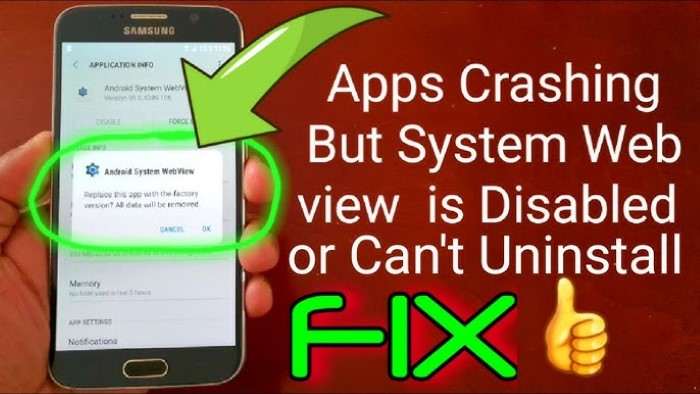
Updating Android System WebView is essential for maintaining security and functionality. Here’s how to keep it up to date:
Automatic Updates
Most Android devices are configured to receive automatic updates for system components, including WebView. Users should ensure that their devices are set to receive these updates automatically.
Manual Updates
For users who prefer manual updates or if automatic updates are not enabled, updates can be installed through the Google Play Store:
- Open the Google Play Store: Navigate to the Google Play Store app on your device.
- Search for WebView: Type “Android System WebView” in the search bar.
- Check for Updates: If an update is available, the option to update will be visible. Tap “Update” to install the latest version.
Troubleshooting Common Issues
Despite its benefits, users might encounter issues with Android System WebView. Here are some common problems and their solutions:
WebView Not Loading Content
Issue: Web content fails to load or displays incorrectly.
Solution:
- Check for Updates: Ensure that both WebView and the app using it are updated to the latest versions.
- Clear Cache: Go to Settings > Apps > Android System WebView > Storage > Clear Cache. This can resolve issues related to corrupted cached data.
- Reinstall WebView: Uninstalling and reinstalling WebView can help resolve persistent issues.
WebView Crashes or Freezes
Issue: WebView crashes or becomes unresponsive.
Solution:
- Restart Device: Sometimes, a simple restart can resolve temporary issues.
- Check App Compatibility: Ensure that the app using WebView is compatible with the version of WebView installed.
- Contact Support: If problems persist, contacting the app developer or device manufacturer for support may be necessary.
Future of Android System WebView
As technology advances, the role of Android System WebView will continue to evolve. Here are some potential future trends:
Enhanced Security Features
Future updates to WebView are likely to include more robust security features to address emerging threats and vulnerabilities. Google’s ongoing efforts to enhance security will help protect users and maintain the integrity of WebView.
Improved Performance
Advancements in rendering engines and optimization techniques will likely improve the performance of WebView, making it faster and more efficient in rendering web content.
Greater Integration with Native Features
We may see tighter integration between WebView and native Android features, providing a more seamless experience for users and developers alike. This could include better support for native APIs and enhanced interaction between web content and app functionality.
Related Post:
AirTag for Android: A Comprehensive Guide
How to Disable Absolute Bluetooth Volume on Android: A Comprehensive Guide
How to Set Up Voicemail on Android: A Comprehensive Guide
Android System WebView is a powerful component that bridges the gap between web content and native app functionality. By enabling apps to display and interact with web-based content seamlessly, WebView enhances user experience and provides developers with a versatile tool for integrating online features. Understanding how it works, its benefits, and its potential issues can help users and developers make the most of this essential component in the Android ecosystem.