Introduction With the proliferation of smartphones in our daily lives, privacy and organization have become paramount concerns for users. iPhones, renowned for their user-friendly interface and robust security features, offer several methods to conceal apps from prying eyes. Whether you wish to safeguard sensitive information or declutter your home screen, mastering the art of hiding apps on your iPhone can streamline your digital experience. In this guide, we’ll delve into various techniques and best practices to effectively hide apps on your iPhone.
Understanding the Need to Hide Apps
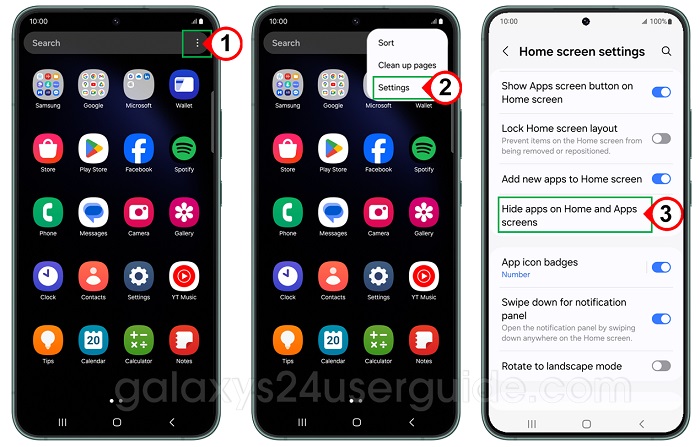
Preserving Privacy:
Concealing apps containing personal or sensitive information adds an extra layer of privacy, preventing unauthorized access.
Protecting confidential documents, financial apps, or private conversations from being inadvertently discovered by others enhances overall security.
Enhancing Organization:
Hiding seldom-used apps can declutter your home screen, improving overall aesthetics and efficiency.
Organizing apps into hidden folders or categories can streamline navigation, saving time and reducing cognitive overload.
Methods for Hiding Apps on iPhone
Utilizing Built-in Features:
Apple’s iOS offers native functionality to hide apps from view, providing a straightforward solution without the need for third-party tools.
Access the App Library by swiping left on the home screen to locate and access hidden apps without cluttering your primary interface.
Creating Hidden Folders:
Grouping apps into folders and placing them on secondary home screens or within existing folders can effectively conceal them from view.
Customize folder names and icons to blend seamlessly with your home screen layout, further enhancing camouflage.
Using Restrictions:
Leverage the Restrictions feature in the Settings app to prevent certain apps from appearing on the home screen or being accessed by unauthorized users.
Set up passcodes or biometric authentication to restrict access to specific apps, adding an extra layer of security.
Employing Third-party Apps:
Explore the wide array of third-party apps available on the App Store specifically designed for hiding and securing sensitive apps and data.
Evaluate user reviews, ratings, and features to select the most suitable app for your needs, ensuring compatibility with your device and operating system version.
Best Practices for Hiding Apps Effectively
Regularly Review Hidden Apps:
Periodically reassess your hidden apps to ensure they remain relevant and necessary, removing outdated or unused apps to optimize storage space.
Maintain Backup and Recovery Options:
Prioritize backing up hidden apps and associated data to iCloud or iTunes to prevent data loss in the event of device malfunction or data corruption.
Familiarize yourself with the recovery process to swiftly restore hidden apps and data when needed, minimizing disruptions to your workflow.
Exercise Caution When Sharing Devices:
Exercise discretion when sharing your iPhone with others, especially if it contains hidden apps or sensitive information.
Implement additional security measures such as app-specific passcodes or guest user profiles to safeguard privacy and prevent unauthorized access.
Stay Informed About Updates and Security Patches:
Regularly update your iPhone’s operating system and installed apps to benefit from the latest security enhancements and bug fixes.
Stay vigilant against emerging threats and vulnerabilities, remaining proactive in safeguarding your device and data against potential breaches.
Mastering the art of hiding apps on your iPhone offers a practical solution to preserve privacy, enhance organization, and optimize your digital experience. By leveraging built-in features, creating hidden folders, utilizing restrictions, and exploring third-party apps, you can customize your device to suit your unique preferences and security requirements. Adopting best practices such as regularly reviewing hidden apps, maintaining backup options, exercising caution when sharing devices, and staying informed about updates can further enhance the effectiveness of your app hiding strategy. With careful planning and attention to detail, you can enjoy a seamlessly integrated and secure iPhone experience tailored to your individual needs and preferences.


