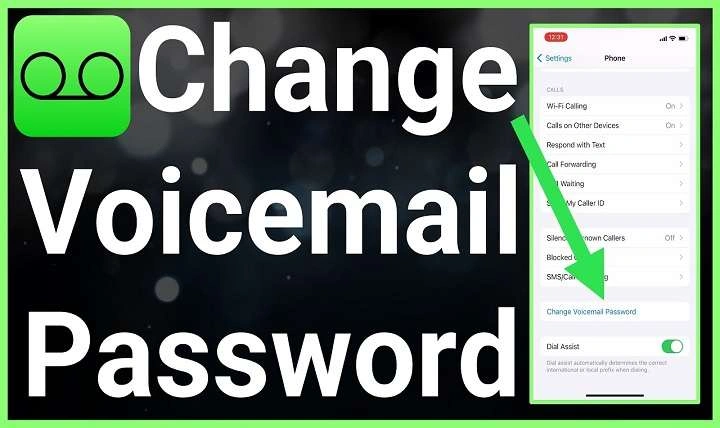Understanding the Importance of a Voicemail Password
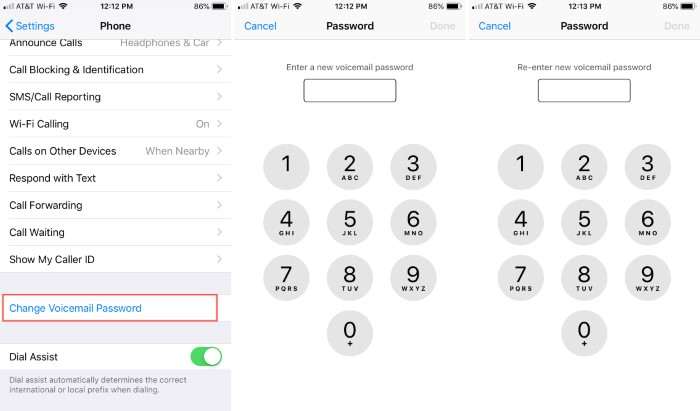
Voicemail passwords are often overlooked, but they serve an essential role in protecting your personal and confidential messages. Without a strong password, your voicemail is vulnerable to unauthorized access. Changing your voicemail password regularly adds an extra layer of security, ensuring that only you can listen to your messages.
Why You Should Regularly Change Your Voicemail Password
Regularly updating your voicemail password is a good practice for several reasons:
- Security: Prevents unauthorized access to your private messages.
- Password Leaks: With data breaches becoming more frequent, changing passwords regularly minimizes the risk.
- Device Sharing: If you have shared your phone with someone or used public networks, a password change ensures privacy.
Choosing a Strong Voicemail Password
A strong voicemail password can make all the difference in keeping your voicemail secure. Here are a few tips for creating a strong password:
- Use at least six digits: The longer, the better.
- Avoid easy-to-guess numbers: Stay away from common choices like “123456,” your birthdate, or repeated digits.
- Change it periodically: Regular updates prevent unwanted access over time.
Step-by-Step Guide to Changing Your Voicemail Password on Android

Changing your voicemail password on Android is a simple process, but the steps can vary slightly depending on your phone model and the carrier you use. This guide will cover the general steps for most Android devices.
Accessing Voicemail Settings
The first step in changing your voicemail password is to navigate to your phone’s voicemail settings. Depending on the make and model of your Android device, the exact steps may vary slightly, but this general method should work across most devices.
- Open the Phone App
On your Android device, locate and tap the Phone app icon. This is usually found on the home screen or in the app drawer. - Access Voicemail Settings
Tap on the three-dot menu (located at the top-right corner) and select Settings from the dropdown menu. From there, find and tap on Voicemail. - Change Voicemail Password Option
Once in the voicemail settings, you should see an option that says Change Voicemail Password or Voicemail Settings. Tap on that option.
Resetting Your Voicemail Password Through Your Carrier
If the above method does not work for you or if you are experiencing issues, you may need to change your voicemail password directly through your carrier. Each carrier has its own method for voicemail password management, but the steps are relatively simple.
For AT&T Users
- Open Your Phone App
Dial 611 on your device to reach AT&T customer service or use the myAT&T app. - Follow the Prompts
Follow the voice prompts or navigate through the app to find the voicemail settings. - Change Password
Choose the option to change your voicemail password and follow the instructions provided by the automated system.
For Verizon Users
- *Dial 611
Open the Phone app and dial *611 to reach Verizon’s automated system. - Navigate to Voicemail Settings
Follow the prompts to access voicemail settings and select the option to change your password. - Enter a New Password
Follow the system’s instructions to enter a new password.
For T-Mobile Users
- Use the T-Mobile App or Dial 611
Open the T-Mobile app or dial 611 to reach customer support. - Access Voicemail Settings
Follow the instructions to reset your voicemail password. - Create a New Password
Enter your new voicemail password when prompted.
Resetting Your Voicemail Password If Forgotten
If you’ve forgotten your current voicemail password, you may need to reset it rather than change it. This process usually requires contacting your carrier’s customer service, but many carriers also offer online or app-based reset options.
Reset Through Your Carrier App or Website
Most major carriers have mobile apps that allow you to reset your voicemail password without having to contact customer service directly. Here’s how you can do it for major carriers:
- AT&T: Use the myAT&T app or visit the AT&T website to reset your voicemail password.
- Verizon: Log into the My Verizon app or the official Verizon website to access voicemail settings.
- T-Mobile: Open the T-Mobile app or log in to your account on the T-Mobile website to reset your password.
Contacting Customer Support for Assistance
If you are having trouble changing or resetting your voicemail password, contacting your carrier’s customer support is always an option. Here’s how you can reach them:
- AT&T: Dial 611 from your AT&T phone or call 1-800-331-0500.
- Verizon: Dial 611 from your Verizon phone or call 1-800-922-0204.
- T-Mobile: Dial 611 from your T-Mobile phone or call 1-800-937-8997.
Customer service representatives can guide you through the process of changing your voicemail password or resetting it if you’ve forgotten it.
Tips for Managing Your Voicemail Password
Keep Your Password Secure
Once you’ve changed your voicemail password, it’s crucial to keep it secure to ensure the privacy of your messages. Here are a few security tips:
- Avoid Sharing Your Password: Do not share your voicemail password with anyone, as it could compromise your privacy.
- Write It Down Somewhere Safe: If you have trouble remembering your passwords, keep them stored in a secure location, such as a password manager.
- Enable Two-Factor Authentication: If your carrier offers the option, consider enabling two-factor authentication for an additional layer of security.
What to Do if You Forget Your Voicemail Password Again
Forgetting your voicemail password can be frustrating, but there are simple solutions. If you forget it again, don’t worry—you can always reset it through your carrier’s customer service or app. To prevent this from happening frequently, consider using a password manager to store and organize your voicemail password and other important information.
Avoid Using Repetitive or Sequential Numbers
When setting up a voicemail password, avoid using repetitive numbers (such as 111111 or 123456) or personal information like your birthdate. These are easier for others to guess and pose a risk to your privacy.
Troubleshooting Common Issues When Changing Your Voicemail Password

Sometimes, things might not go as smoothly as planned when you try to change your voicemail password. Below are some common issues you might encounter and how to troubleshoot them.
Can’t Access Voicemail Settings
If you can’t find the option to change your voicemail password through your phone’s settings, you may need to update your phone or contact your carrier for assistance.
- Update Your Phone: Make sure that your phone’s operating system and apps are up to date. Outdated software can sometimes cause issues.
- Contact Your Carrier: If you’re still having trouble, contact your carrier’s customer service for help.
Voicemail Not Working After Password Change
If you’ve successfully changed your voicemail password but your voicemail is no longer working properly, here are a few steps to troubleshoot:
- Reboot Your Phone: Sometimes, restarting your phone can resolve issues with voicemail.
- Check Your Network Connection: Make sure your device has a strong network connection.
- Reset Voicemail Settings: If all else fails, try resetting your voicemail settings by contacting your carrier.
Password Change Not Taking Effect
If you’ve changed your voicemail password but it isn’t working, double-check that you entered the new password correctly. If the issue persists, you may need to reset the password again.
Related Post:
How to Play Android Games on PC
How to Turn Off Safe Mode on Your Android Device
How to Enable Cookies on Android
Changing your voicemail password on Android is an important step in maintaining the security and privacy of your voicemail messages. Whether you’re changing it for personal reasons, security, or because you’ve forgotten it, this guide provides all the necessary steps and tips to make the process as seamless as possible.
Remember to always choose a strong, hard-to-guess password, and change it regularly to keep your voicemail secure. If you run into issues, don’t hesitate to reach out to your carrier for support, and use the tips provided here to troubleshoot any problems you encounter. With these steps, you’ll have peace of mind knowing your voicemail is secure.