Introduction to Android System Intelligence
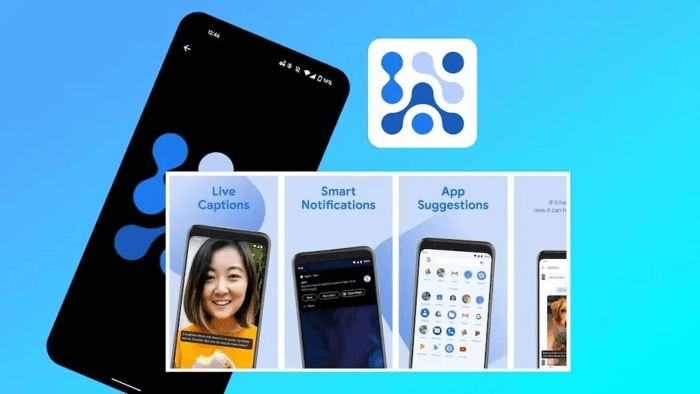
Android System Intelligence is a term that encompasses a set of intelligent features and services embedded within the Android operating system. These services leverage on-device machine learning to enhance the functionality, performance, and user experience of Android devices. Introduced with Android 9 Pie and refined over subsequent versions, Android System Intelligence helps devices adapt to user behavior, optimize battery usage, improve app recommendations, and provide contextual assistance based on user interactions.
Why Android System Intelligence Matters
- Enhanced User Experience: By learning user habits and preferences, Android System Intelligence offers a more personalized experience.
- Optimized Performance: It plays a vital role in managing system resources, ensuring that your device runs efficiently.
- Privacy-Focused: It uses on-device processing, which means your data doesn’t need to be sent to cloud servers, enhancing privacy.
How Android System Intelligence Works
Android System Intelligence operates by leveraging various algorithms and on-device machine learning models. These models process data locally on your device, learning from your interactions, app usage patterns, and other activities to provide tailored experiences. This localized approach not only speeds up the process but also ensures that sensitive data remains on your device, enhancing privacy.
Core Components of Android System Intelligence
- Machine Learning Models: Android System Intelligence uses a range of machine learning models designed to recognize patterns, predict behavior, and make decisions based on the data available.
- Neural Networks API: This API helps in executing machine learning tasks directly on the device, ensuring quick and efficient processing.
- Data Processing: The system processes various forms of data, including text, images, and sensor inputs, to make real-time decisions.
Key Features of Android System Intelligence
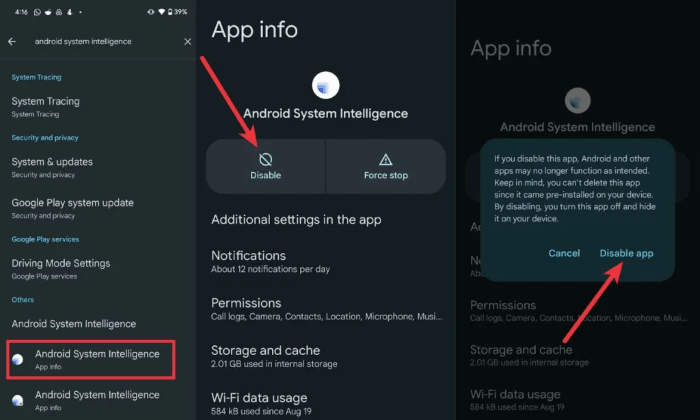
Android System Intelligence comes packed with several features designed to make your Android experience more seamless and personalized. Let’s explore some of the key features in detail.
Adaptive Battery Management
Adaptive Battery is one of the standout features of Android System Intelligence. It extends battery life by learning which apps you use the most and limiting battery usage for less frequently used apps.
- Prioritization: The system prioritizes battery usage for your most commonly used apps.
- Background Process Management: It limits the activity of apps running in the background, preventing them from draining the battery unnecessarily.
- Smart Charging: Adaptive Battery also works with Smart Charging features to prolong battery health.
Smart Text Selection
Smart Text Selection is another feature powered by Android System Intelligence. It uses machine learning to recognize the context of the text you’re selecting and offers relevant actions.
- Contextual Actions: For example, if you select a phone number, the system might suggest calling it directly.
- Quick Access: It provides quick access to important features like maps for addresses, browser for web URLs, and more.
- Increased Efficiency: By reducing the number of steps required to perform an action, it improves user efficiency.
On-Device Machine Learning
On-device machine learning is at the core of Android System Intelligence, enabling real-time, personalized experiences.
- Data Processing: Data is processed locally, ensuring faster response times and enhanced privacy.
- Voice Recognition: The system can recognize your voice commands more accurately over time, thanks to continuous learning.
- Image Recognition: It can also identify objects, people, and scenes in photos, enhancing search and categorization within apps like Google Photos.
Personalization Services
Android System Intelligence includes a suite of personalization services that tailor your device’s behavior to suit your preferences.
- App Suggestions: Based on your usage patterns, the system suggests apps that you might want to use at different times of the day.
- Adaptive Brightness: The system learns your brightness preferences for different lighting conditions and automatically adjusts the screen brightness accordingly.
- Predictive Actions: It predicts the actions you’re likely to take next and offers shortcuts to speed up your workflow.
The Role of Android System Intelligence in Privacy and Security
Android System Intelligence is designed with privacy and security in mind. By processing data locally on your device, it minimizes the risk of data breaches and unauthorized access.
Privacy Benefits
- On-Device Processing: Data is kept on the device, reducing the need for cloud-based processing, which can be a potential security risk.
- Data Minimization: The system collects only the necessary data to function, and this data is anonymized to prevent personal identification.
- User Control: Users have control over the data Android System Intelligence can access, providing transparency and trust.
Security Features
- Enhanced Encryption: All data processed by Android System Intelligence is encrypted, adding an extra layer of security.
- Secure Access: The system restricts access to sensitive data and features to authorized apps and processes only.
How Android System Intelligence Enhances User Experience
Android System Intelligence significantly enhances the user experience by making your device more intuitive, responsive, and personalized. Here’s how it impacts daily usage:
Improved Device Performance
- Resource Management: The system optimizes CPU and memory usage, ensuring smooth performance even when multiple apps are running.
- Faster Load Times: By learning which apps you frequently use, the system preloads these apps, reducing load times.
- Battery Efficiency: Adaptive Battery and Smart Charging features ensure that your device runs longer on a single charge.
Personalized User Interface
- Customized Settings: The system adjusts various settings based on your usage patterns, making your device feel more tailored to your needs.
- Smart Notifications: Notifications are prioritized based on relevance, reducing distractions and helping you focus on important tasks.
- Dynamic App Suggestions: The system offers app suggestions based on the time of day, location, and your past behavior, ensuring you have quick access to what you need.
Seamless Integration with Apps
- App Compatibility: Android System Intelligence ensures that third-party apps integrate smoothly with system features, providing a cohesive user experience.
- Enhanced Search: It improves search functionality across apps, making it easier to find the content you’re looking for.
- Cross-App Functionality: The system enables cross-app functionality, allowing apps to work together more efficiently.
Troubleshooting Common Issues Related to Android System Intelligence
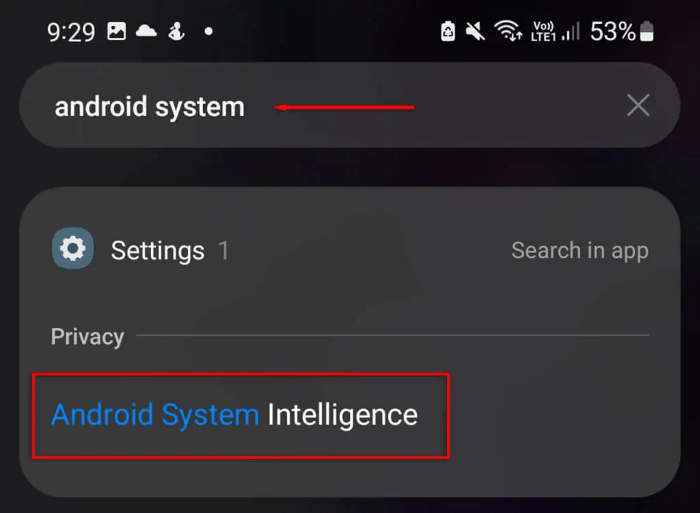
While Android System Intelligence is designed to enhance your device experience, you might occasionally encounter issues. Here are some common problems and how to troubleshoot them:
Issue: Increased Battery Drain
- Cause: Sometimes, the machine learning models might use more resources than expected.
- Solution: Restart your device to reset the system. If the issue persists, check for updates or clear the system cache.
Issue: Slow Device Performance
- Cause: Background processing by Android System Intelligence could be consuming system resources.
- Solution: Go to Settings > Battery > Adaptive Battery and manage which apps are allowed to run in the background.
Issue: Inaccurate Predictions or Suggestions
- Cause: The system may have learned incorrect patterns.
- Solution: Reset the learning data by going to Settings > Apps > Android System Intelligence and clearing the data.
Is Android System Intelligence Safe to Use?
Safety and privacy are major concerns for any Android user, and Android System Intelligence is no exception. However, Google has built robust security measures into the system to ensure that it is safe to use.
Data Security Measures
- Encryption: All data processed by Android System Intelligence is encrypted.
- Data Anonymization: Personal data is anonymized to prevent identification.
- Secure APIs: The system uses secure APIs to prevent unauthorized access to sensitive information.
User Controls
- Opt-Out Options: You can choose to opt-out of certain features if you’re concerned about data privacy.
- Transparency: The system provides clear information on what data is being collected and how it’s used.
- Permission Management: Users can manage permissions for Android System Intelligence, giving them control over their data.
How to Manage Android System Intelligence on Your Device
Managing Android System Intelligence is straightforward, and you have several options to customize its behavior according to your needs.
Accessing Android System Intelligence Settings
- Open Settings: Go to your device’s settings.
- Navigate to Apps: Scroll down and select “Apps & notifications.”
- Find Android System Intelligence: Look for Android System Intelligence in the list of apps.
- Manage Settings: From here, you can clear data, manage permissions, and configure how it interacts with other apps.
Customizing Features
- Adaptive Battery: Enable or disable Adaptive Battery from the Battery settings.
- Smart Text Selection: Adjust the settings for Smart Text Selection in the Language & Input section.
- App Suggestions: Customize app suggestions by going to Home settings and selecting “Suggestions.”
Disabling Android System Intelligence
If you prefer not to use Android System Intelligence, you can disable it, though this may affect certain features on your device.
- Open Settings: Access the settings menu.
- Go to Apps: Find Android System Intelligence in the Apps section.
- Disable the App: Tap on “Disable” to turn off the service.
Related Post:
How to Hide Apps on Android: A Complete Guide
Do Not Disturb on Android: A Comprehensive Guide
How to Stop Spam Calls on Android: A Comprehensive Guide
Android System Intelligence is a powerful component of the Android operating system that significantly enhances your device’s functionality, performance, and user experience. By leveraging on-device machine learning, it offers personalized features while maintaining a strong focus on privacy and security. Understanding how Android System Intelligence works and how to manage it can help you get the most out of your Android device, ensuring that it operates efficiently and in line with your preferences.
Whether you’re looking to improve battery life, enhance app performance, or simply enjoy a more intuitive user experience, Android System Intelligence is designed to adapt to your needs, making it an essential part of the modern Android ecosystem.


