Understanding Voice-to-Text Technology
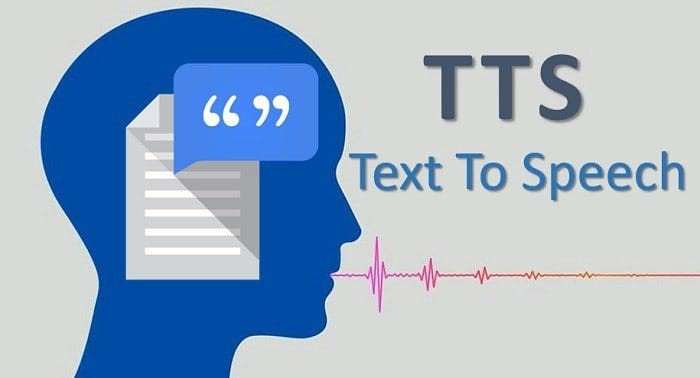
Voice-to-text technology, often referred to as speech-to-text, allows users to convert spoken words into written text. This technology utilizes advanced algorithms and machine learning to recognize and transcribe speech accurately. On Android devices, this functionality is seamlessly integrated into the operating system, making it easily accessible for users.
How Voice-to-Text Works
Voice-to-text systems work by capturing audio through a device’s microphone, then processing the sound waves to identify and transcribe the spoken words. Here’s a brief overview of the process:
- Voice Capture: The microphone records the spoken words.
- Audio Processing: The recorded audio is converted into a digital format.
- Speech Recognition: The system analyzes the audio data to recognize individual words and phrases.
- Text Output: The recognized words are transcribed into written text.
This process happens in real-time, allowing for quick and efficient conversion of speech to text.
The Evolution of Voice-to-Text Technology
Voice-to-text technology has come a long way since its inception. Initially, these systems required extensive training and were prone to errors. However, with advancements in artificial intelligence and machine learning, modern voice-to-text systems are highly accurate and can handle various accents, languages, and speech patterns.
The Benefits of Using Voice-to-Text on Android
Incorporating voice-to-text functionality into your daily routine can offer several advantages. From improving productivity to enhancing accessibility, here are some key benefits of using voice-to-text on Android devices.
Enhanced Productivity
Voice-to-text can significantly boost productivity by allowing users to dictate messages, emails, and documents quickly. Instead of typing out lengthy texts, you can simply speak your thoughts, which can be particularly useful when multitasking or when you’re on the go.
Accessibility for All
Voice-to-text technology is a game-changer for individuals with disabilities. For those with visual impairments or motor difficulties, speaking to a device can be much easier than typing. This technology ensures that everyone can communicate effectively and access digital content with ease.
Convenience and Speed
One of the most immediate benefits of voice-to-text is the speed at which you can input information. Speaking is often faster than typing, making it an ideal solution for composing quick messages or taking notes during meetings.
Reducing Typing Errors
Voice-to-text technology can help minimize typing errors, especially when dealing with complex words or phrases. The system’s ability to understand context and recognize speech patterns can lead to more accurate text output compared to manual typing.
Getting Started with Voice-to-Text on Android
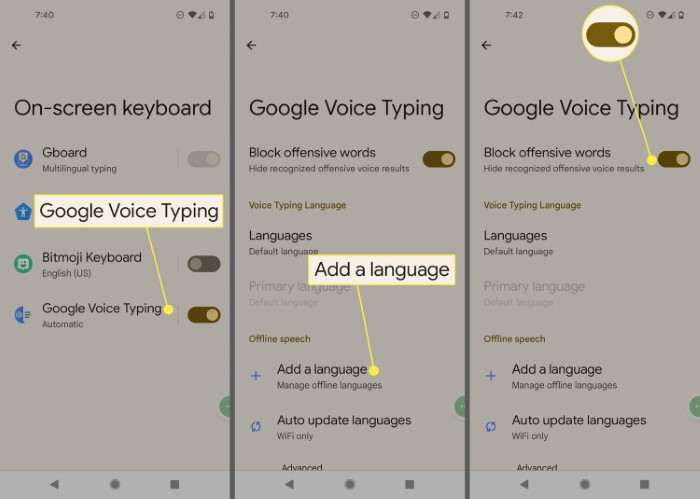
Getting started with voice-to-text on Android is a straightforward process. Most modern Android devices come with built-in voice recognition capabilities, making it easy to integrate this technology into your daily activities.
Enabling Voice-to-Text
To begin using voice-to-text on your Android device, you’ll need to enable the feature. Follow these steps:
- Open Settings: Go to the Settings app on your device.
- Select Language & Input: Look for the “Language & Input” option.
- Choose Voice Input: Under the “Speech” section, select “Voice Input” or “Speech-to-Text.”
- Enable the Feature: Turn on the voice input option to start using voice-to-text.
Using Voice-to-Text in Different Apps
Voice-to-text functionality is integrated into various apps and services on Android. Here’s how to use it in some popular applications:
Messaging Apps
- Open the Messaging App: Launch your preferred messaging app.
- Tap the Microphone Icon: In the text input field, tap the microphone icon on the keyboard.
- Speak Your Message: Dictate your message, and it will be converted to text.
Email Apps
- Open Your Email App: Access your email application.
- Compose a New Email: Start drafting a new email.
- Use Voice-to-Text: Tap the microphone icon and dictate your email content.
Note-Taking Apps
- Open the Note-Taking App: Open your favorite note-taking app.
- Create a New Note: Start a new note or document.
- Dictate Your Notes: Use the voice-to-text feature to record your notes.
Tips for Effective Voice-to-Text Usage
While voice-to-text technology is highly efficient, there are some tips and tricks to ensure you get the most out of this feature.
Speak Clearly and at a Moderate Pace
For accurate transcription, speak clearly and at a moderate pace. Enunciating words and avoiding rapid speech can help the system recognize your words more accurately.
Use Punctuation Commands
To include punctuation in your text, use voice commands such as “period,” “comma,” or “question mark.” This helps in formatting your text correctly.
Review and Edit Text
Always review the transcribed text before sending or saving it. Voice-to-text systems are generally accurate, but occasional errors can occur, especially with complex words or unusual names.
Customize Your Vocabulary
Some voice-to-text systems allow you to customize the vocabulary to better recognize specific terms or names. Explore these options to improve accuracy for specialized content.
Common Issues and Troubleshooting
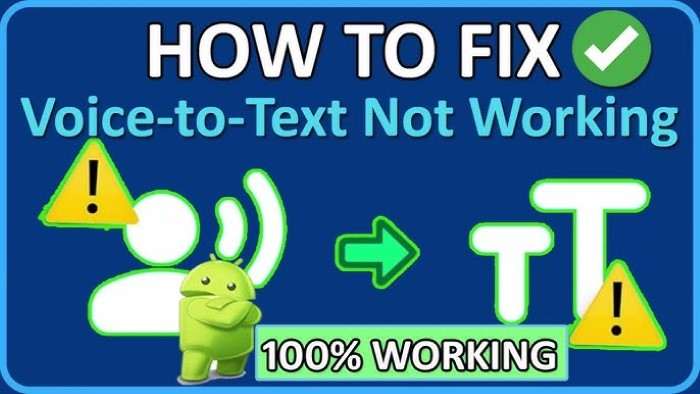
While voice-to-text technology is impressive, users may occasionally encounter issues. Here’s a guide to troubleshooting common problems:
Inaccurate Transcription
If the transcription is inaccurate, try the following:
- Check Microphone Quality: Ensure your microphone is functioning properly and not obstructed.
- Improve Your Speech: Speak more clearly and slowly.
- Update Software: Ensure your device and apps are updated to the latest versions.
Connectivity Problems
Voice-to-text often relies on internet connectivity for accurate transcription. If you experience issues, check your network connection and try again.
Compatibility Issues
Some apps or devices may not fully support voice-to-text functionality. Ensure that your apps are compatible with the feature and consider updating or switching apps if needed.
Exploring Advanced Voice-to-Text Features
Modern Android devices offer advanced voice-to-text features that go beyond basic transcription. Here are some additional functionalities you might find useful.
Multilingual Support
Many voice-to-text systems support multiple languages. If you frequently communicate in different languages, check if your device offers multilingual support and configure it accordingly.
Voice Commands Integration
Some voice-to-text systems allow for voice commands to perform specific actions. For example, you can use commands to format text, insert emojis, or navigate through your document.
Personalization Options
Explore personalization settings to tailor the voice-to-text experience to your needs. This may include customizing the voice recognition model or adding frequently used terms to the system’s dictionary.
Future Trends in Voice-to-Text Technology
As technology continues to evolve, voice-to-text systems are expected to become even more advanced. Here are some future trends to watch for:
Enhanced Accuracy and Context Understanding
Future developments will likely focus on improving the accuracy of voice-to-text transcription and better understanding context, making interactions with devices even more seamless.
Integration with AI and Machine Learning
Advancements in AI and machine learning will enhance the capabilities of voice-to-text systems, allowing for more natural and intuitive interactions.
Expanded Application Integration
Voice-to-text technology will likely see broader integration across various applications and devices, offering more opportunities for enhanced productivity and communication.
Related Post:
Understanding Android System WebView: A Comprehensive Guide
Understanding Android Auto Wireless Adapters: Revolutionizing Your In-Car Experience
How to Clear Cache on Android: A Comprehensive Guide
Voice-to-text technology has revolutionized how we interact with our Android devices, offering a faster, more efficient way to communicate and manage information. By understanding how to use and optimize this feature, you can greatly enhance your productivity and accessibility. As technology continues to advance, the possibilities for voice-to-text will only expand, making it an essential tool for modern users. Embrace the convenience and efficiency of voice-to-text on Android and experience a new level of ease in your digital interactions.


