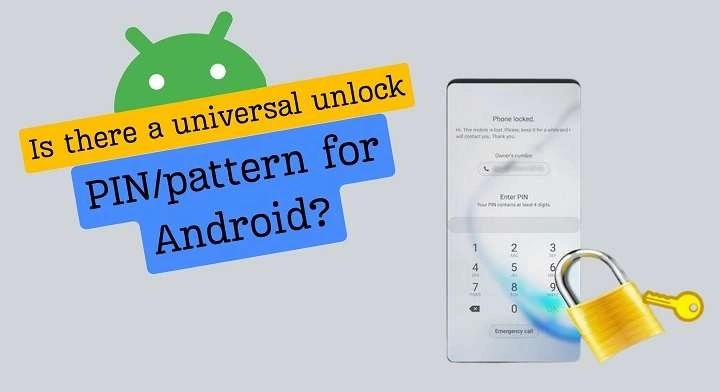Understanding the Concept of Universal Unlock PINs
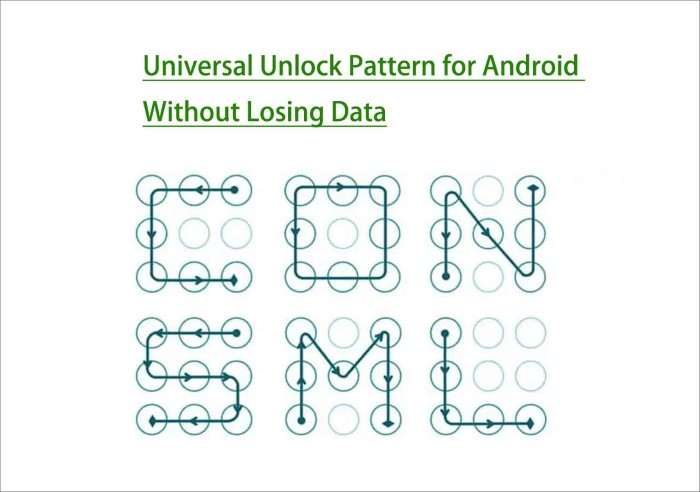
What Is a Universal Unlock PIN?
A universal unlock PIN is often thought of as a single code that could potentially unlock any Android device. This idea can seem appealing, especially when faced with forgotten passwords or locked devices. However, in reality, such a PIN doesn’t exist due to the varied security systems used across different devices and manufacturers.
The Myth of a One-Size-Fits-All Code
The myth of a universal unlock PIN likely arises from stories and myths circulating online. The idea that a single PIN could unlock all Android devices is not only implausible but also a misunderstanding of how Android security works.
How Android Security Works
PINs, Passwords, and Patterns
Android devices provide several security options: PINs, passwords, and patterns. Each of these methods is designed to offer a unique level of protection based on user preference. While some users might prefer a simple 4-digit PIN, others might opt for a more complex password or pattern.
Biometric Security: Fingerprints and Facial Recognition
In addition to traditional security methods, modern Android devices often incorporate biometric security features. Fingerprints and facial recognition offer added layers of security that go beyond what a simple PIN can provide.
Encryption and Lock Screen Security
Android devices use encryption to protect the data stored on them. When a device is locked, the encryption ensures that the data remains inaccessible without proper authentication. This means that even if a device is physically accessed, the data remains secure.
Why a Universal Unlock PIN Is a Fallacy
Device-Specific Security Protocols
Each Android device manufacturer implements its own security protocols, making it nearly impossible for a single PIN to unlock all devices. Samsung, Google, Xiaomi, and other manufacturers have their own unique systems in place.
Security Measures in Place
Modern Android devices incorporate multiple layers of security to prevent unauthorized access. These measures include encryption, secure boot, and hardware-backed security, all of which work together to ensure that a universal unlock PIN is not feasible.
Legal and Ethical Implications
The pursuit of a universal unlock PIN raises significant ethical and legal concerns. Such codes, if they existed, would be a serious security risk and could lead to widespread breaches of privacy. The focus should instead be on legitimate ways to recover or reset device passwords.
Methods to Recover a Locked Android Device
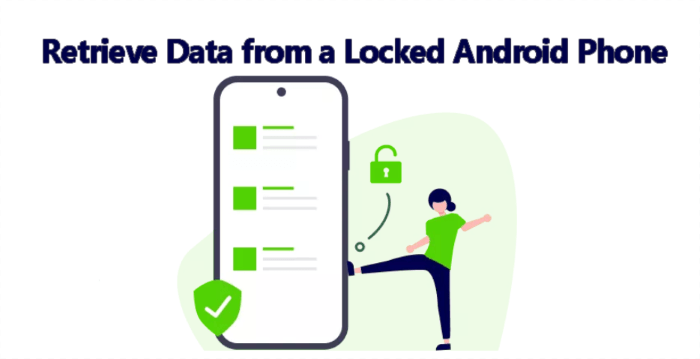
Using Google’s Find My Device
For many Android users, Google’s Find My Device is a valuable tool. It allows you to locate, lock, or erase your device remotely. If you forget your PIN, you can use Find My Device to reset it and regain access.
Manufacturer-Specific Recovery Options
Different manufacturers offer their own recovery solutions. For instance, Samsung users can use the Samsung Find My Mobile service, while Xiaomi users might rely on Mi Cloud for similar functionalities.
Performing a Factory Reset
In cases where recovery options are unavailable, performing a factory reset might be necessary. However, this should be considered a last resort, as it will erase all data on the device.
Tips for Managing Device Security
Choosing a Strong PIN or Password
When setting up a PIN or password, opt for something that combines numbers, letters, and symbols. Avoid easily guessable combinations such as “1234” or “0000.”
Enabling Two-Factor Authentication
Two-factor authentication (2FA) adds an extra layer of security to your accounts. By requiring a second form of verification, 2FA makes unauthorized access more difficult.
Regularly Updating Your Device
Keep your device up-to-date with the latest software updates. Manufacturers frequently release patches and updates to address security vulnerabilities.
The Future of Android Security
Emerging Security Technologies
The landscape of device security is constantly evolving. Future advancements may include more sophisticated biometric systems, AI-driven security protocols, and enhanced encryption methods.
User Education and Awareness
As technology advances, so too should user education. Understanding the importance of security and how to protect your device is crucial in the ever-changing world of digital security.
Related Post:
How to Retrieve Deleted Text Messages on Android: A Comprehensive Guide
Apple TV on Android: A Comprehensive Guide
How to Check Voicemail on Android: A Comprehensive Guide
The concept of a universal unlock PIN for Android devices is more myth than reality. With diverse security protocols and advanced encryption methods in place, a one-size-fits-all code is simply not feasible. Instead, focusing on legitimate recovery options and maintaining strong security practices is the best approach to managing your Android device’s safety.
Remember, the most effective way to secure your device is by using strong, unique passwords, enabling two-factor authentication, and staying informed about the latest security practices. The future of Android security promises even more robust protections, ensuring that your data remains safe and secure.